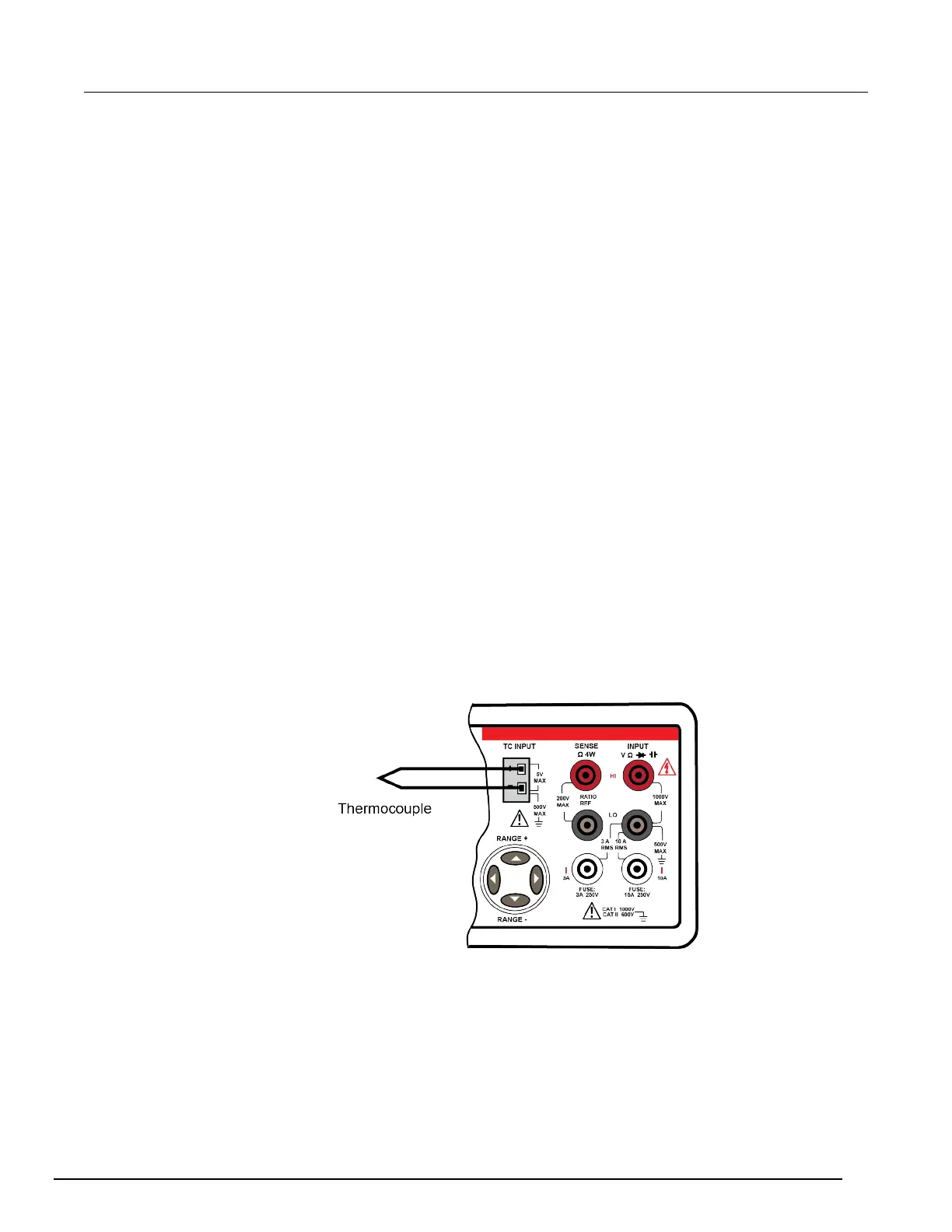5½ Digit Multimeter Reference Manual Section 3:
2110-901-01 Rev. C/August 2013 3-23
Front-panel operation
Perform the following steps to configure the Model 2110 for thermocouple measurements:
1. Press the SHIFT key and then press TEMP (TCOUPL).
2. Select the sensor type (B, C, E, J, K, N, R, S, or T):
a. Press CONFIG, and with TYPE displayed, press ENTER.
b. Use the ◄ and ► keys to display a thermocouple type and press ENTER.
3. Select the temperature measurement units (°C, °F, or K).
a. Press CONFIG, use the ◄ and ► keys to display UNITS, and press ENTER.
b. Use the ◄ or ► key to display the units and press ENTER.
4. Select a reference junction (real or simulated):
a. Press CONFIG, use the ◄ and ► keys to display RJUNCTION, and press ENTER.
b. Use the ◄ or ► key to display REAL or SIMULATED and press ENTER.
c. If you select SIMULATED, use the ◄, ►, ▲, and ▼ keys to enter the reference
temperature, and then press ENTER.
Perform the following steps to measure temperature:
1. Connect the thermocouple to the Model 2110, as shown below.
2. Press SHIFT and TEMP (TCOUPL).
3. Observe the temperature reading on the display.
Perform the following steps to measure the internal cold-junction temperature:
1. Press the SHIFT key and then press TEMP (TCOUPL).
2. Press CONFIG, use the ◄ and ► keys to display VIEW REAL, and then press ENTER.
3. Observe the temperature reading (°C) on the display.
Connections to measure temperature using a thermocouple
Figure 23: Connections for thermocouple temperature measurements
