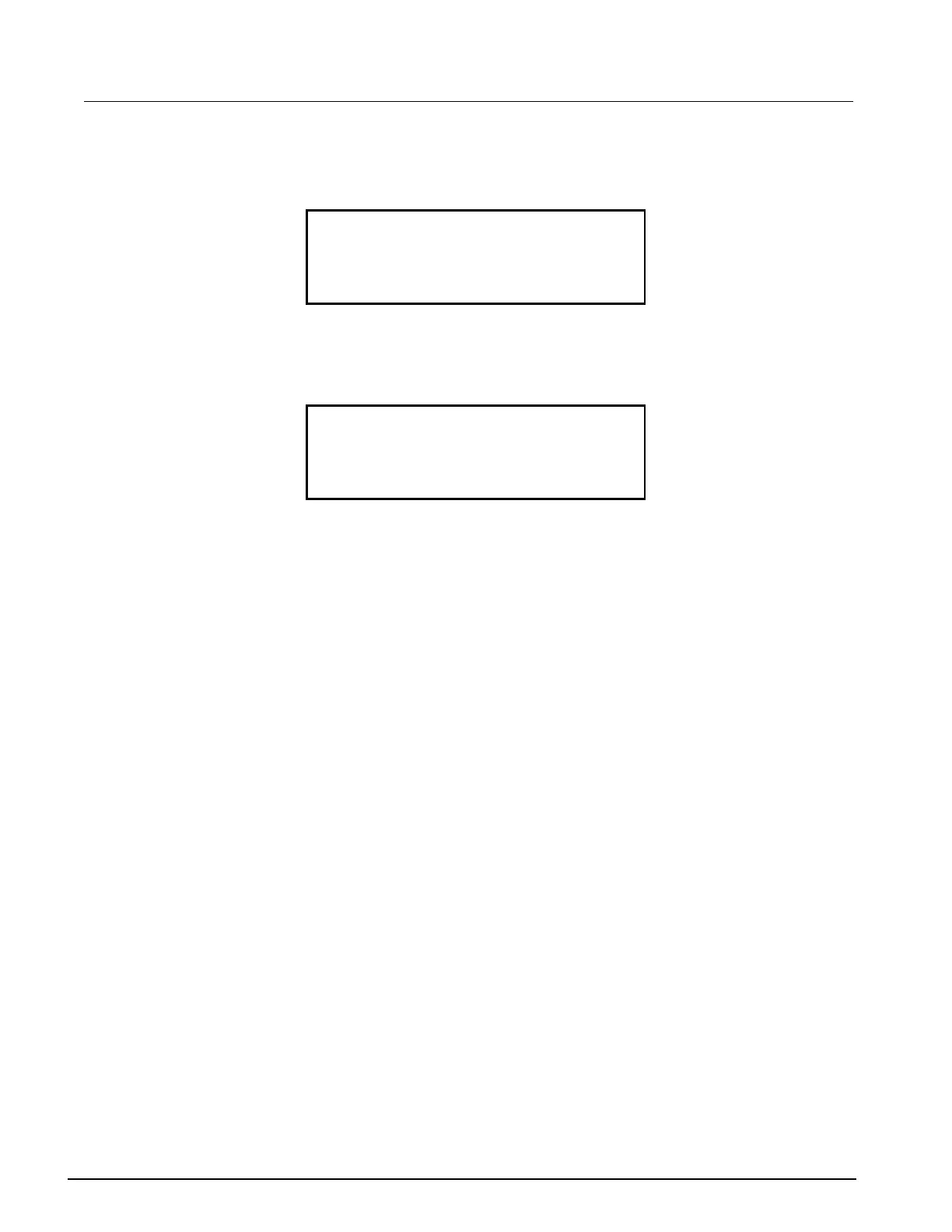Model 2231A-30-3 Triple-channel DC Power Supply Reference Manual Section 2:Quick reference
077100401/September 2014 2-7
If the factory calibration data are lost, the screen displays the following information for 2
seconds:
Factory Calibration Data Lost
If no error occurs during the self-test, the screen should display as below: the first row is the
output voltage of the 3 channels, and the second row is the current or the OFF status
indicator.
10.00 V 11.00 V 3.00 V
0.000 A 0.000 A 0.000 A
Check the output
The following procedures verify that the power supply outputs its rated voltage and current and
properly responds to operations from the front panel.
Voltage output check
To verify basic voltage function without a load, please follow these steps:
1. Remove all leads from the output connectors.
2. Turn on the power supply.
3. Push Menu. Default Set should appear on the display.
4. Push Enter to bring up the default settings menu. No and Yes should appear on the display.
5. Push the down arrow keys to select Yes. Push Enter to enable the default settings.
6. Push the front-panel On/Off button to turn on the outputs. The OFF messages on the display
should be replaced by current readings and the CV indicators should turn on. The upper line
of the display should show the actual output voltage.
7. Check that the front-panel voltmeter properly responds to the number buttons. First, select a
channel using one of the channel select buttons. Push V-set, use the number buttons to set
the voltage value to 0 and push Enter. Check if the displayed voltage value is approximately
0 V and check if the displayed current value is approximately 0 A. You can confirm the 0 V
setting with a voltmeter.
8. Push V-set and use the numeric buttons and Enter button to set the voltage value to the
maximum allowable for your power supply, as indicated on the unit's front-panel.
9. Check if the displayed voltage value is approximately the same value as the voltage setting.
10. Repeat steps 7 through 9 for each output channel.
