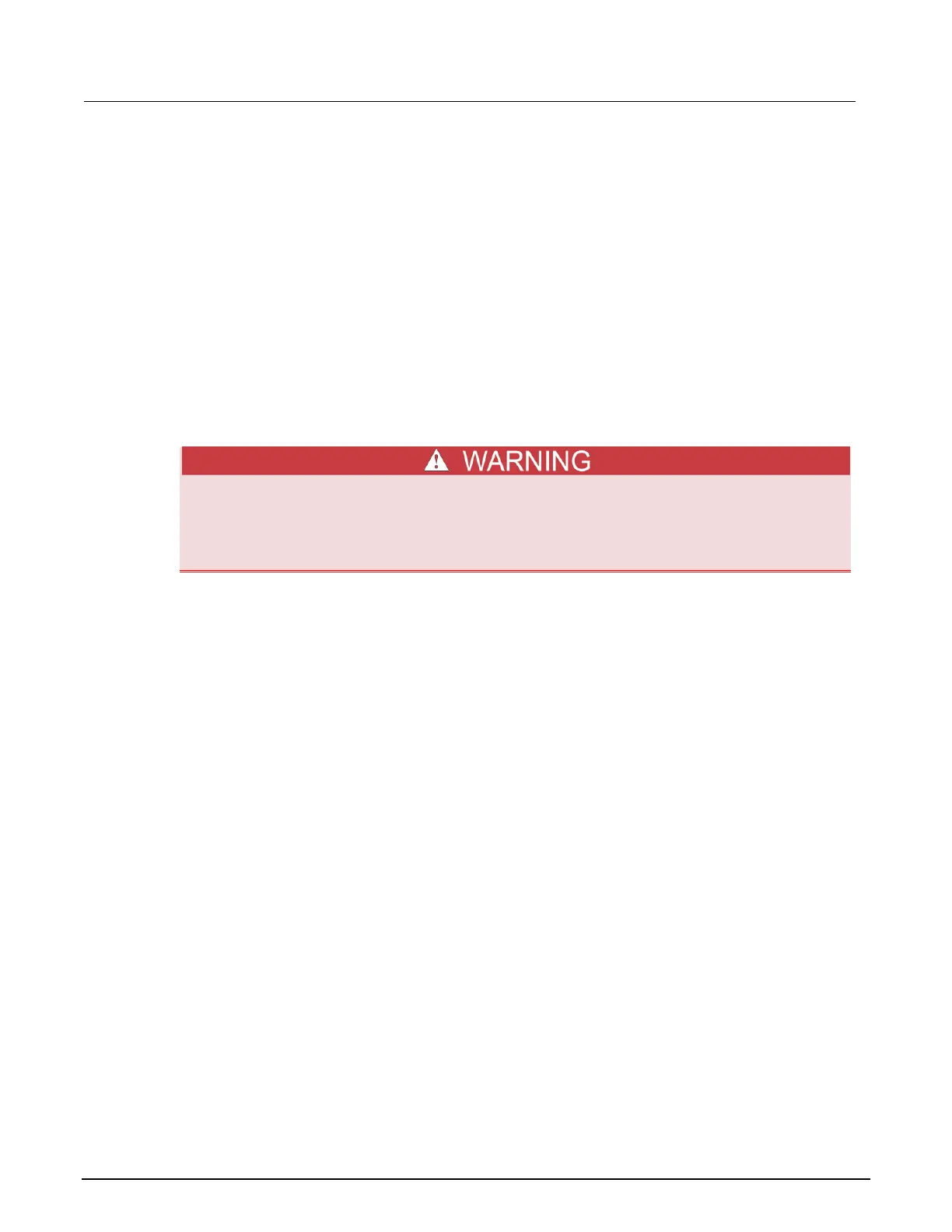Section 2:Quick reference Model 2231A Triple-channel DC Power Supply Reference Manual
2-8 077100401/September 2014
Current output check
To verify the basic current functions when the power supply is short-circuited, please follow these
steps:
1. Remove all leads from the output connectors.
2. Turn on the power supply.
3. Push Menu. Default Set should appear on the display.
4. Push Enter to bring up the default settings menu. No and Yes should appear on the display.
5. Push the down arrow keys to select Yes. Push Enter to enable the default settings.
6. Ensure that the output is disabled and the OFF indicator is shown for all channels. If needed,
push the On/Off button to ensure that the outputs are disabled and the OFF messages are
displayed.
7. Use an insulated test lead to connect a short across the (+) and (-) output terminals of the
channel you will be testing.
Use a wire size sufficient to handle the maximum current.
To satisfy safety requirements, always use load wires heavy enough that they will not
overheat when carrying the maximum short-circuit output current of the power supply. If
there is more than one load, then every pair of load wires must be capable of safely
carrying the full-rated current of the power supply.
8. Push the On/Off button to enable the outputs. The CC indicator should be on the channel
with the shorted output.
9. Select a channel using one of the channel select buttons.
10. Push I-set and use the numeric buttons and the Enter button to set the current value to 0 A.
Check if the displayed current value is approximately 0 A.
11. Push I-set and use the numeric buttons and the Enter button to set the current value to the
maximum allowable for the output channel. Check if the displayed current value is
approximately the same value as the maximum allowable.
12. Turn all outputs off by pushing the Output On/Off button. Note that the outputs are off when
the display for all channels shows <OFF>.
13. Repeat steps 7 through 12 for each output channel.
14. Turn off the instrument and remove the short wire from the (+) and (-) output terminals.
What to do if the power supply does not turn on
To solve problems you might encounter when turning on the power supply, please follow
these steps:
1. Verify that there is AC power applied to the power supply.
First, check that the AC power cord is firmly plugged in to the power connector on the rear-panel
of the power supply. You should also make sure that the AC power source you plugged the
power supply in to is energized. Then, check that the power supply is turned on.
2. Verify the power-line voltage setting.
