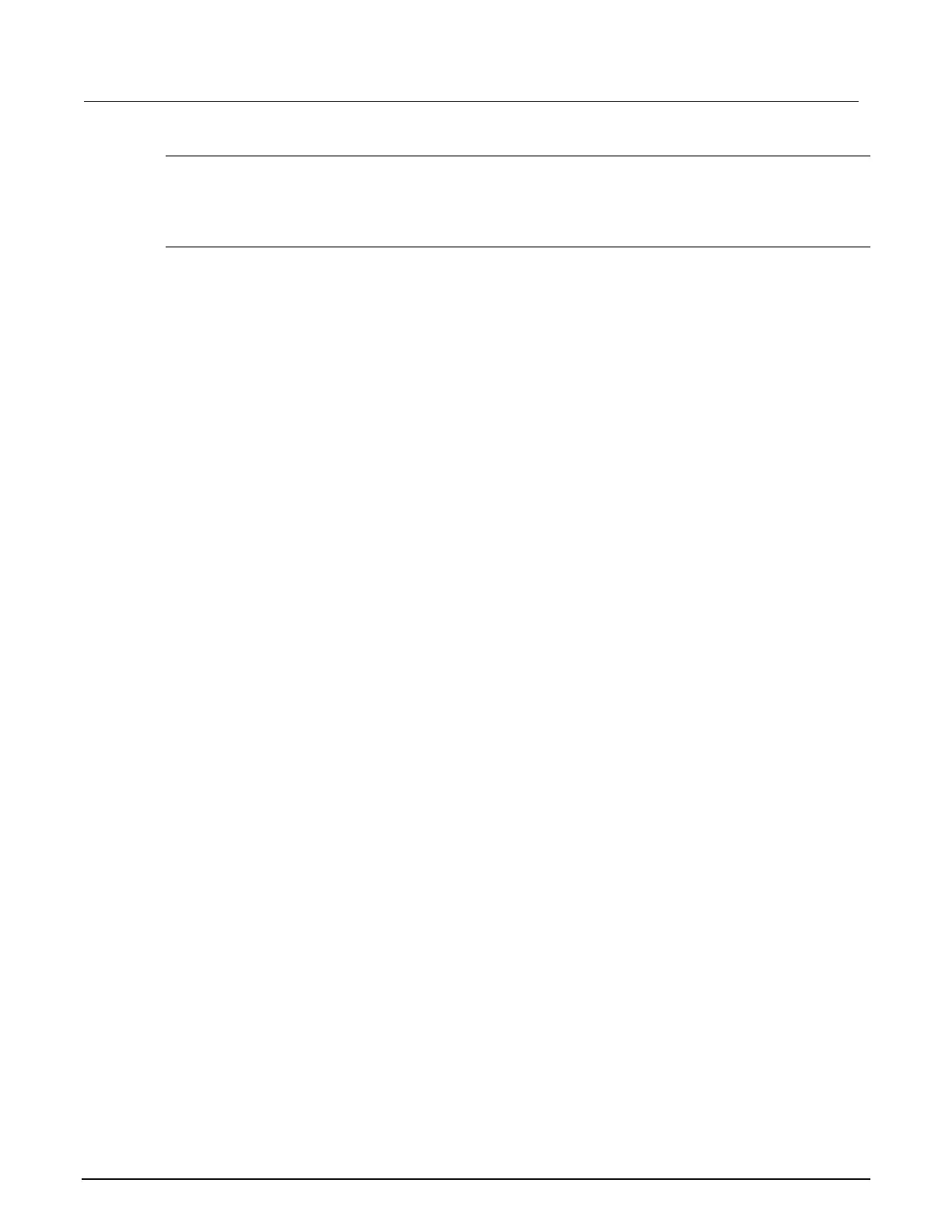Section 3: General operation Model 2231A Triple-channel DC Power Supply Reference Manual
3-6 077100401/September 2014
Set the output timers
Independent timers may be activated and set for each output channel. The timers start when the
Output On/Off button is turned on. When each active timer expires, its corresponding channel turns
off. The timer range is 0.1 to 99999.9 seconds.
Set the key lock status
This function prevents any adjustments from being made to the instrument. Once the lock is activated,
a four-digit, user-specified password must be entered to change any instrument settings. But after the
front-panel is locked, only the Output On/Off button and power button can operate normally. Turning
the power off deactivates the lock and resets the password.
To set the button lock status, follow these steps:
1. Push Menu.
2. Push the down arrow button and select Protection Settings.
3. Push Enter. Max Volt Set should appear on the display.
4. Push the down arrow to select Key Lock.
5. Push Enter. You need to enter a four-digit password.
6. Use numeric buttons to input the password and then push Enter.
Track CH1/CH2
When tracking is turned on, channel 1 and channel 2 respond together to any adjustments in voltage.
A constant ratio will be maintained between the voltage settings on the two channels. The ratio is
determined by the voltage settings present on Channel 1 and Channel 2 when tracking is turned on.
For example, if Channel 1 and Channel 2 are both set to 1 V when tracking is turned on, a one to one
ratio will be maintained and any voltage change on Channel 1 will result in an identical change on
Channel 2. If Channel 1 is set to 10 V and Channel 2 is set to 5 V when tracking is turned on, a two to
one ratio will be maintained and any voltage change on Channel 1 will result in a voltage change of
half the size of Channel 2.
1. Push CH1, then V-Set, and then enter the desired voltage for channel 1. For example, set the
voltage of channel 1 to 3 V.
2. Push Enter.
3. Push CH2, then V-Set, and then enter a voltage in the desired ratio to channel 1. For example,
set voltage of channel 2 to 6 V. The ratio should be 2.
4. Push Enter.
5. Push Menu, use the down arrow key to navigate to Track CH1/CH2, and then push Enter.
6. Push the down arrow key to select Track On and then push Enter to turn on tracking.
7. Check that a T shows between the voltage readings of channel 1 and channel 2 on the display.
This indicates the power supply is in the tracking mode.
To disable the track function:
1. Push Menu.
2. Use the arrow keys to select Track CH1/CH2.
3. Push Enter.
4. Use the arrow keys to select Track Off.
5. Push Enter.
