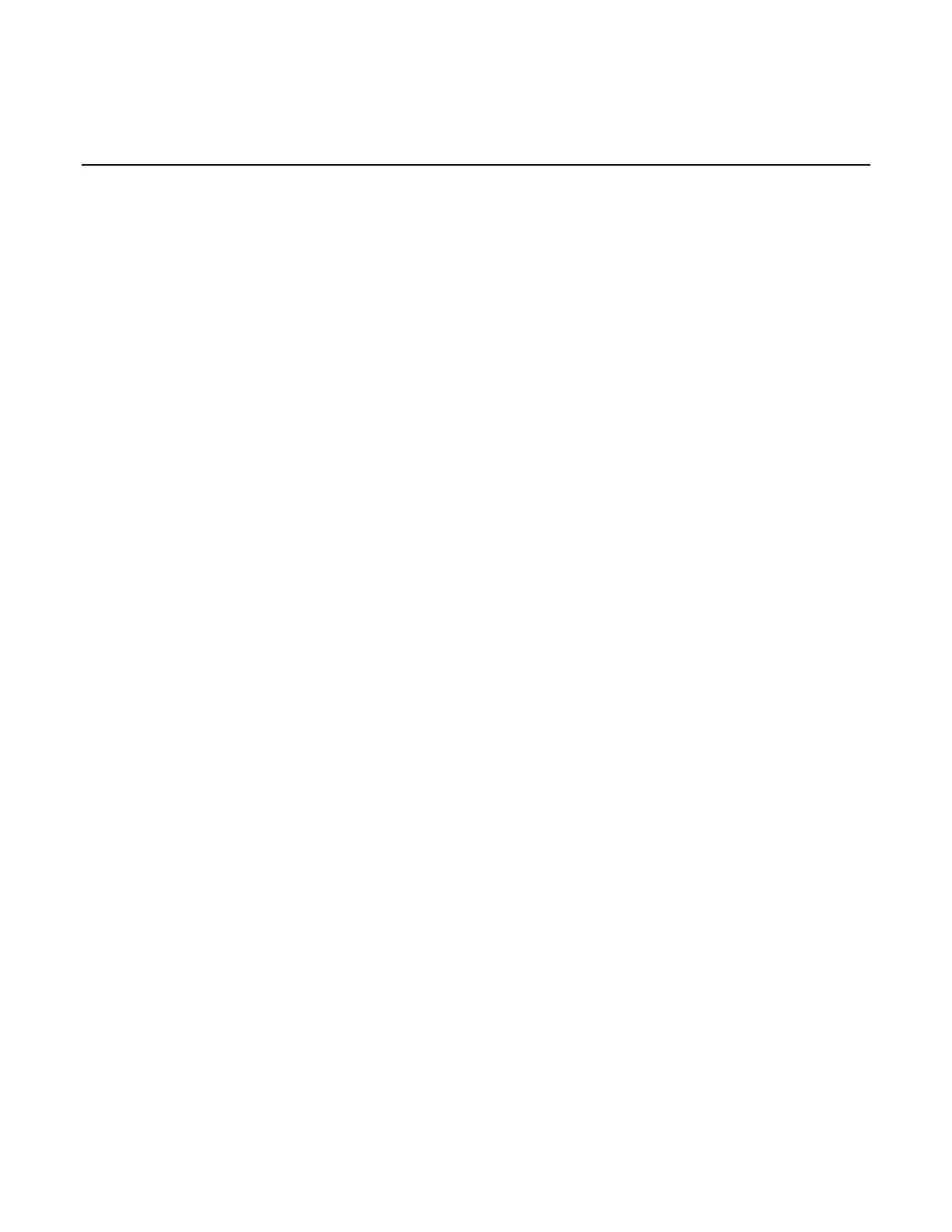Introduction .............................................................................................................. 1-1
Welcome .............................................................................................................................. 1-1
Extended warranty ............................................................................................................... 1-1
Contact information .............................................................................................................. 1-1
CD-ROM contents ................................................................................................................ 1-2
Key features ......................................................................................................................... 1-2
Standard accessories ........................................................................................................... 1-2
Optional accessories ............................................................................................................ 1-3
Available services ................................................................................................................ 1-3
General ratings ..................................................................................................................... 1-3
Quick reference ........................................................................................................ 2-1
Front-panel overview ............................................................................................................ 2-1
Rear panel overview ............................................................................................................ 2-2
Installing the system ............................................................................................................. 2-2
Dimensions ............................................................................................................................... 2-2
Adjust the carrying handle ......................................................................................................... 2-3
Power the instrument on or off .................................................................................................. 2-4
Self-test procedure ............................................................................................................... 2-6
Check the output .................................................................................................................. 2-7
Voltage output check ................................................................................................................. 2-7
Current output check ................................................................................................................. 2-8
What to do if the power supply does not turn on ................................................................. 2-8
General operation .................................................................................................... 3-1
Front-panel operation overview ........................................................................................... 3-1
Panel description .................................................................................................................. 3-2
Indicator description ............................................................................................................. 3-3
Basic settings ....................................................................................................................... 3-3
Set the voltage output or voltage limit for a specific channel ..................................................... 3-3
Set the current output or current limit for a specific channel ..................................................... 3-3
Save and recall the setups ........................................................................................................ 3-3
Menu description .................................................................................................................. 3-4
Default Set ................................................................................................................................ 3-4
Enable Channels ....................................................................................................................... 3-5
Protection Settings .................................................................................................................... 3-5
Track CH1/CH2 ......................................................................................................................... 3-6
Combine CH1+CH2 .................................................................................................................. 3-7
User Settings ............................................................................................................................. 3-9
System Info ............................................................................................................................. 3-10
Overtemperature protection (OTP) .................................................................................... 3-11
