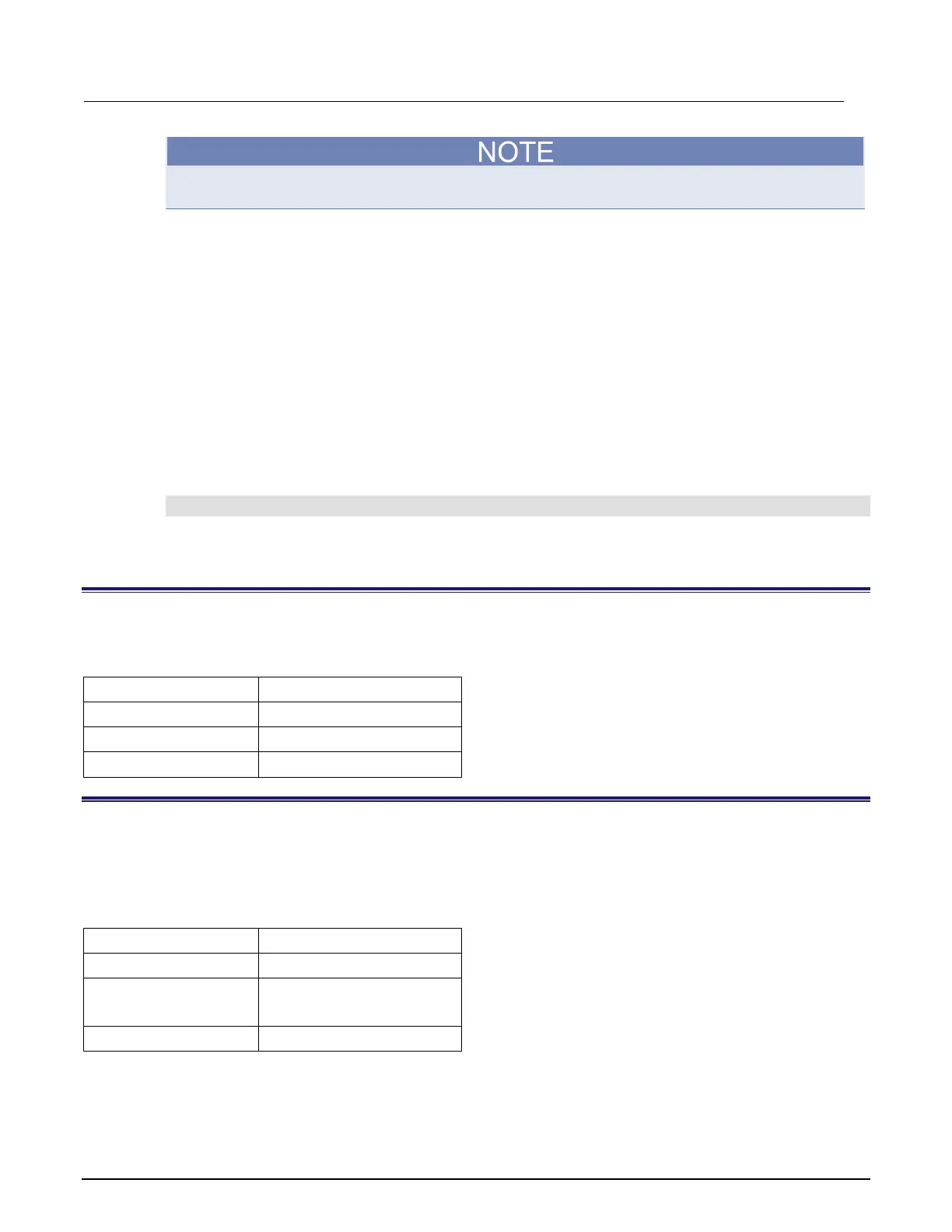Section 5: SCPI command reference Model 2231A Triple-channel DC Power Supply Reference Manual
5-2 077100401/September 2014
After connecting the 2231A-001 communication connector with PC, you need to send the following
command to switch the instrument in remote mode: SYSTem:REMote.
Common commands
This section describes the general remote interface commands and common commands. The general
remote interface commands are commands that have the same general meaning, regardless of the
instrument you use.
The common commands perform operations such as reset, wait-to-continue, and status.
Common commands always begin with an asterisk (*) and may include one or more parameters. The
command keyword is separated from the first parameter by a blank space.
You can group command messages when you send them to the instrument. Use a semicolon to
separate multiple commands, as shown below:
*RST; *CLS; *ESE 32; *OPC?
Although the commands in this section are shown in uppercase, common commands are not case
sensitive (you can either use uppercase or lowercase)
*CLS
This command clears the event registers and error queues.
Item Description
Group System
Syntax *CLS
Related Commands *ESE?, *STB?
*ESE
This command sets or queries the bits in the Event Status Enable Register(ESER). The ESER is an eight-bit
register that determines which bits in the Standard Event Status Register (SESR) will set the ESB bit in the Status
Byte Register (SBR).
Item Description
Group System
Syntax *ESE <N>
*ESE?
Related Commands *CLS, *SER?
Bit definitions of the standard event register
