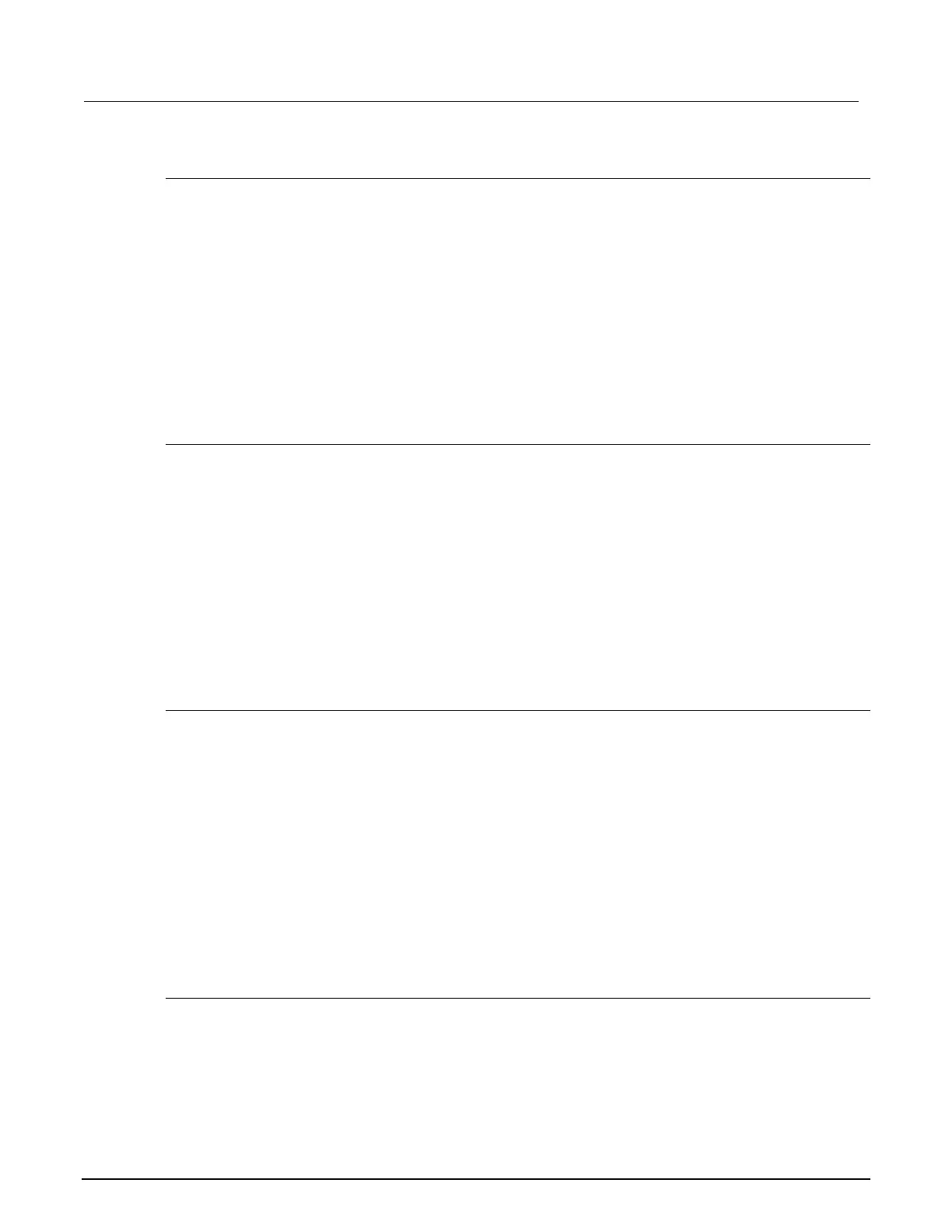Section 3: General operation Model 2231A Triple-channel DC Power Supply Reference Manual
3-10 077100401/September 2014
8. Push Esc to exit the menu.
Key Beep
Turn the instrument key-click sound on or off from this menu.
To enable/disable this function:
1. Push Menu.
2. Use the arrow keys to select User settings.
3. Push Enter. The screen will display Output Recall.
4. Push the down arrow keys to select Key Beep.
5. Push Enter.
6. Use the arrow keys to select On or Off.
7. Push Enter.
8. Push Esc to exit the menu.
Knob Lock
Lock the knob so it cannot be used to change settings or to select menu items.
To enable/disable this function:
1. Push Menu.
2. Use the arrow keys to select User settings.
3. Push Enter. The screen will display Output Recall.
4. Push the down arrow keys to select Knob Lock.
5. Push Enter.
6. Use the arrow keys to select On or Off.
7. Push Enter.
8. Push Esc to exit the menu.
Baud Rate
Check the baud rate of the serial port. You can only view the baud rate.
To enable/disable this function:
1. Push Menu.
2. Use the arrow keys to select User settings.
3. Push Enter. The screen will display Output Recall.
4. Push the down arrow keys to select Baud Rate. 9600bps<Read Only> is displayed on the
screen.
5. Push Enter.
System Info
System info includes error log, firmware version and calibrate date.
Checking the error log
1. Push Menu.
2. Use the arrow keys and navigate to System Info and then push Enter.
3. Use the arrow keys and navigate to Error Log and then push Enter. You will see a list of errors
that have occurred.
4. Push Esc to exit the menu.
