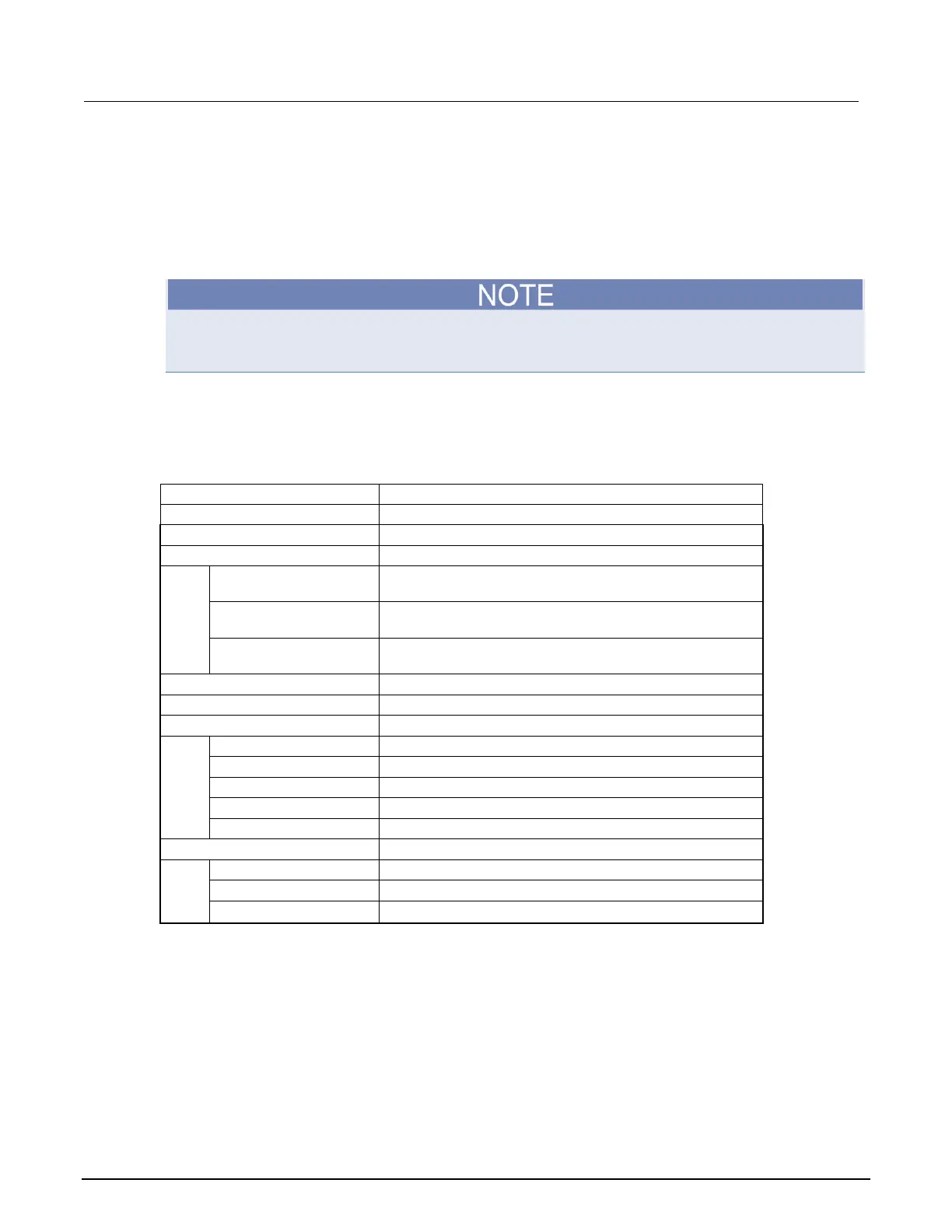Section 3: General operation Model 2231A Triple-channel DC Power Supply Reference Manual
3-4 077100401/September 2014
2. Use the number buttons or the arrow buttons to select the setup memory that you want to recall
from.
3. Push Enter.
You can also use the following SCPI command to save or recall the setup:
• *SAV
• *RCL
Model 2231A-30-3 does not support the save/recall function when channel 1 and channel 2 are
wired in series or parallel. Also, if channel 1 and channel 2 are in tracking mode, you cannot save or
recall the setup.
Menu description
Push the Menu button to enter menu operation. The organization of the menu is shown in the table
below.
Menu items Description
Restore the factory default settings
Enable Channels
Enable or disable output channels
Protection Settings
Max Volt Set
Set the maximum voltage that can be set. This influences
the voltage setting range.
Output Timers
Set the output timers for each channel. Once the timer
expires, the output of the specified channel is turned off.
Key Lock
Lock the front panel with a password to avoid any improper
operation
Track CH1/CH2
Enable or disable the tracking mode
Combine CH1+CH2
Combine the meter readings of channel 1 and channel 2.
User Settings
Output Recall The output status after power on
Save Last The voltage, current and max voltage set after power on
Key Beep Turn the button beeper on or off
Knob Lock Lock the knob
Baud Rate Check the baud rate (9600bps)
System Info
Error Log List all errors that occurred
Main:1.02/Aux:0.01 The firmware version
Calibrate Date 2014-04-28 16:06:58
Default Set
You can restore the factory default settings by doing the following:
1. Remove all of the leads from the output terminals.
2. Push the Power button to turn on the power supply.
3. Push Menu.
4. Push Enter to select Default Set.
5. Push the down arrow button to select Yes.
