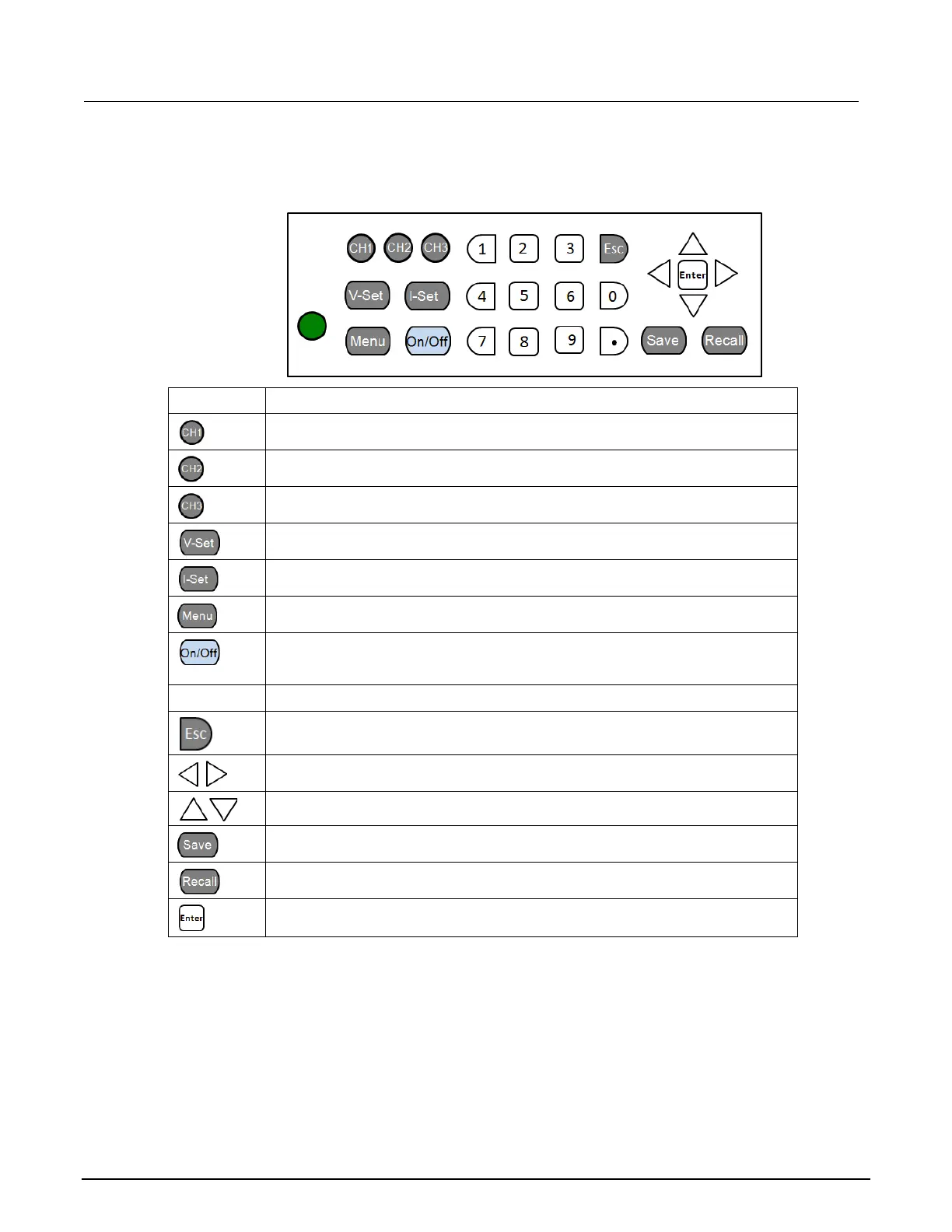Section 3: General operation Model 2231A Triple-channel DC Power Supply Reference Manual
3-2 077100401/September 2014
Panel description
Figure 8: Keyboard
Item Description
Select channel 1
Select channel 2
Select channel 3
Set the voltage limit
Set the current limit
Open the menu
Turn on or off all enabled channels. You can enable or disable each using the
menu. When turning on the output, the CC or CV indicator is displayed on the
screen. When turning off the output, OFF indicator is displayed on the screen.
0 to 9
Numeric buttons
Return to previous menu level
Use left/right arrow buttons to move the cursor
Use up/down arrow keys to adjust the parameters or select the menu operation.
Save the present instrument settings as a user-saved setup. The Model
2231A-30-3 supports up to 30 setups.
Return the instrument to the specified setup.
Select the menu item or confirm the cooperation.
