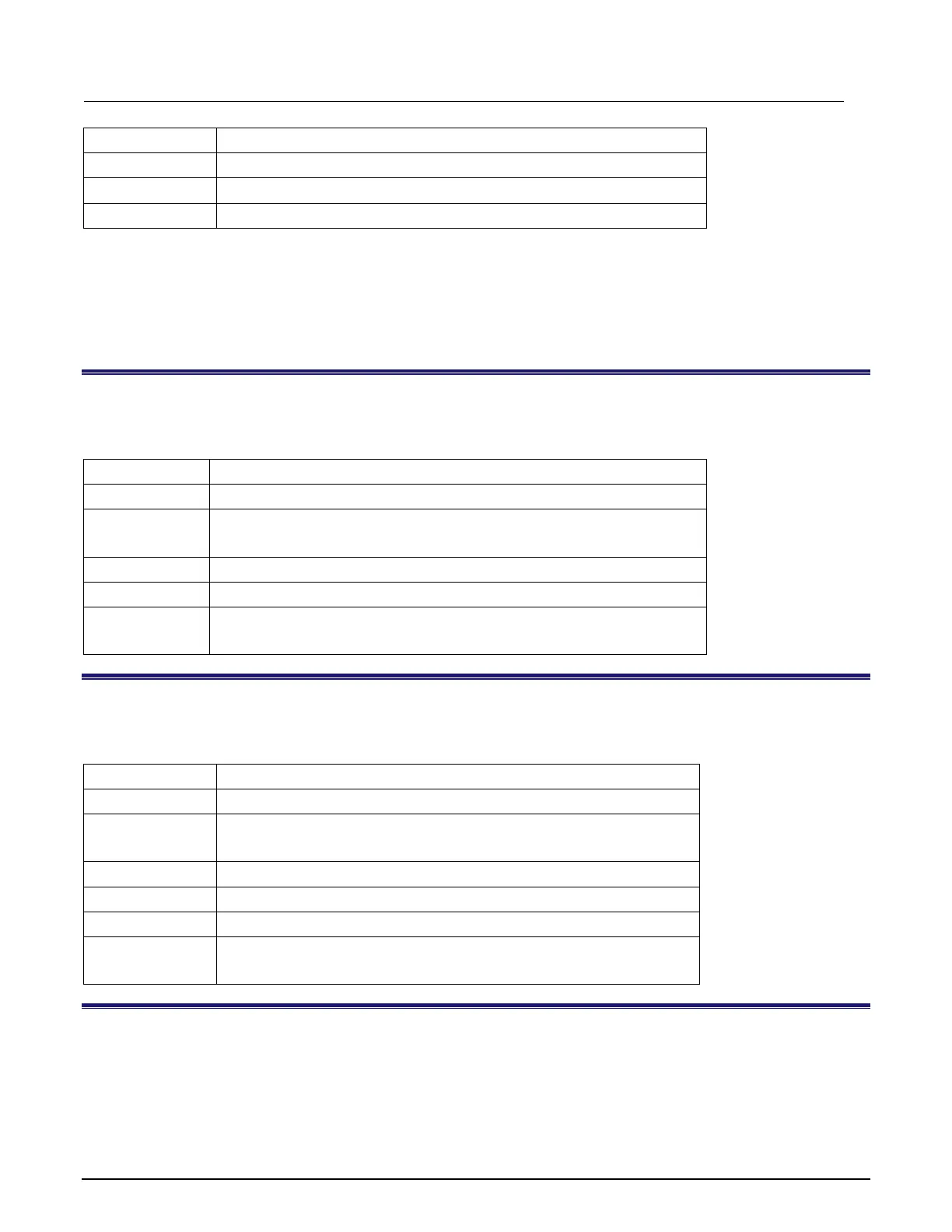Section 5: SCPI command reference Model 2231A Triple-channel DC Power Supply Reference Manual
5-24 077100401/September 2014
Syntax STATus:OPERation:INSTrument:ISUMmary<x>:CONDition?
Arguments None
Returns 0~255
Examples Stat:oper:inst:isum1:cond?
SOURce subsystem
The commands in the SOURce subsystem configure and control the current source and voltage
source.
[SOURce:]CHANnel:OUTPut[:STATe]
This command is to set the output state of the currently selected channel.
Item Description
Group Source
Syntax [SOURce:]CHANnel:OUTPut[:STATe]
[SOURce:]CHANnel:OUTPut[:STATe]?
Arguments 0|1|ON|OFF
Returns 0|1
Examples Chan:outp 1
Chan:outp?
[SOURce:]CURRent[:LEVel][:IMMediate][:AMPLitude]
This command is to set or query the current value for the present channel.
Item Description
Group Source
Syntax [SOURce:]CURRent [:LEVel] <NRf>
[SOURce:]CURRent[:LEVel][:IMMediate][:AMPLitude]?
Arguments MIN TO MAX|MIN|MAX|UP|DOWN|DEF
Unit A| mA
Returns <NR2> is the current setting
Examples Curr 2
Curr?
[SOURce:]CURRent[:LEVel]:UP[:IMMediate][:AMPLitude]
This command is to increase the current value by one step. Set the current step using the command:
[SOURce:]CURRent[:LEVel][:IMMediate]:STEP[:INCRement]
