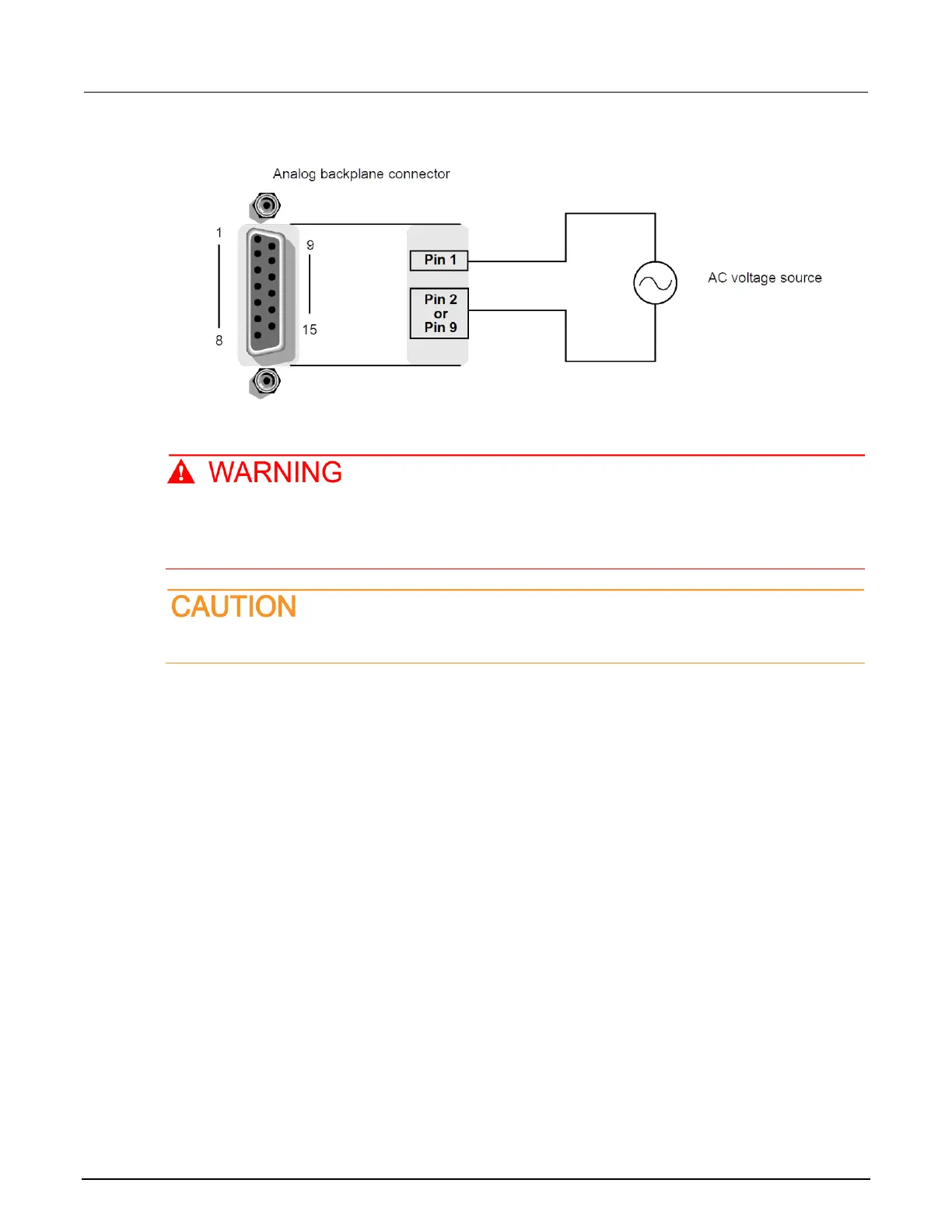Figure 48: ACV connection
Voltage measurement procedure from the front panel
If both the analog backplane connector and a switching module's terminals are connected at
the same time, all wiring and connections must be rated to the highest voltage that is
connected. For example, if 300 V is connected to the analog backplane connector, the test
lead insulation for the switching module must also be rated for 300 V.
Do not apply more than the maximum input levels indicated or instrument damage may
occur. The voltage limit is subject to the 8 × 10
7
V Hz product.
To change a DMM function and its attributes:
1. Press the OPENALL key to open all switching channels.
2. Select the voltage measurement function by pressing the CONFIG key, and then pressing the
DMM key. FUNC flashes on, then off. Press the ENTER key or wheel. Function? is displayed on
the first line of the display and the second line displays available functions. Use the left or right
arrow keys or the knob to select DCV.
3. Use the RANGE ▲ and ▼ keys to:
▪ Select a measurement range
▪ Adjust the attributes after selecting the function under the Config DMM menu
▪ Press the AUTO key to select autoranging (AUTO annunciator turns on)
4. Apply the voltages to be measured.
5. If using a Series 3700A switch card, perform the following steps to assign a range of channels
and assign the channel a DMM configuration:
a. Press the navigation wheel once to select 3700 card slot number and adjust 1 to 6.
b. Press the navigation wheel a second time to select the start channel number.
c. Press the navigation wheel a third time to select the end channel.
d. Press the navigation wheel a fourth time to allow DMM configuration assignment to the channel or
range of channels.
e. Press the CLOSE key.
