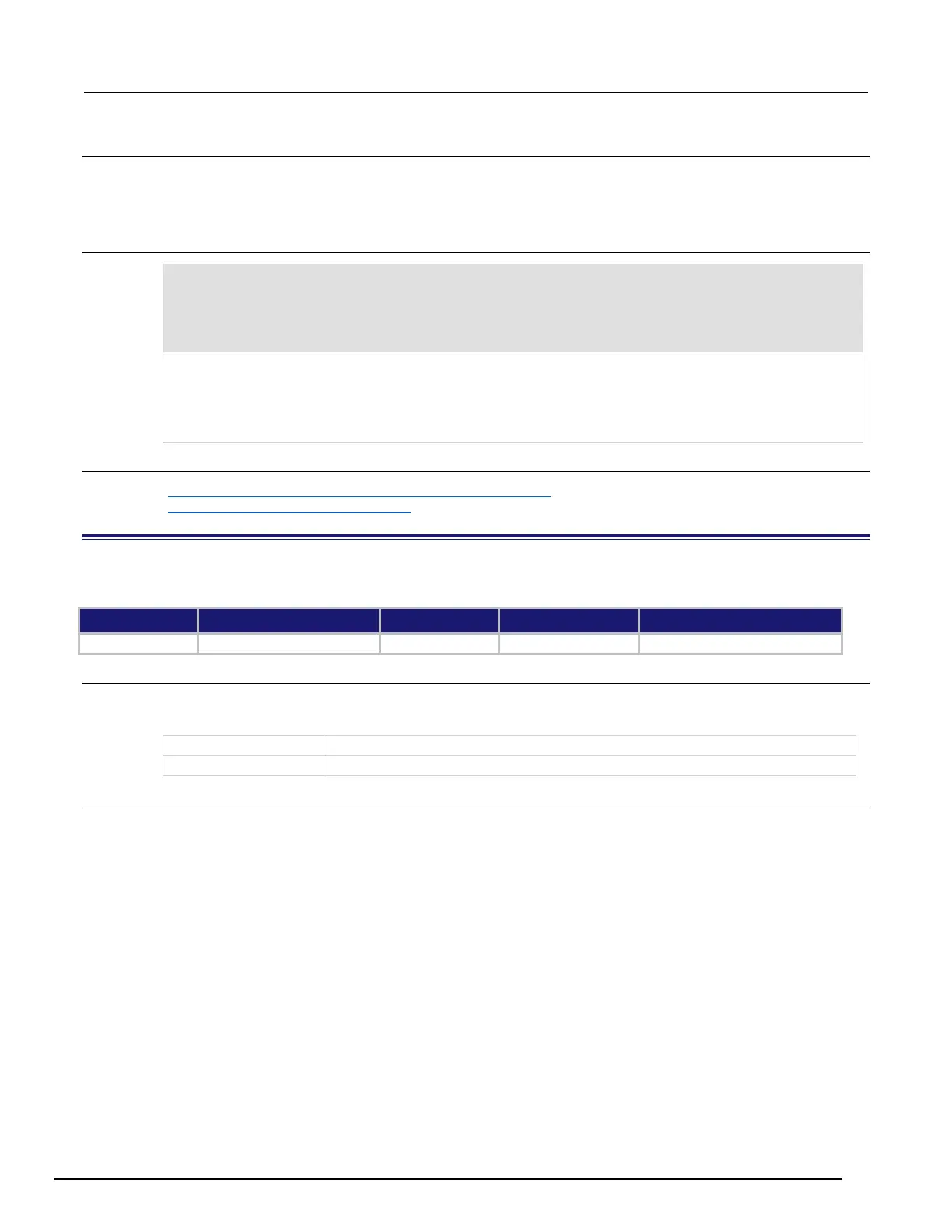Series 3700A System Switch/Multimeter Reference Manual Section 11: TSP command reference
3700AS-901-01 Rev. D/June 2018 11-349
Details
This function generates output in the form of a sequence of response messages (one message for
each line of the script). It also generates output of the script control messages (loadscript or
loadandrunscript and endscript).
Example
test7 = script.new("display.clear() display.settext('Hello from my test')",
"test7")
test7()
test7.save()
test7.list()
The above example code creates a script named test7 that displays text on the front panel and lists the script
with the following output:
loadscript test7
display.clear() display.settext("Hello from my test")
endscript
Also see
Load a script by sending commands over the remote interface (on page 10-4)
Retrieve source code one line at a time (on page 10-8)
scriptVar.name
This attribute contains the name of a script in the run-time environment.
Usage
scriptVar.name = scriptName
scriptName = scriptVar.name
Name of the variable that references the script
A string that represents the name of the script
Details
When setting the script name, this attribute renames the script that the variable scriptVar
references.
This attribute must be either a valid Lua identifier or the empty string. Changing the name of a script
changes the index that is used to access the script in the script.user.scripts table. Setting the
attribute to an empty string removes the script from the table completely, and the script becomes an
unnamed script.
As long as there are variables referencing an unnamed script, the script can be accessed through
those variables. When all variables that reference an unnamed script are removed, the script will be
removed from the run-time environment.
If the new name is the same as a name that is already used for another script, the name of the other
script is set to an empty string, and that script becomes unnamed.
