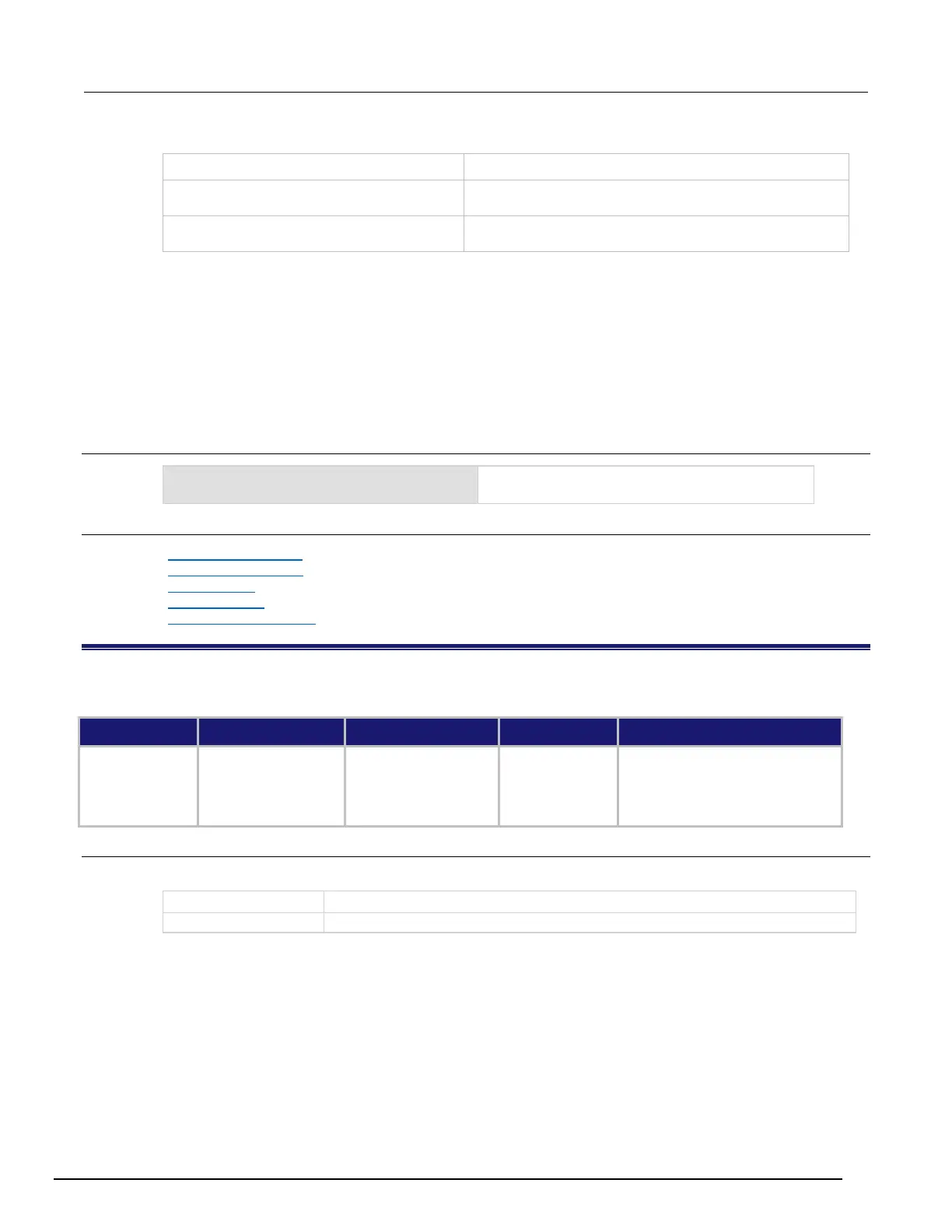Series 3700A System Switch/Multimeter Reference Manual Section 11: TSP command reference
3700AS-901-01 Rev. D/June 2018 11-119
Detects rising-edge triggers as input. Asserts a TTL-low
pulse for output.
Asserts a TTL-high pulse for output. Input edge detection is
not possible in this mode.
When programmed to any mode except digio.TRIG_BYPASS, the output state of the I/O line is
controlled by the trigger logic, and the user-specified output state of the line is ignored.
Use of either digio.TRIG_SYNCHRONOUSA or digio.TRIG_SYNCHRONOUSM is preferred over
digio.TRIG_SYNCHRONOUS, because digio.TRIG_SYNCHRONOUS is provided for compatibility
with the digital I/O and TSP-Link triggering on other Keithley Instruments products.
To control the line state, set the mode to digio.TRIG_BYPASS and use the digio.writebit()
and digio.writeport() commands.
Example
digio.trigger[4].mode = 2
Sets the trigger mode for I/O line 4 to
digio.TRIG_RISING.
Also see
digio.trigger[N].clear() (on page 11-117)
digio.trigger[N].reset() (on page 11-121)
digio.writebit() (on page 11-124)
digio.writeport() (on page 11-125)
Scanning and triggering (on page 5-23)
digio.trigger[N].overrun
This attribute returns the event detector overrun status.
Instrument reset
Digital I/O trigger N clear
Digital I/O trigger N reset
Recall setup
Usage
overrun = digio.trigger[N].overrun
Trigger overrun state (true or false)
Digital I/O trigger line (1 to 14)
