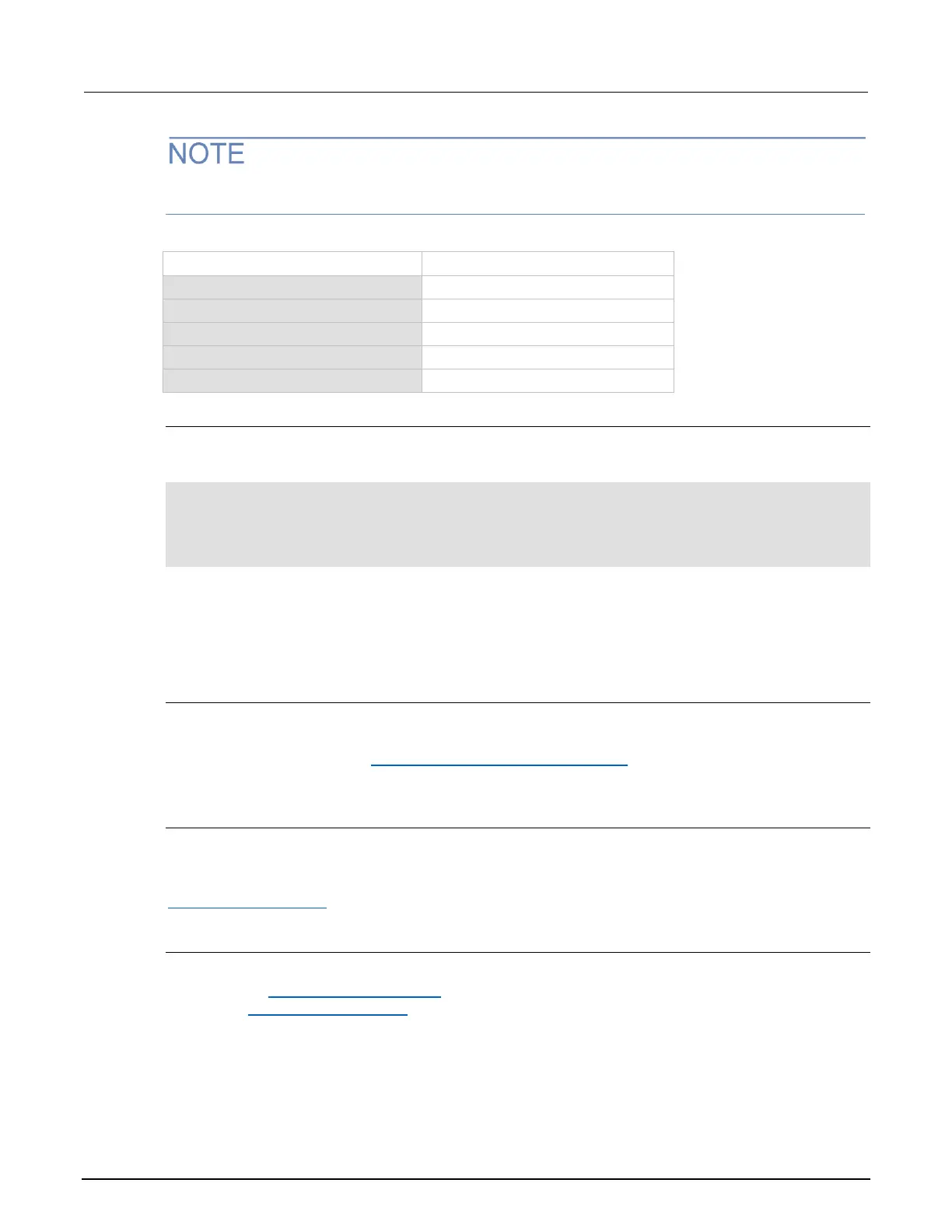Digital I/O programming example
The programming commands below illustrate how to set bit B1 of the digital I/O port high, and then
read the entire port value.
digio.trigger[1].mode = digio.TRIG_BYPASS
-- Set Bit B1 high.
digio.writebit(1,1)
-- Read digital I/O port.
data = digio.readport()
TSP-Link trigger lines
The Series 3700A has three trigger lines that you can use for triggering, digital I/O, and to
synchronize multiple instruments on a TSP-Link
®
network.
Connecting to the TSP-Link system
The TSP-Link
®
trigger lines are built into the TSP-Link connection. Use the TSP-Link connectors
located on the back of the Series 3700A. If you are using a TSP-Link network, you do not have to
modify any connections. See TSP-Link system expansion interface (on page 10-52) for detailed
information about connecting to the TSP-Link system.
Using TSP-Link trigger lines for digital I/O
Each trigger line is an open-drain signal. When using the TSP-Link
®
trigger lines for digital I/O, any
node that sets the programmed line state to zero (0) causes all nodes to read 0 from the line state.
This occurs regardless of the programmed line state of any other node. Refer to the table in the
Digital I/O bit weighting (on page 2-31) topic for digital bit weight values.
Remote TSP-Link trigger line commands
Commands that control and access the TSP-Link
®
trigger line port are summarized in the following
table. See the TSP command reference (on page 11-1) for complete details on these commands. See
the table in Digital I/O bit weighting (on page 2-31) for the decimal and hexadecimal values used to
control and access the digital I/O port and individual lines.
Use the commands in following table to perform basic steady-state digital I/O operations; for example,
you can program the Series 3700A to read and write to a specific TSP-Link trigger line or to the entire
port.
