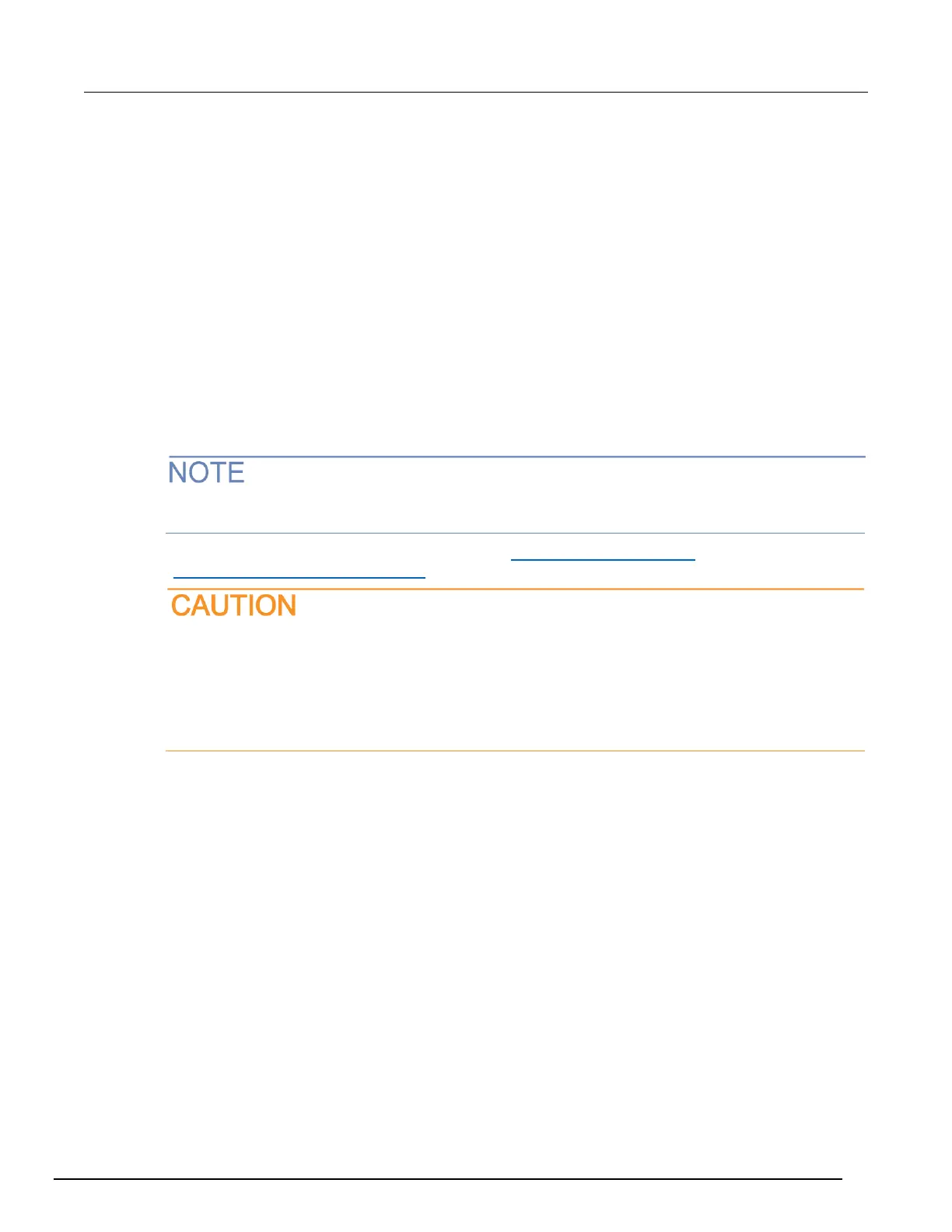Upgrading the firmware
Use this procedure to upgrade or downgrade the Series 3700A firmware from a USB flash drive using
a file. The process should take approximately five minutes, depending on the cards in the system and
if a digital multimeter (DMM) is installed.
The upgrade procedure only upgrades to a higher-level software version. If any part of the system is
already at a higher software revision, that part of the system is skipped during the upgrade.
The upgrade or downgrade process changes the firmware for the mainframe, the DMM, and any
cards in the system. Make sure all available cards are populated in the mainframe before beginning
the procedure.
You can upgrade or downgrade the firmware using a USB flash drive on the front panel, through the
web interface, using TestScriptBuilder, or using remote interface. Be sure to use a USB flash drive
that is empty except for the upgrade or downgrade file.
The file has a name such as main_p37xx_vvvvv.zip, where vvvvv is the firmware version.
You can upgrade or downgrade a single card at a later time by installing the card in the instrument
and re-running the procedure.
Upgrade files are available for download from the Product Support web page
(https://www.tek.com/product-support).
Disconnect the input terminals before you upgrade or downgrade.
Do not remove power from the Series 3700A or remove the USB flash drive while an upgrade
or downgrade is in progress. Wait until the instrument completes the procedure and shows
the opening display. If you are upgrading a Series 3700A-NFP instrument, the LAN and 1588
LEDs on the front panel blink in unison during the upgrade and stop when the upgrade is
complete.
Upgrading or downgrading firmware using the front panel
To upgrade or downgrade the firmware using the front panel:
1. Copy the file to a blank USB flash drive.
2. Power on the instrument
3. Install the USB flash drive in the front-panel connector.
4. On the front panel, press the MENU key
5. Turn the navigation wheel to scroll to UPGRADE and press the navigation wheel. UPGRADE
UNIT? is displayed.
6. Select Previous to install a previous version or select Yes to upgrade to a newer version. Press
the navigation wheel.
As the upgrade or downgrade progresses, the status is displayed on the front panel, including the
percentage complete. The upgrade status is displayed as it is upgraded — first cards installed in the
slots, including the DMM if installed, and then the Series 3700.
The instrument reboots automatically when the upgrade is complete.
