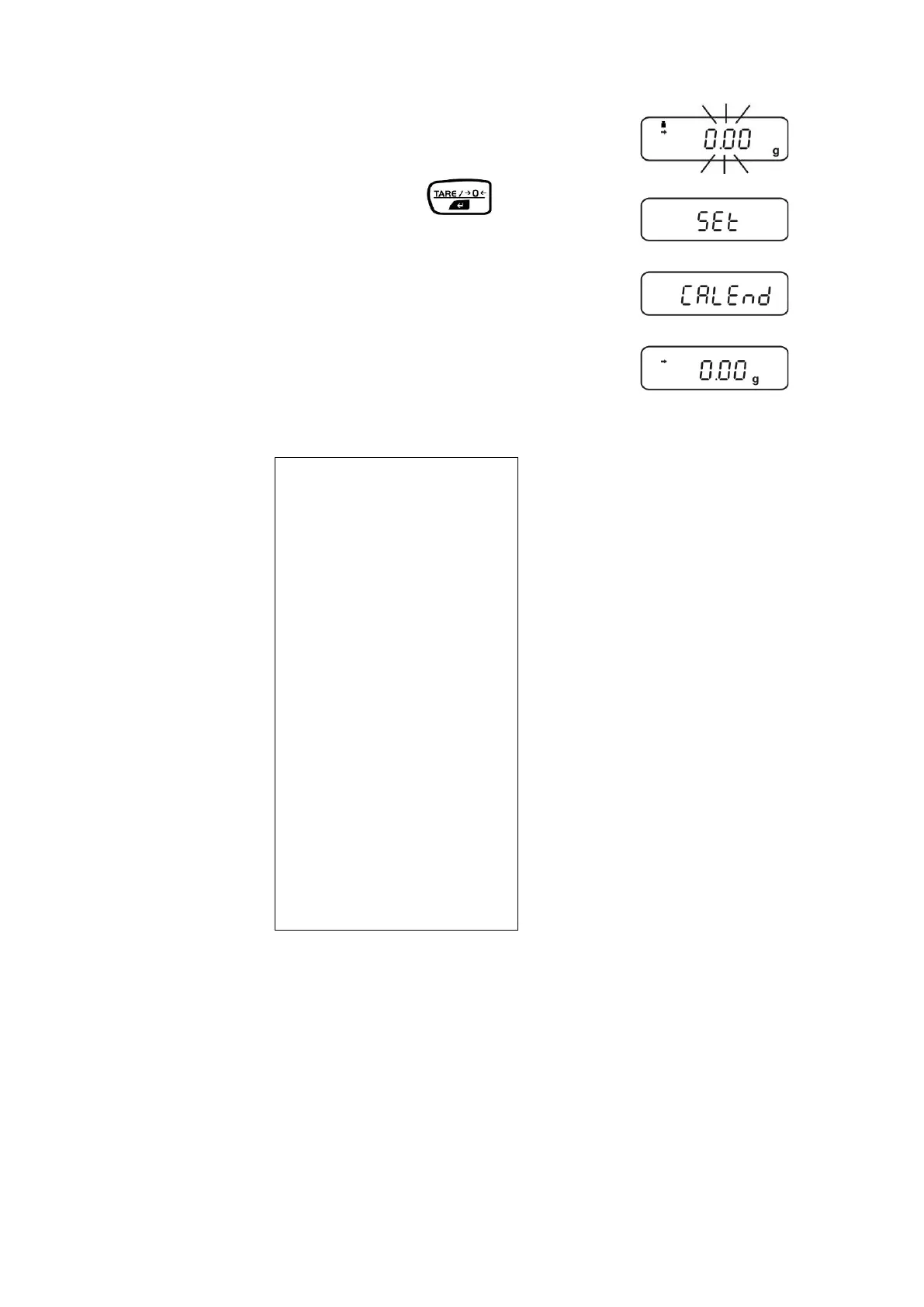29 PBS/PBJ-BA-e-1718
Wait until the zero display flashes.
Remove adjustment weight and press . After
successful adjustment the balance automatically returns to
weighing mode.
In case of an adjustment error (e.g. objects on the weighing
plate) the display will show an error message, repeat
adjustment.
When an optional printer is connected and the GLP function
is connected, the adjustment log will be edited, see chap.
8.5. Printout example (KERN YKB-01N):
- - - - - - - - - - - - - - - - -
CAL –EXTERNAL
- - - - - - - - - - - - - - - - -
Adjustment mode
Balance identification no. (see chap.
8.5.1)
- - - - - - - - - - - - - - - - -