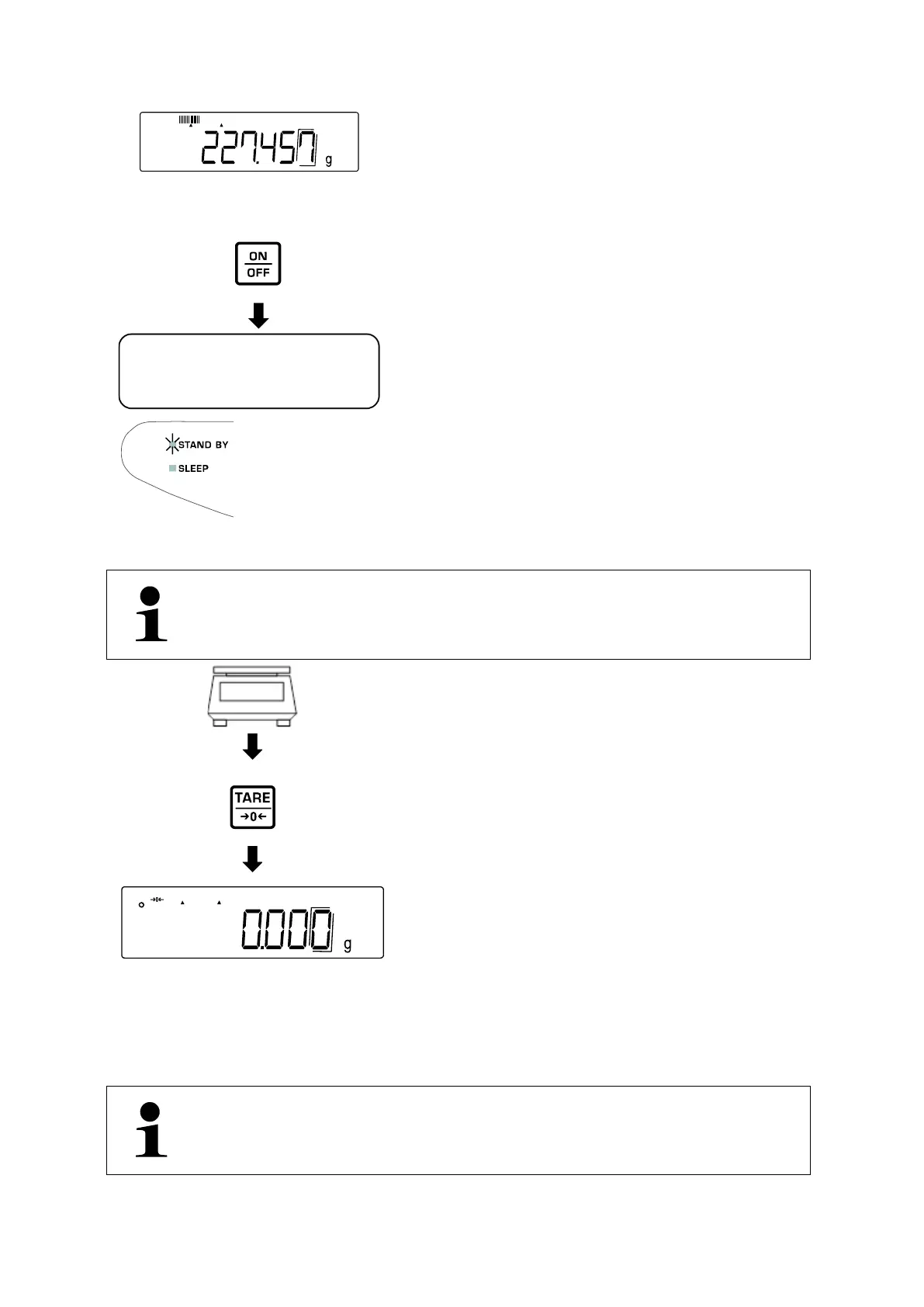27 TPES-B_TPEJ-B-BA-e-2319
When the balance is switched-on, press
the [ON/OFF] key
The balance display turns off
STAND BY-LED lighting
Press the [TARE/ZERO] key
The balance performs zeroing
The display shows the value <0.0 g> and
the zero indication <0>.
9.3 Taring
The tare weight of any balance container can be tared at the touch of a button, so
that the net weight of the weighed goods is displayed during subsequent weighing
operations.
When after pressing the [TARE/ZERO] key <Net> appears on the
display, taring has been carried out instead of zeroing. For more
information on taring, see chapter 9.3.
If a tare weight is used, the maximum weighing range for weighed goods
is reduced by the value of the tare weight.