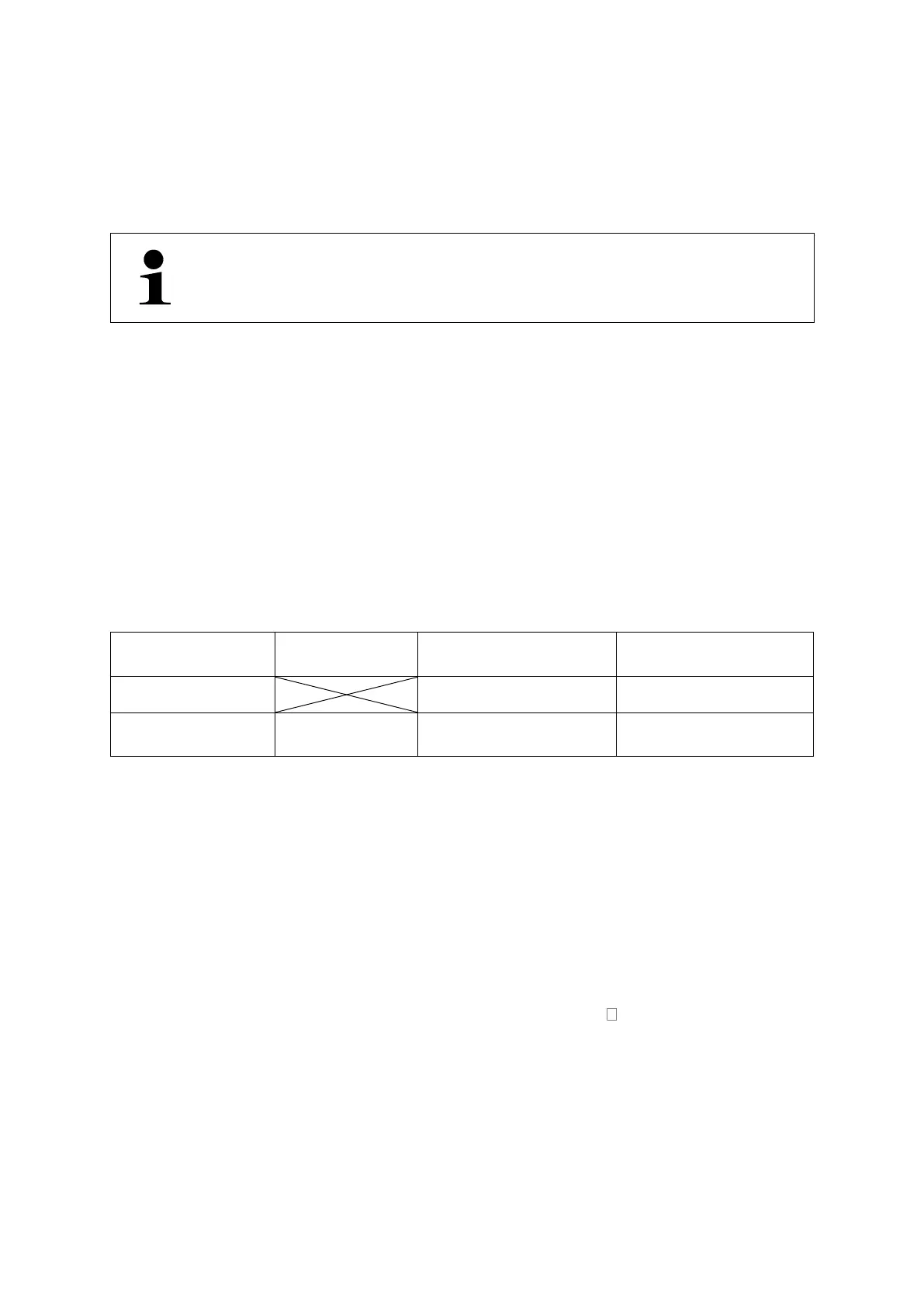43 TPES-B_TPEJ-B-BA-e-2319
13 Weighing with tolerance range
Setting a tolerance range allows you to quickly check whether a weight value is
within certain limits.
Either you can determinate one tolerance value only (minimum value as lower limit)
or a tolerance range (several limits).
• Weighing with tolerance range is available for the following
applications: Weighing, percent weighing, piece counting
• <2. SEL 0> is the default setting (function deactivated).
Weight values can be evaluated in two ways when weighing with a tolerance range:
• Evaluation of absolute values
o The evaluation is based on the permissible maximum and / or minimum
value specified.
• Evaluation with difference values
o The evaluation is based on a specified reference value and the
permissible difference values.
Example:
A sample may weigh a minimum of 900.0 g and a maximum of 1200.0 g. The table
below shows which values must be specified for the respective differentiation
methods.
The following steps are needed to use weighing in the tolerance range:
1. Select function (see chap. 13.1)
2. Set differentiation condition (see chap. 13.2)
3. Set differentiation range (see chap. 13.3)
4. Set the number of tolerance limits (see chapter 13.4)
5. Set differentiation method (see chap. 13.5)
6. Activate / deactivate acoustic signal (see chapter 13.6)
7. Set the display of the results presentation (see chap. )
8. Set the data output (see chap. 13.8.)
9. Set tolerance values (see chap. 13.9)