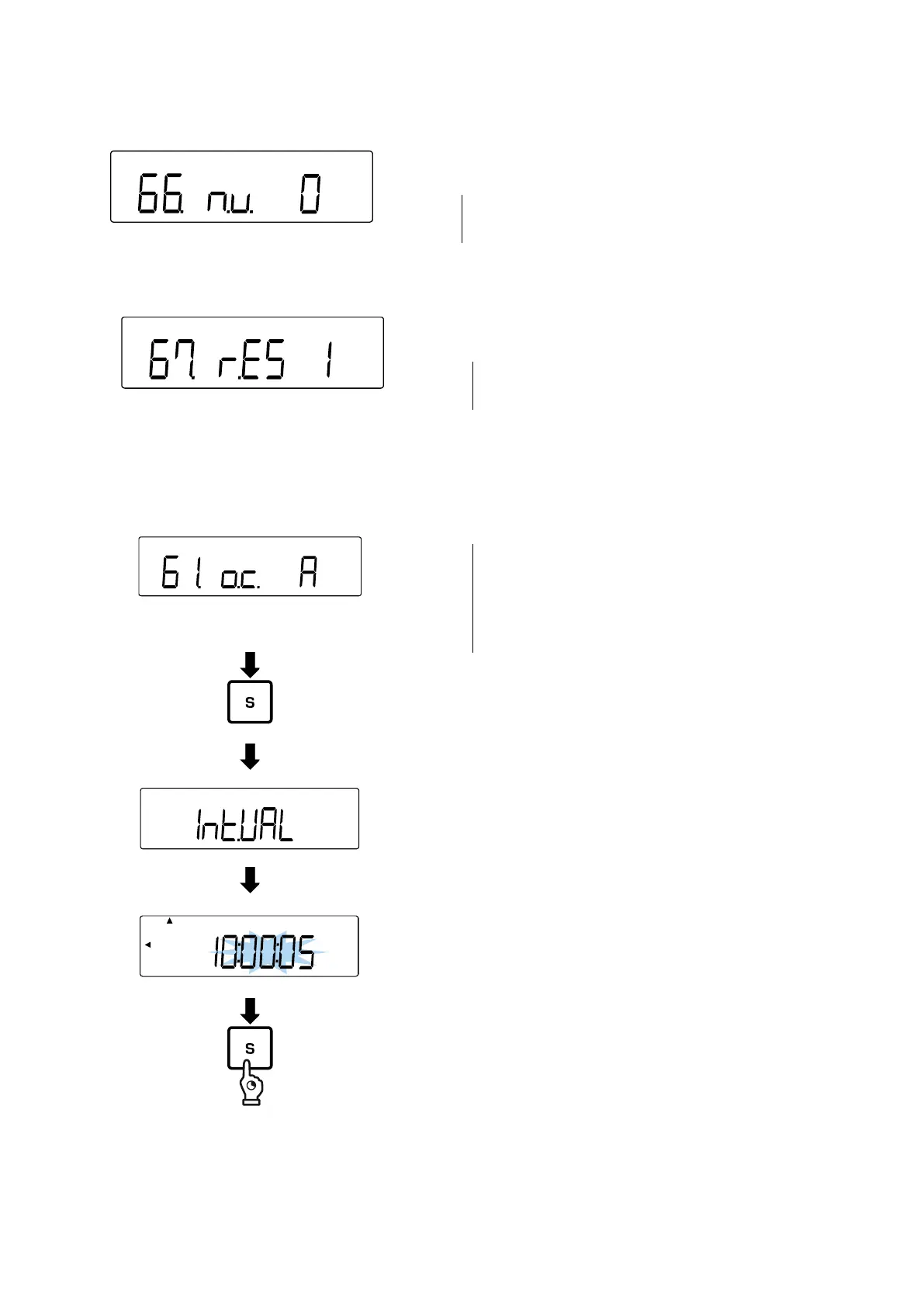TPES-B_TPEJ-B-BA-e-2319 92
Set handling of blank digits:
Set response format:
19.9.3 Interval output
Setting output interval:
Navigate to <61.oc.> in the menu and
select the desired setting.
Output in any preset time interval
Output in any preadjusted time interval when
value is stable (interruption of the output at
instable values)
Press and hold the [S] key for about 5
seconds.
The display changes to <d-SEt> and then
<Int.VAL>
Release [S] key
Enter output interval:
Hours:Minutes:Seconds
Numeric input: see chapter 3.3.1)
Press the [S] key to save the output
interval.
An acoustic signal sounds and the
balance returns into weighing mode
Navigate to <66.nu.> in the menu and
select the desired setting
Fill with blank line (20H)
In the menu navigate to <67.rS.> and select
the desired setting