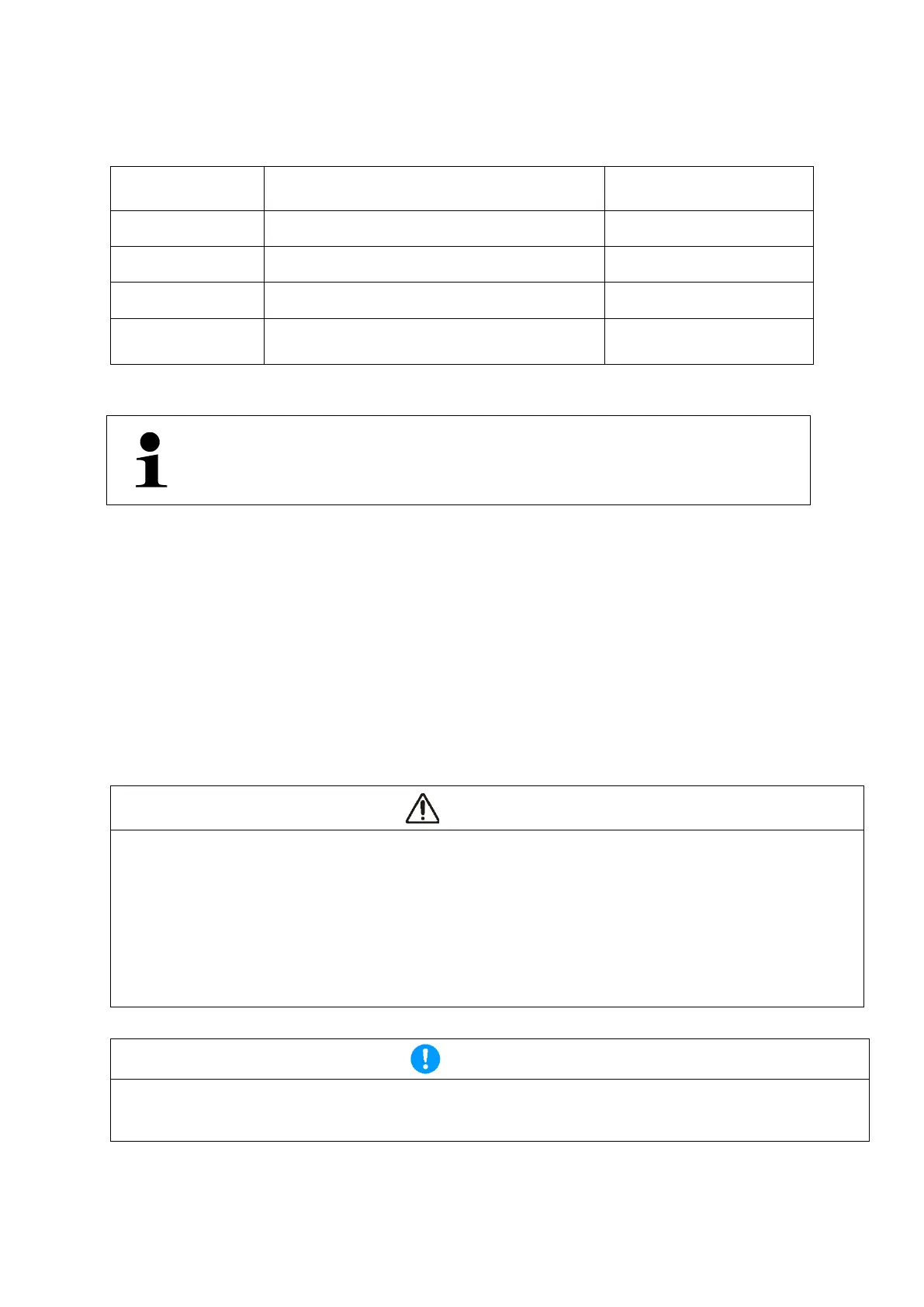TPES-B_TPEJ-B-BA-e-2319 30
Further displays:
Press the [F] key to switch the display on the balance. The display depends on the
active weighing application and the enabled auxiliary functions.
Net weight value (unit A)
Gross weight value (unit A)
Net weight value (unit B)
Σ (if totalizing function
has been enabled)
9.6 Underfloor weighing
Objects unsuitable for placing on the weighing scale due to size or shape may be
weighed with the help of the flush-mounted platform.
Proceed as follows:
Switch off the balance
Open the closing cover in the balance’s bottom.
Place the balance over an opening.
Screw-in the hook completely.
Hook-on the material to be weighed and carry out weighing.
• Always make sure that all attached objects are stable enough to keep safely the
desired weighing goods (danger of breaking).
• Never suspend loads that exceed the stated maximum load (max) (danger of
breaking)
Always ensure that there are no persons, animals or objects that might be damaged
underneath the load.
After completing the underfloor weighing the opening on the bottom of the balance
must always be closed (dust protection).
Models from 1200 g to 15 kg The hook for the underfloor weighing is
available as optional accessory