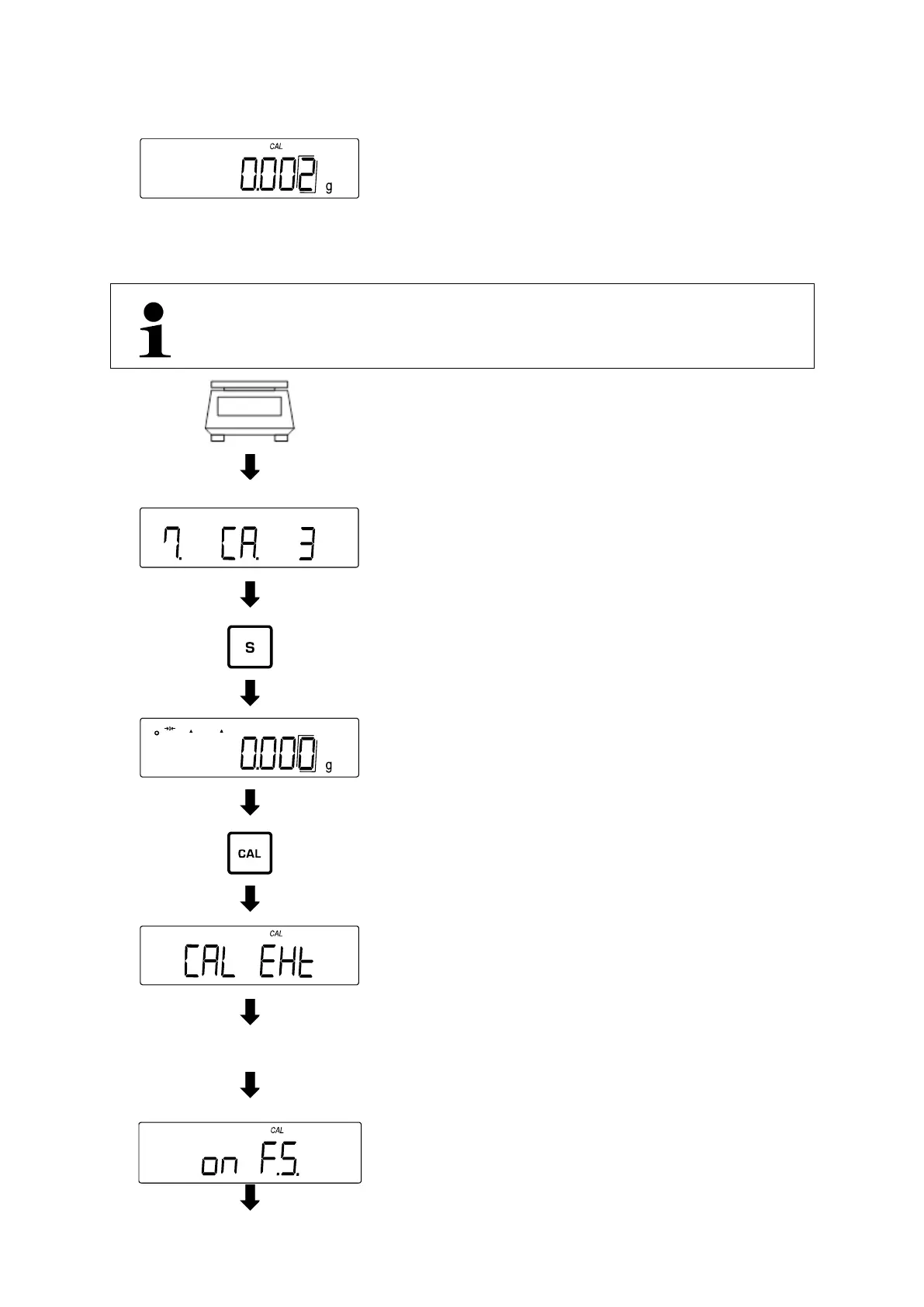TPES-B_TPEJ-B-BA-e-2319 68
The difference value between the
adjustment weight and the actual weight
value is shown (measuring incertainty)
Press any key to return to the weighing
mode.
17.3 Adjustment with external weight
• This function is not available for the following weighing systems:
PEJ 2200-2M, PEJ 4200-2M
Select <7. CA. 3> in the menu (navigation
in the menu: see chapter 8.3)
The balance returns to weighing mode
Press the [CAL] key to start the external
adjustment.
The balance performs an automatic zero
setting
Various messages are shown on the
display one after another: <CAL EXt> →
<on 0> (when <PuSH F> appears, press
[F] key)
The message <on F.S.> is displayed
when zeroing is complete