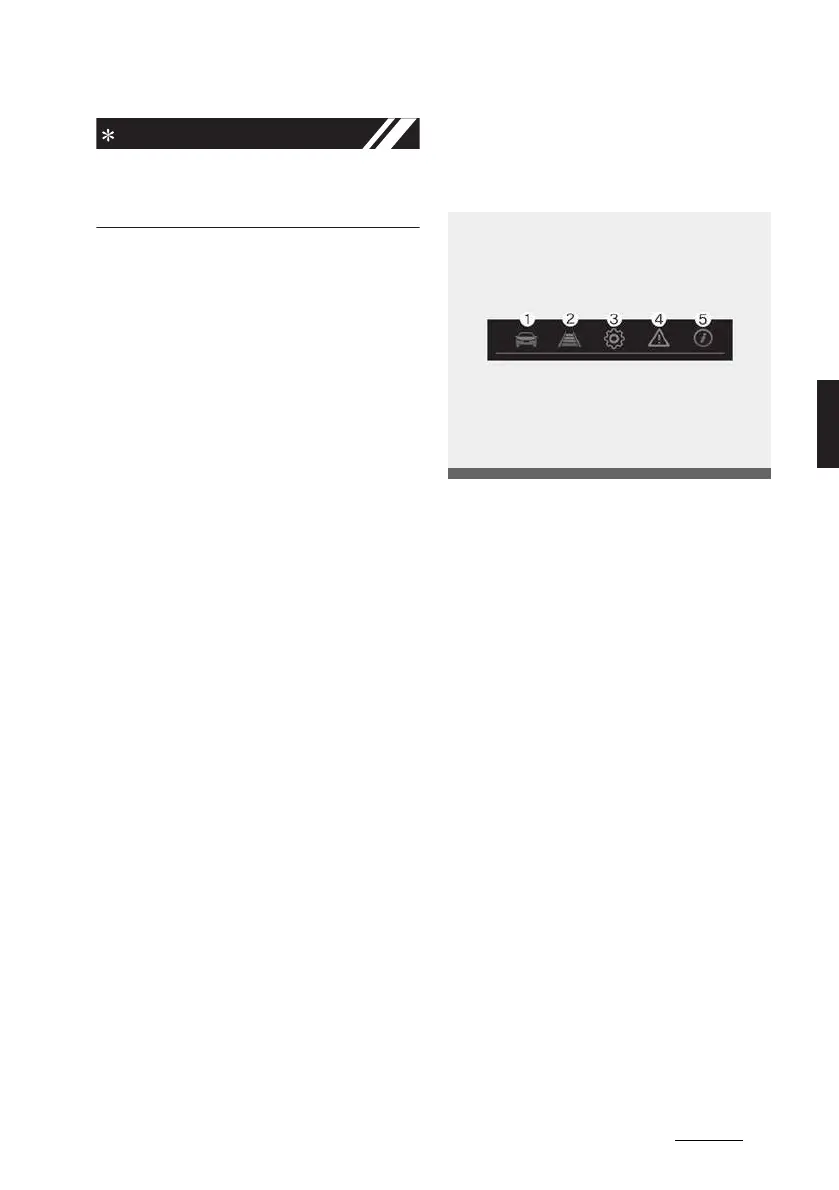53
4
4
Features of your vehicle LCD Display (for type B cluster)
To change or deactivate the service
interval, consult an authorized Kia
dealer.
LCD Display (for type B clus
-
ter)
LCD Display Mode
(1) Trip Computer mode
This mode displays driving information
like the tripmeter, fuel economy, and so
on.
For more details, refer to "Trip computer"
on page 4-48.
(2) Driving Assist mode
This mode displays the state of the
below functions.
僅 Lane Keeping Assist (if equipped)
Lane Following Assist (if equipped)
僅 Driver Attention Warning (if equipped)
(3) User Settings mode
On this mode, you can change the set
-
tings of the doors, lamps and so on.
(4) Master Warning mode
This mode informs the driver the fol-low
-
ing situations:
僅 Forward Collision-Avoidance Assist
malfunction (if equipped)
僅 Forward Collision-Avoidance Assist
radar blocked (if equipped)
僅 Blind-Spot Collision Warning malfunc
-
tion (if equipped)
