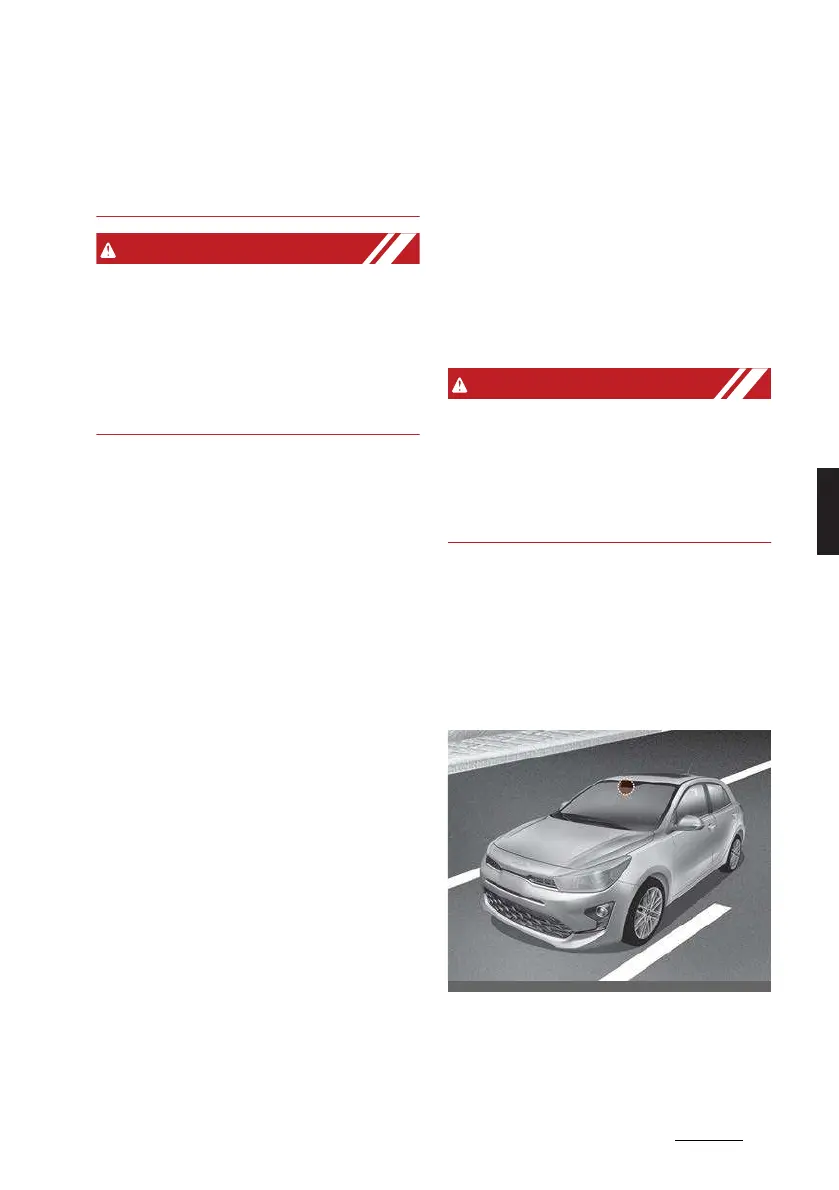53
5
5
Driving your vehicle Driver Attention Warning (DAW)
ing section, grade separated
intersections, etc.).
Always pay attention to road and driv
-
ing conditions while driving.
僅 Blind-Spot Collision Warning may not
operate properly if interfered with
strong electromagnetic waves.
僅 Blind-Spot Collision Warning may not
operate for 3 seconds after the vehi
-
cle is started, or the rear corner radars
are initialized.
This device complies with Part 15
of the FCC rules.
Operation is subject to the following two
conditions:
1. This device may not cause harmful
interference, and
2. This device must accept any interfer
-
ence received, including interference
that may cause undesired operation.
Driver Attention Warning
(DAW) (if equipped)
Basic function
Driver Attention Warning can help deter
-
mine the driver's attention level by ana
-
lyzing driving pattern and driving time
while the vehicle is driven. Driver Atten
-
tion Warning will recommend a break
when the driver's attention level falls
below a certain level to help drive safely.
Driver Attention Warning is a supple
-
mental function and is not a substitute
for safe driving. Driver Attention Warn
-
ing may not detect all instances of inat
-
tentive driving practices. Always drive
safely and use caution.
Leading Vehicle Departure Alert
Leading Vehicle Departure Alert will
inform the driver when a detected vehi
-
cle in front departs from a stop.
Detecting sensor
Front view camera
The front view camera is used to help
detect driving patterns and front vehicle
departure while vehicle is being driven.
