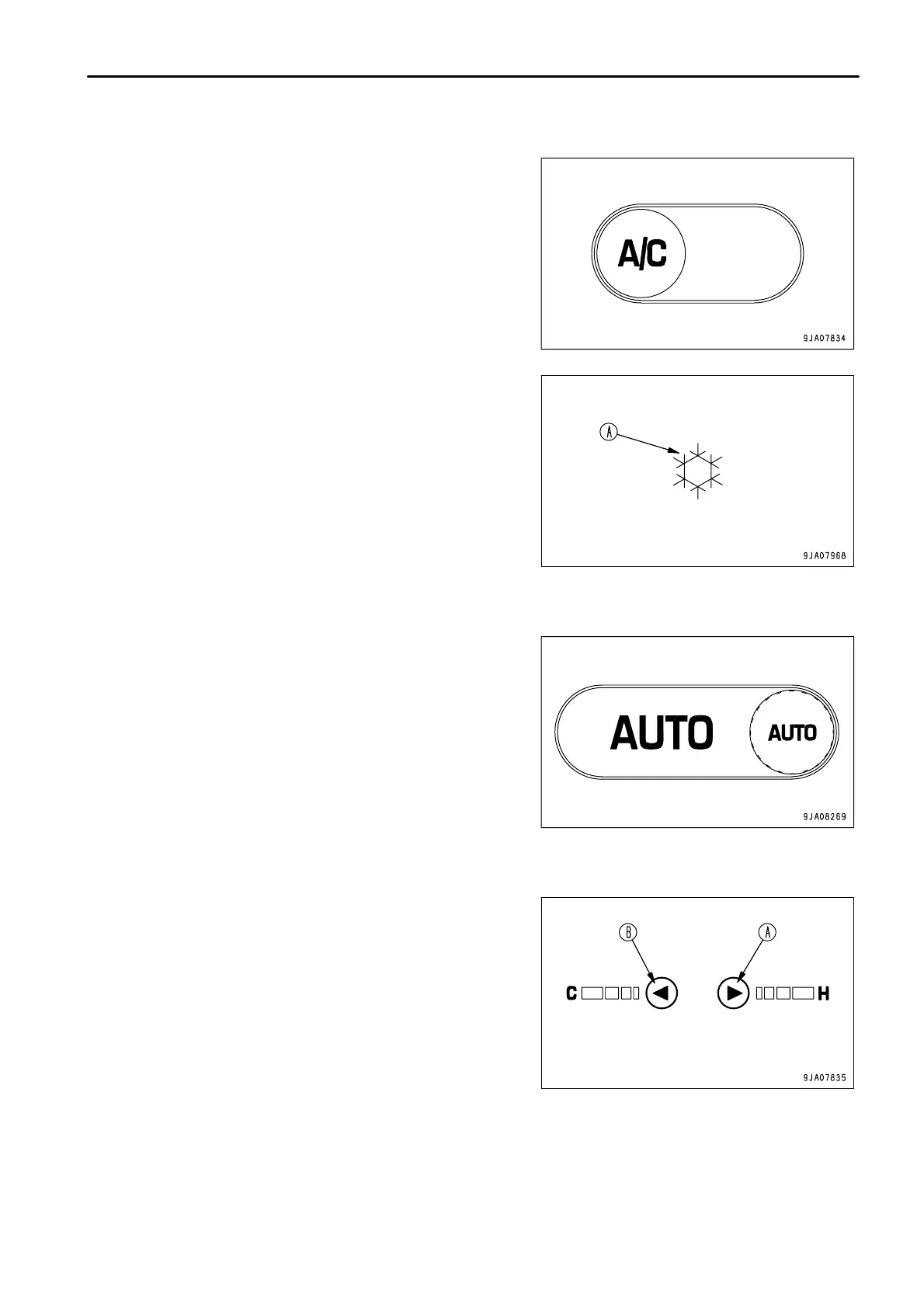.
OPERATION
EXPLANATION OF COMPONENTS
AIR CONDITIONER SWITCH
Use this switch (3) to start and stop the cooling or dehumidifying
heating function.
When the main power switch is ON, if the air conditioner switch is
pressed, the air conditioner is turned ON and (A) is displayed on
the display monitor.
If the switch is pressed again, the switch is turned OFF and display
monitor (A) goes out.
AUTO SWITCH
Use this switch (4) for automatic operation of the air conditioner
(actuation of the cooling and dehumidifying/heating functions,
stopping operation).
When the main power switch is turned ON and the AUTO air
conditioner switch is pressed, the air conditioner is turned ON and
the display monitor shows "AUTO".
If the switch is pressed again, the air conditioner is turned OFF and
the "AUTO" sign on the display monitor goes out.
TEMPERATURE CONTROL SWITCH
Use this switch (5) to adjust the temperature between low
temperature and high temperature.
When switch (A) is pressed, the temperature of the air blowing out
becomes higher; when switch (B) is pressed, the temperature of
the air blowing out becomes lower.
The set temperature is displayed on the display monitor.
3 - 87
