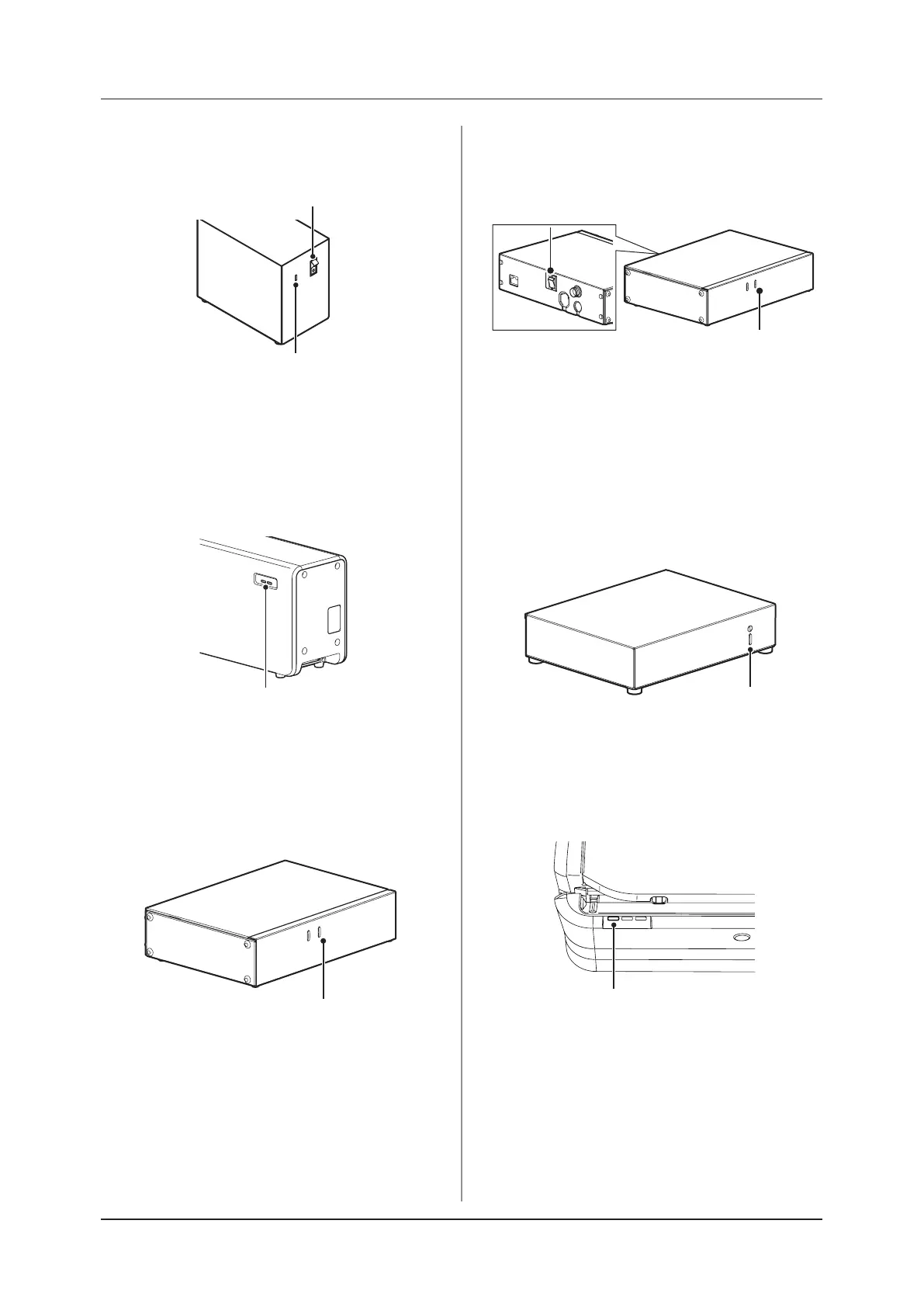3.1 Startup and shutdown
62
Power Supply Unit
• Turn the power switch of the Power Supply Unit
on, and conrm that the LED (blue) lights.
LED (blue)
Power SW
AeroDR Generator Interface Unit
• When the power switch of the Power Source
Device is turned on, power is supplied to the
AeroDR Generator Interface Unit, and the LED
(green) on the AeroDR Generator Interface Unit
will ash.
LED (green)
AeroDR Generator Interface Unit2
• When the power switch of the Power Source
Device is turned on, power is supplied to the
AeroDR Generator Interface Unit2, and the
LED (green) on the AeroDR Generator Interface
Unit2 will ash.
LED (green)
• When using the AC adapter, turn the power
switch of the AeroDR Generator Interface Unit2
on, and confirm that the LED (green) on the
AeroDR Generator Interface Unit2 is ashing.
LED (green)
Power switch
Generator Interface Unit 3
• When the power switch of the Power Source
Device is turned on, power is supplied to the
Generator Interface Unit 3, and the LED (blue)
on the Generator Interface Unit 3 will light.
• When using the GIU3 AC Adapter, conrm that
the Generator Interface Unit 3 is turned on when
the power plug is connected to a wall outlet and
the LED (blue) lights.
LED (blue)
AeroDR Battery Charger
• When the power cable is connected to the wall
outlet, power of the AeroDR Battery Charger
is turned on. Confirm that the LED (green) is
slowly ashing.
LED (green)
