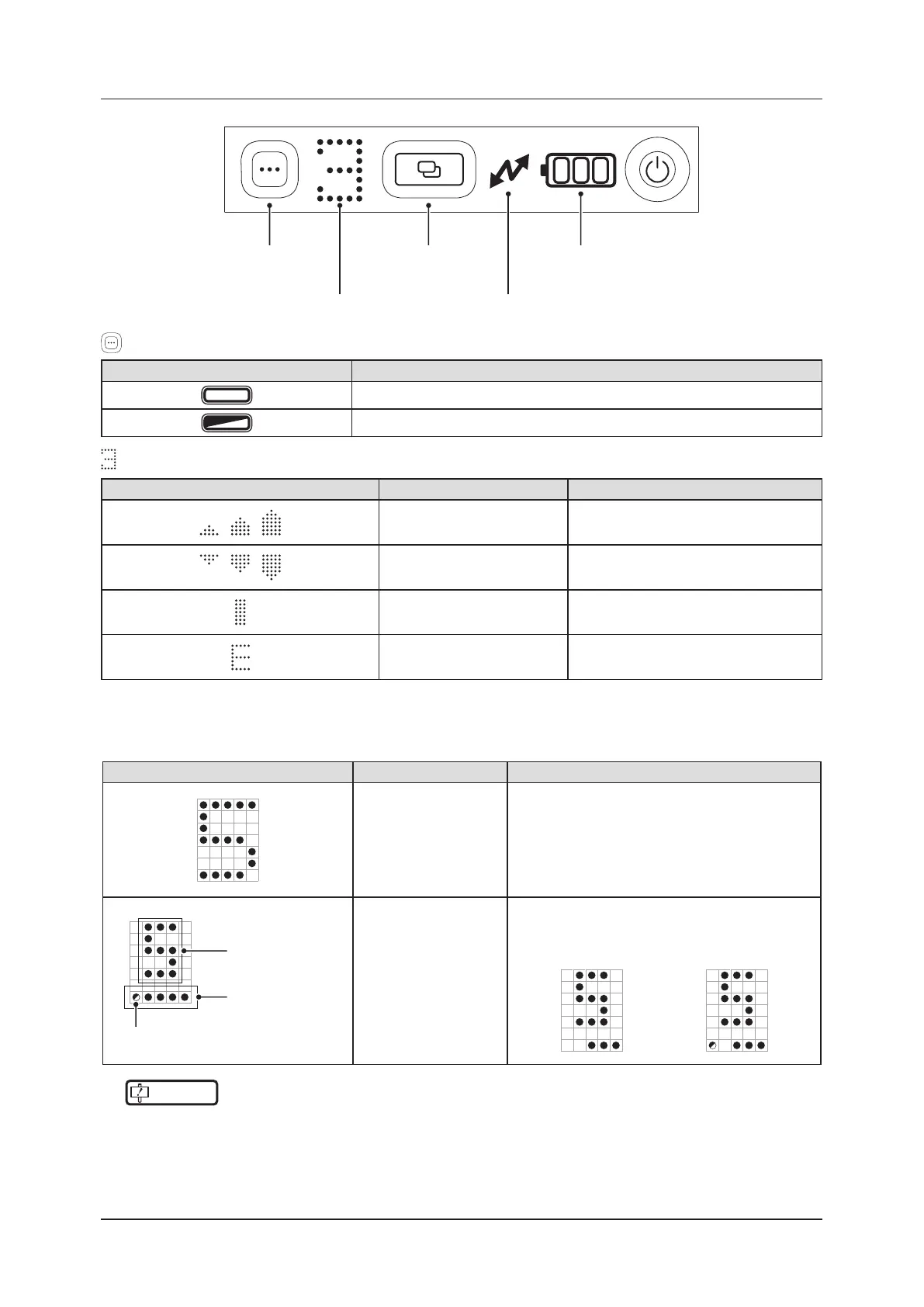4.1
LED display of respective devices
94
Mode LED Status LED
LINK LEDInformation LED
Battery LED
: Mode LED (blue)
Display pattern Status
Can exposure with basic connection
Can exposure with Aero Storage
: Information LED (white)
Display pattern Lightning pattern Status
Flashing very fast and on Startup condition
Flashing very fast and on Shutdown condition
Flashing very slowly Impact occurred
Flashing Error occurred
Aero Storage
In Aero Storage mode, the number of saved images is displayed on the information LED.
Display pattern Lightning pattern Status
On The number of saved images is 0-9
One’s place digit
Ten’s place digit
50
One’s place digit : On
Ten’s place digit : On
50 : Slow ashing
The number of saved images is 10-99
(Examples)
35 85
IMPORTANT
•••••••••••••••••••••••••••••••••••••••••••••••••••••••••••••••••••••••••••••••••••••••••••••••••••••
• When reading the number of the saved images displayed on the information LED, ensure that the Power SW is on
the right.
•••••••••••••••••••••••••••••••••••••••••••••••••••••••••••••••••••••••••••••••••••••••••••••••••••••••••••••••••••••
