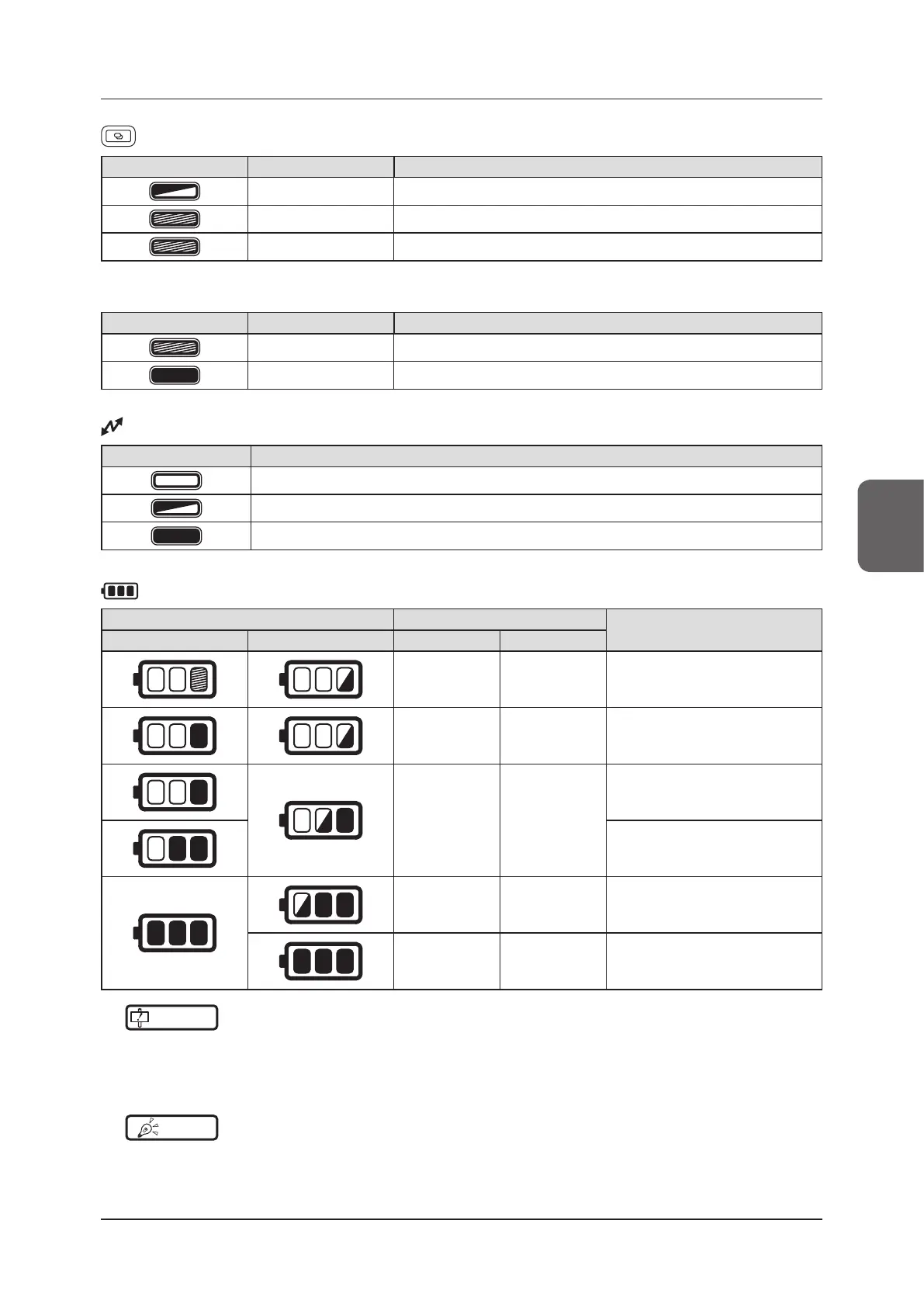4.1
LED display of respective devices
95
Chapter 4
: Status LED (blue/orange)
Display pattern Lighting color Status
Orange Standing by (Waiting for X-ray exposure)
Orange Exposing (Reading an image)
Blue DR Detector being selected
Aero Storage
Display pattern Lighting color Status
Orange Preparing or during Image processing
Blue Standing by (Waiting for X-ray exposure)
: LINK LED (blue)
Display pattern Status
Not connecting
Not connected to the image processing controller
Connected to the image processing controller
: Battery LED (blue/orange)
Display pattern Lighting color
Status
Not charging Charging Not charging Charging
Orange Orange Battery level is less than 3 %
Orange Blue Battery level is less than 10 %
Blue Blue
Battery level is less than 34 %
Battery level is less than 67 %
Blue Blue Battery level is less than 80 %
Blue Blue Battery level is 80 % or more
IMPORTANT
•••••••••••••••••••••••••••••••••••••••••••••••••••••••••••••••••••••••••••••••••••••••••••••••••••••
• When both error and impact occur at the same time, the Information LED displays the “E” mark for the error prior to
the impact.
•••••••••••••••••••••••••••••••••••••••••••••••••••••••••••••••••••••••••••••••••••••••••••••••••••••••••••••••••••••
HINT
•••••••••••••••••••••••••••••••••••••••••••••••••••••••••••••••••••••••••••••••••••••••••••••••••••••
• The Information LED provides 3 types of fast ashing and lighting patterns during startup and shutdown processing.
•••••••••••••••••••••••••••••••••••••••••••••••••••••••••••••••••••••••••••••••••••••••••••••••••••••••••••••••••••••
