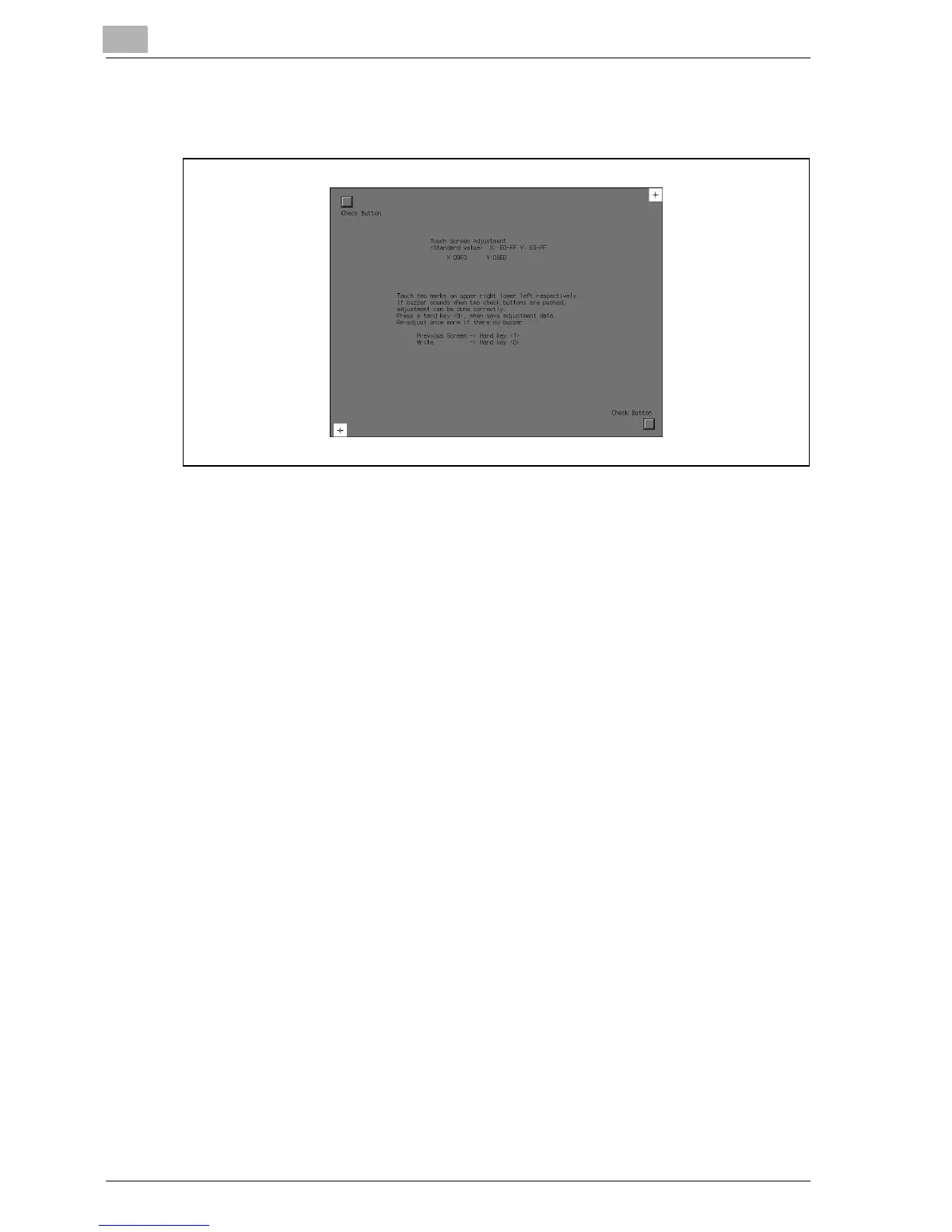18
Touch Screen adjustment
18-4 bizhub PRO C6500 / bizhub PRO C6500e
3 Touch the "+" symbol at the upper right corner, then lower left corner
on the screen.
The present coordinates will be displayed in the message area of the
screen.
4 Check that the X coordinate and Y coordinate displayed in the first line
of the message area fall within the standard value displayed in the
second line.
– If the coordinates fall out of the range of the standard value, repeat
the adjustment procedure or contact your service representative.
5 Touch each Check Button at the upper left and lower right corners on
the screen to check if the buzzer tone functions normally.
– If the buzzer tone does not sound, repeat the adjustment procedure
or contact your service representative.
6 Press [0] on the control panel keypad to complete the setting.
– To cancel the change, press [1] on the control panel keypad.
In either case, the Utility menu screen will be restored.
