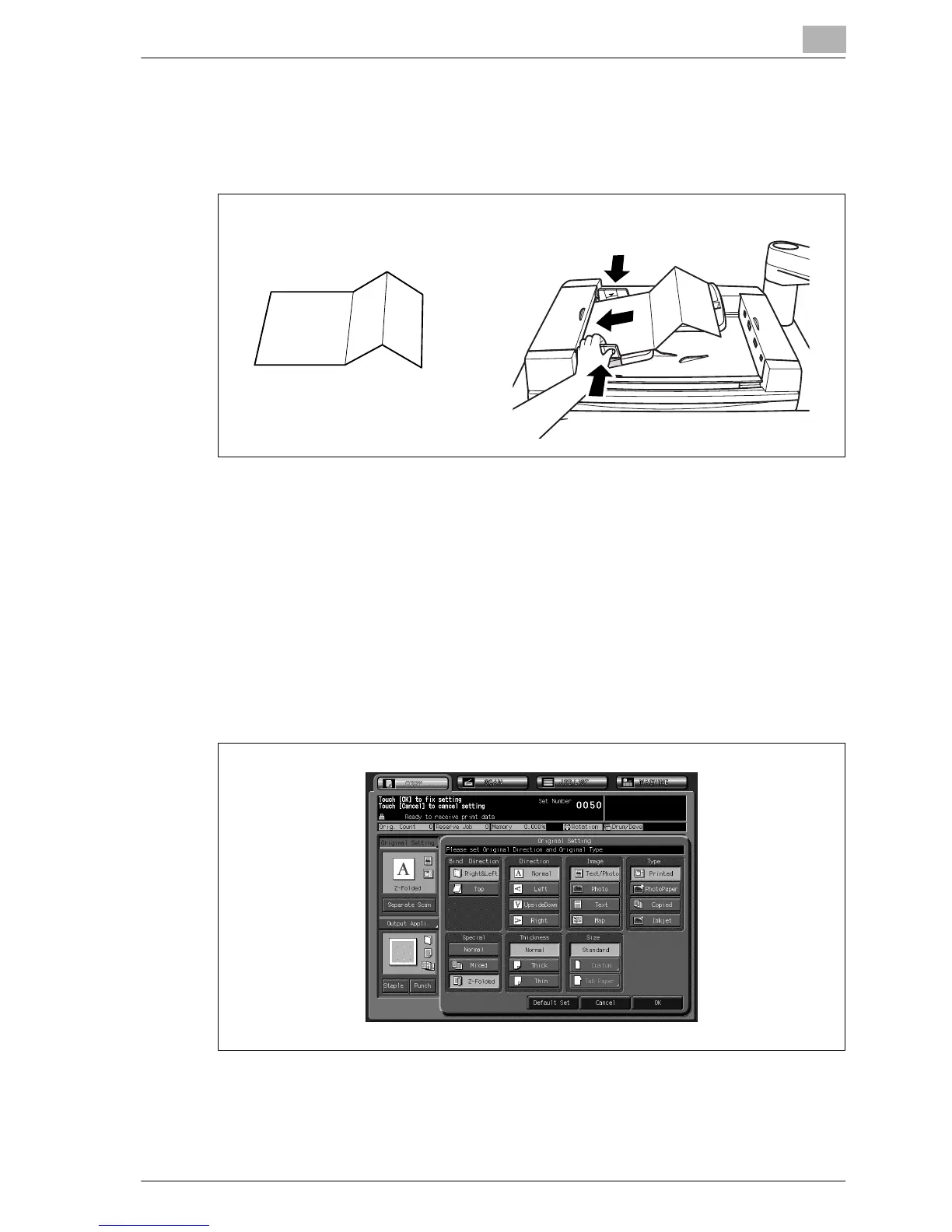Basic job settings
6
bizhub PRO C6500 / bizhub PRO C6500e 6-13
6.1.5 Copying Z-folded original: Z-Folded
Use the Z-folded mode with the document feeder to copy Z-folded originals.
Otherwise, the size detection sensor of the ADF may function incorrectly.
0 Load the original in the ADF.
0 This mode requires more scanning time to detect the original size.
1 Position the original.
– Normal originals can be set together with the Z-folded original.
2 Touch [Original Setting] on the Copy screen.
The Original Setting screen will be displayed.
3 Touch [Z-Folded] to highlight it.
4 Touch [OK] to return to the Copy screen.
– Touch [Default Set] to restore the initial setting, or touch [Cancel] to
resume the previous setting.
Z-folded original
