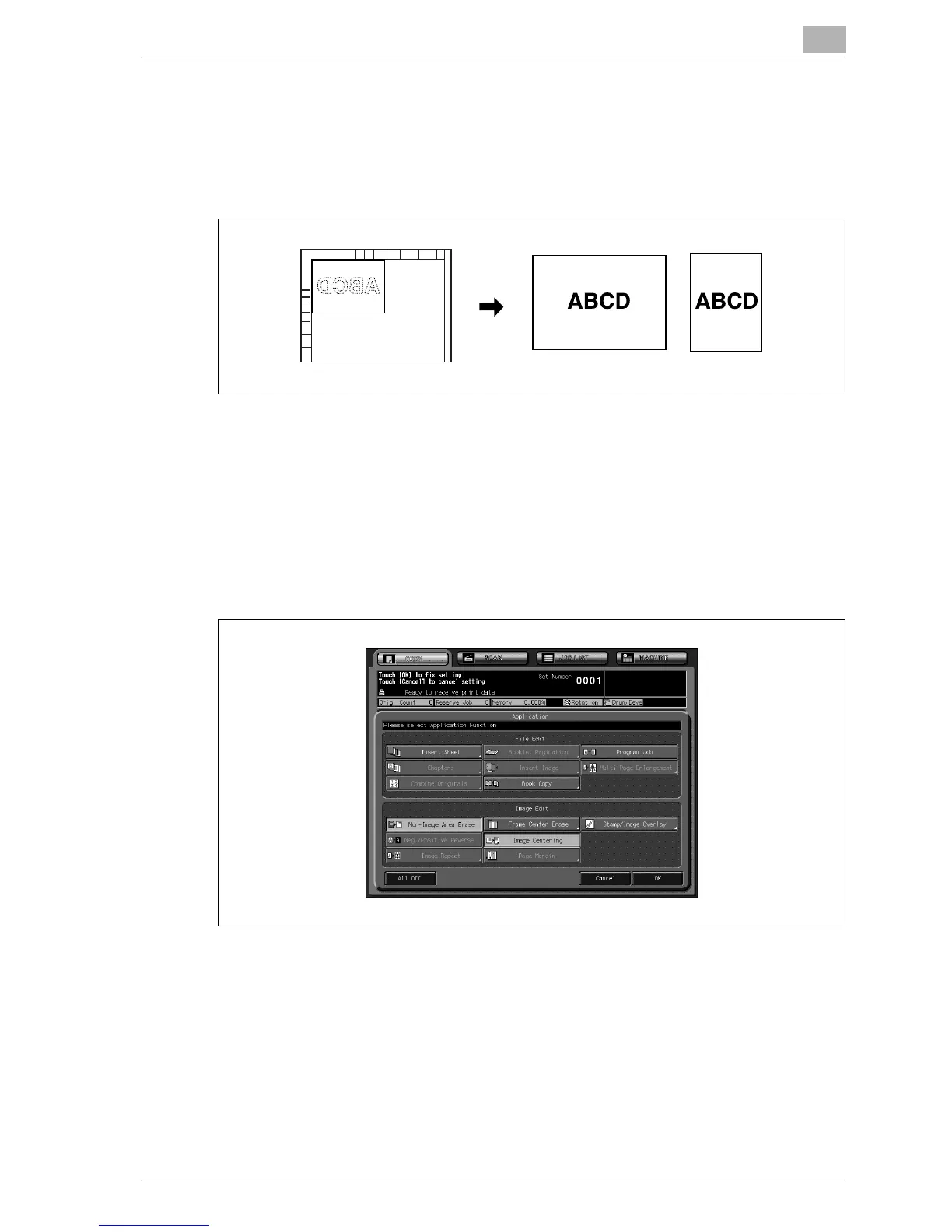Application functions
8
bizhub PRO C6500 / bizhub PRO C6500e 8-59
8.14 Copying image in the center of copy paper: Image
Centering
Use this function to detect the image area of the original and center the
whole image on copy paper.
1 Position the original.
– Both ADF and original glass are available.
2 Touch [Application] on the Copy screen.
3 Touch [Image Centering] on the Application screen.
– The incompatible function keys will be dimmed to show inactivity.
– Non-Image Area Erase will be selected automatically. If using ADF
to scan the original, touch it to deselect this function.
– If Book Copy is used in combination, the original smaller than the
selected paper size will be printed in the center of the copy paper
without image division performed.
