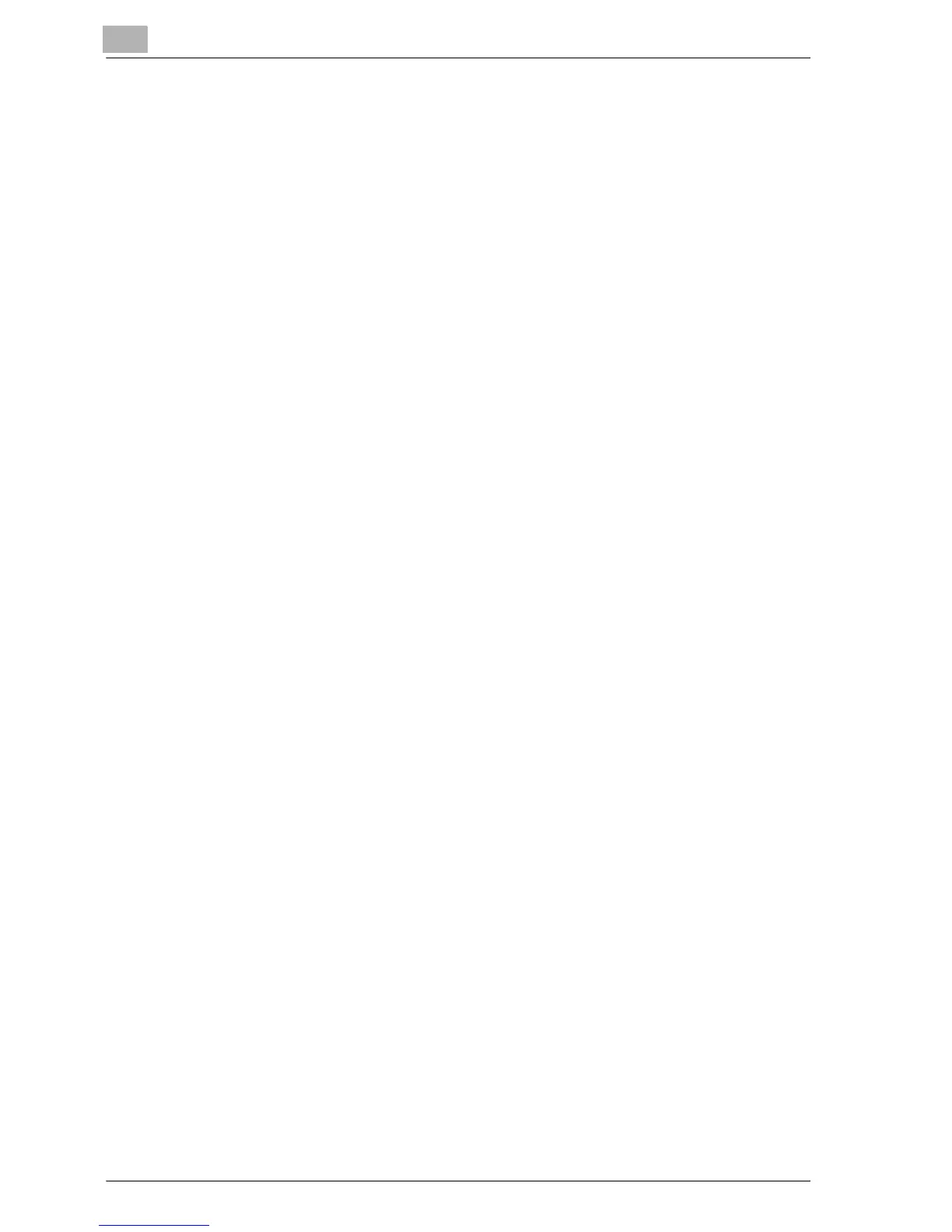24
Maintenance
24-6 bizhub PRO C6500 / bizhub PRO C6500e
24.2 Checking copy count
The Utility menu screen allows you to view the current indication of the
following counters as a list.
- Total count
- Full color count
- Single color count
- Black count
- Printer total count
- Copy total count
- Scanner total count
The product life cycle such as of the drum, developer, transfer belt, charged
electrode, etc. can also be checked and printed from the Copy screen, if
desired.
!
Detail
Machine can be set to display the Utility menu screen available for
displaying and editing the CMS part count list (part name, P/N, limit), and
also resetting the count. For details, please contact your service
representative.
