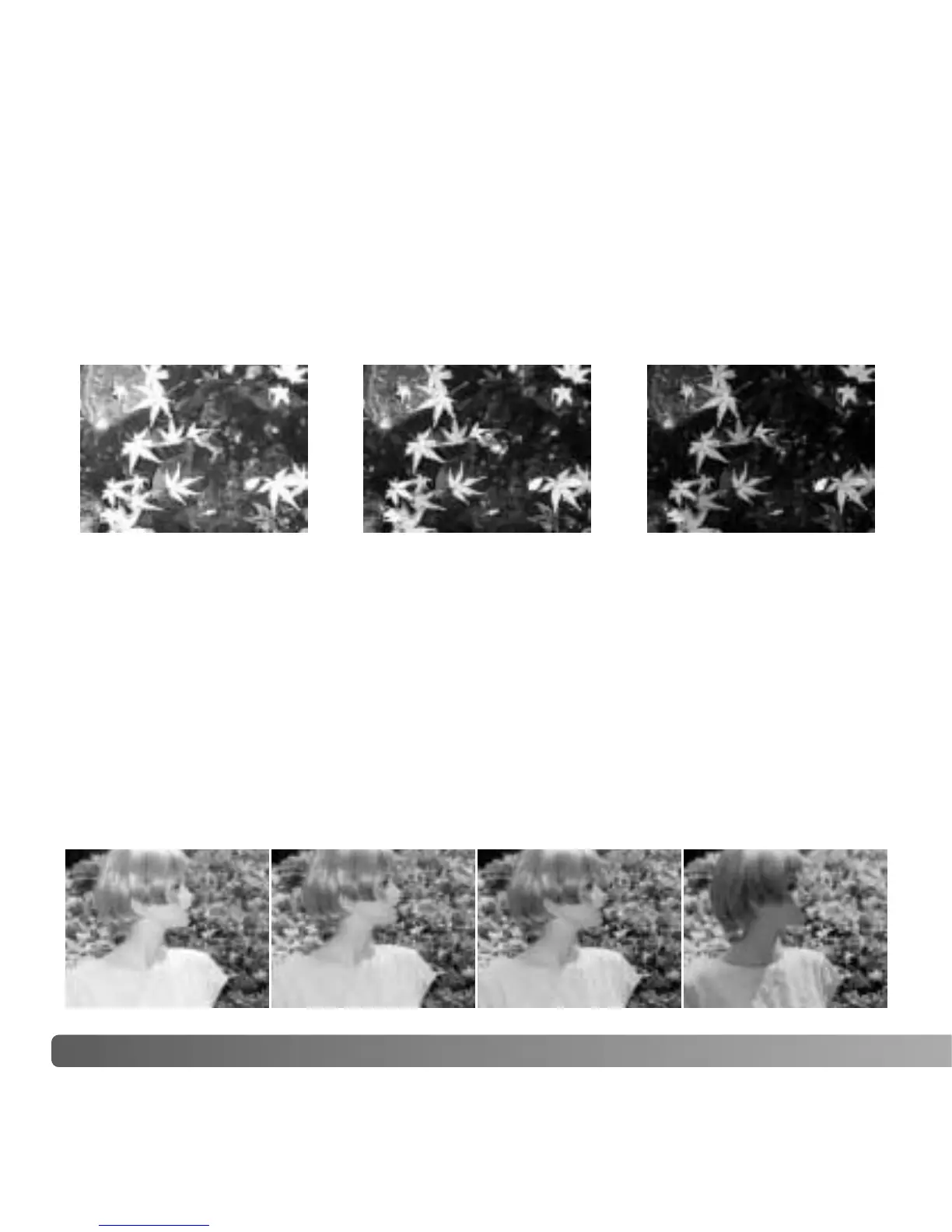110
A
SHORT GUIDE TO PHOTOGRAPHY
–2.0Ev–1.0EvCalculated camera exposure
Sometimes the camera’s exposure meter is deceived by certain conditions. Exposure
compensation can be used in these situations. For example, a very bright scene, such
as a snowy landscape or a white sandy beach, can appear too dark in the captured
image. Before taking the picture, adjusting the exposure by +1 or +2 EV will result in an
image with normal tonal values.
ABOUT EXPOSURE AND FLASH COMPENSATION
In the example above, the dark water caused the camera to overexpose the image
making it bright and washed-out. By compensating the exposure, detail is brought out in
the leaves, and the stones and water appear richer.
When using fill-flash to reduce harsh shadows caused by bright illumination or direct
sunlight, flash compensation can change the ratio between the highlights and shadows.
The fill-flash will affect the darkness of the shadows without affecting the area illuminated
by the main light source. By decreasing the flash output with a negative Ev setting, the
shadows receive less light and are harder, but subtle details in the shadows that would
not appear without the flash are apparent. Increasing the flash output by using a positive
Ev setting softens and nearly eliminate shadows.
Positive compensation No compensation Negative compensation No flash
