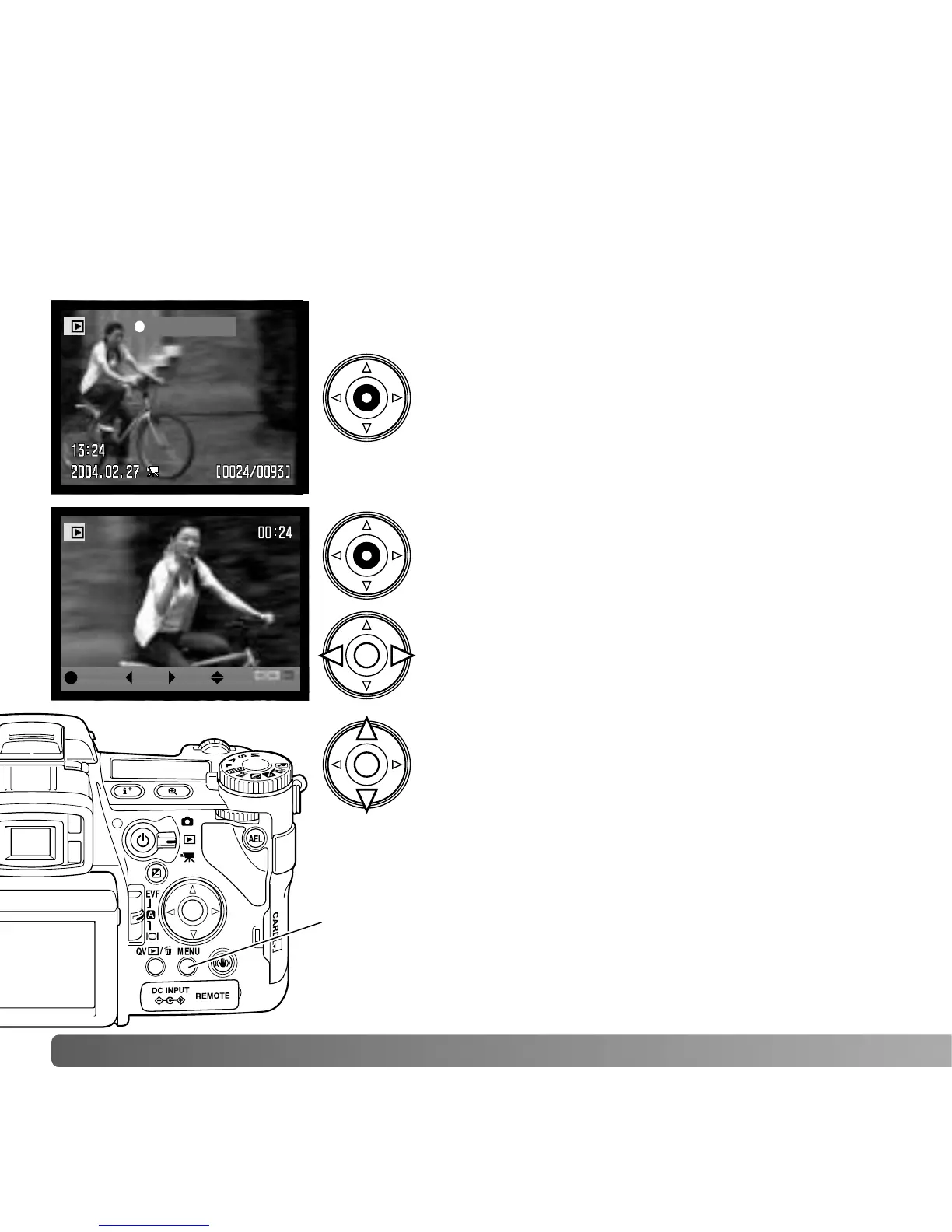44
A
DVANCED RECORDING
Movies can be played back on the camera. Movie files are indicated by an indicator at
the bottom of the display.
Press the center of the controller to play back the
file.
To cancel the playback, press the menu button.
VIEWING MOVIES
Press the controller to pause the movie; pressing
the controller again will resume the playback.
Play
Rew VolFwdPause
Use the left/right keys of the controller to rewind
or fast forward the movie clip.
Use the up/down keys to adjust the volume of the
audio track.
When the movie is paused, pressing the up/down keys will
jump to the first or last frame of the movie clip.
The guidance bar and display indicators can be hidden or
shown by pressing the display-information button (i+).
