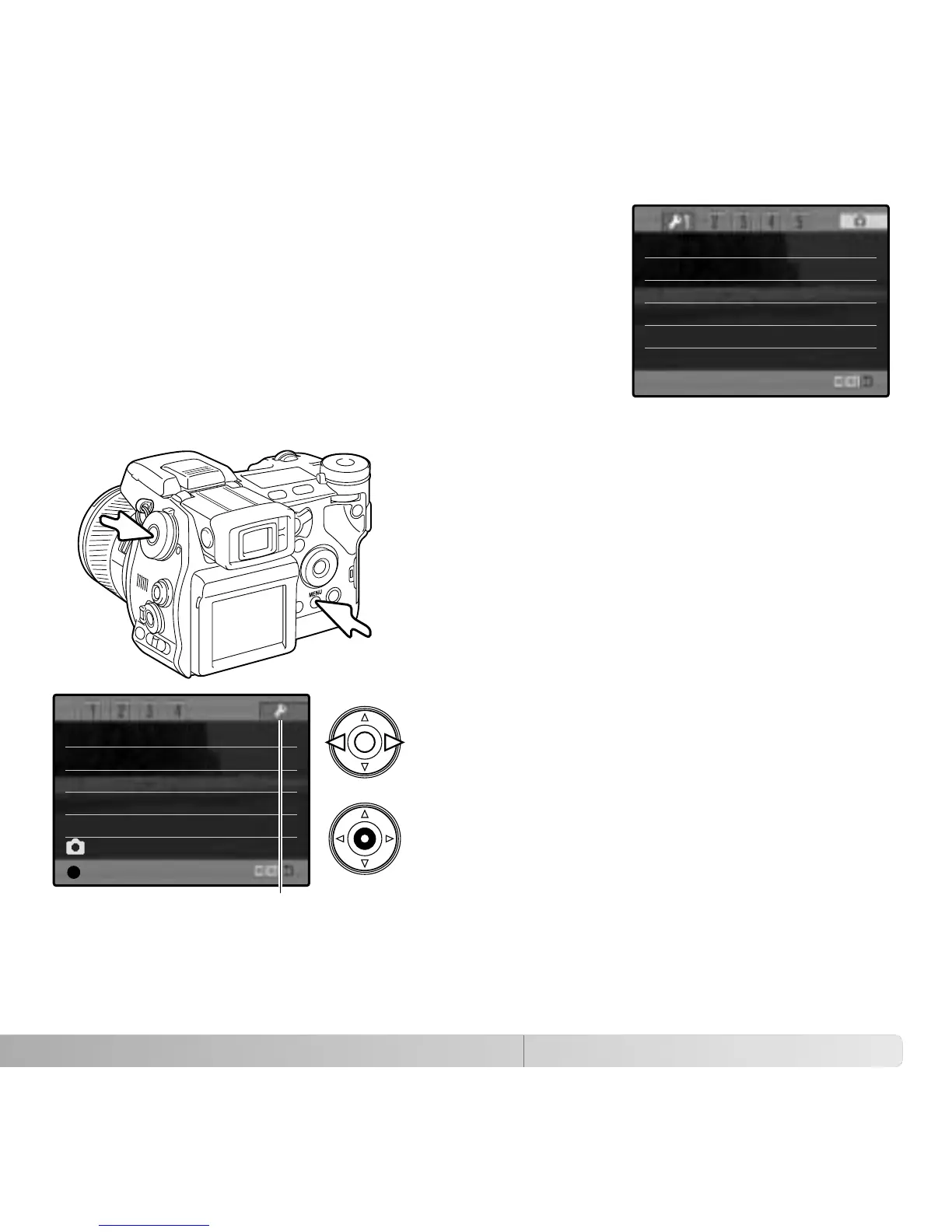129
SETUP MENU
The setup menu controls camera operations. The menu
navigation section covers basic menu operation. It is
followed by detailed descriptions of the menu settings.
OPENING THE SETUP MENU
The setup menu can be opened two ways.
To access the menu directly, hold down the function
button (1) and press the menu button (2) to open the
setup menu.
LCDbrightness –
Shortcut help –
Transfer mode Data storage
EVF auto swtch Auto EVF/LCD
Video output NTSC
Language English
1
2
Image size
Quality
Flash mode
Flash control
AEL button
Reset
The setup menu can be accessed from the
recording, movie, or playback menus.
Use the left/right keys of the controller to highlight
the setup tab. Press the central button of the
controller to open the setup menu.
Setup tab
–
AE hold
ADI flash
Fill-flash
Fine
2560x1920
Enter
