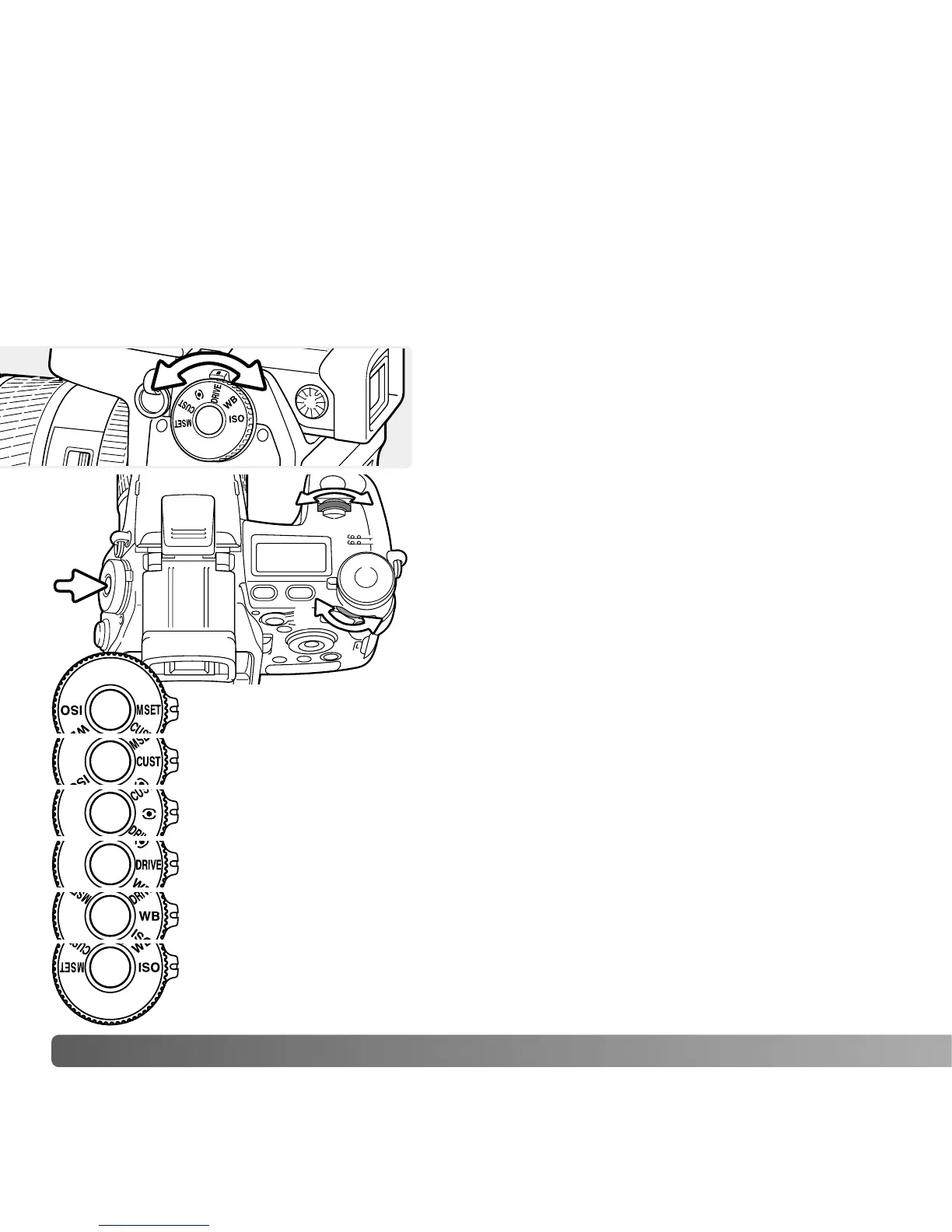60
A
DVANCED RECORDING
USING THE FUNCTION DIAL
The memory function, metering mode, drive mode, white balance, and camera sensitivity
are controlled by the function dial. The custom position is for a designate menu function
that can be set in section 2 of the setup menu. Only white balance can be set in the movie
recording mode.
Turn the function dial to the mode to be changed
(1).
Press the function button in the center of the dial
(2). Turn the front control dial to change the mode
(3). Use the rear control dial (4) to select between
options of various functions like a 10-second and
2-second self-timer, or a specific custom white-
balance register. Press the shutter-release button
partway down or press the function button to
complete the operation. Changes are displayed
on the monitors. Also see camera notes on page
65.
Memory set - to store camera settings (p. 72).
Metering mode - changes the metering pattern (p. 69).
Custom function - to set the function designated in section 2 of the setup
menu (p. 136).
Drive mode - changes the method of image capture (p. 61).
White balance - changes between automatic, preset, and custom white
balance (p. 70).
ISO - changes camera sensitivity (p. 74).
1
2
3
4
