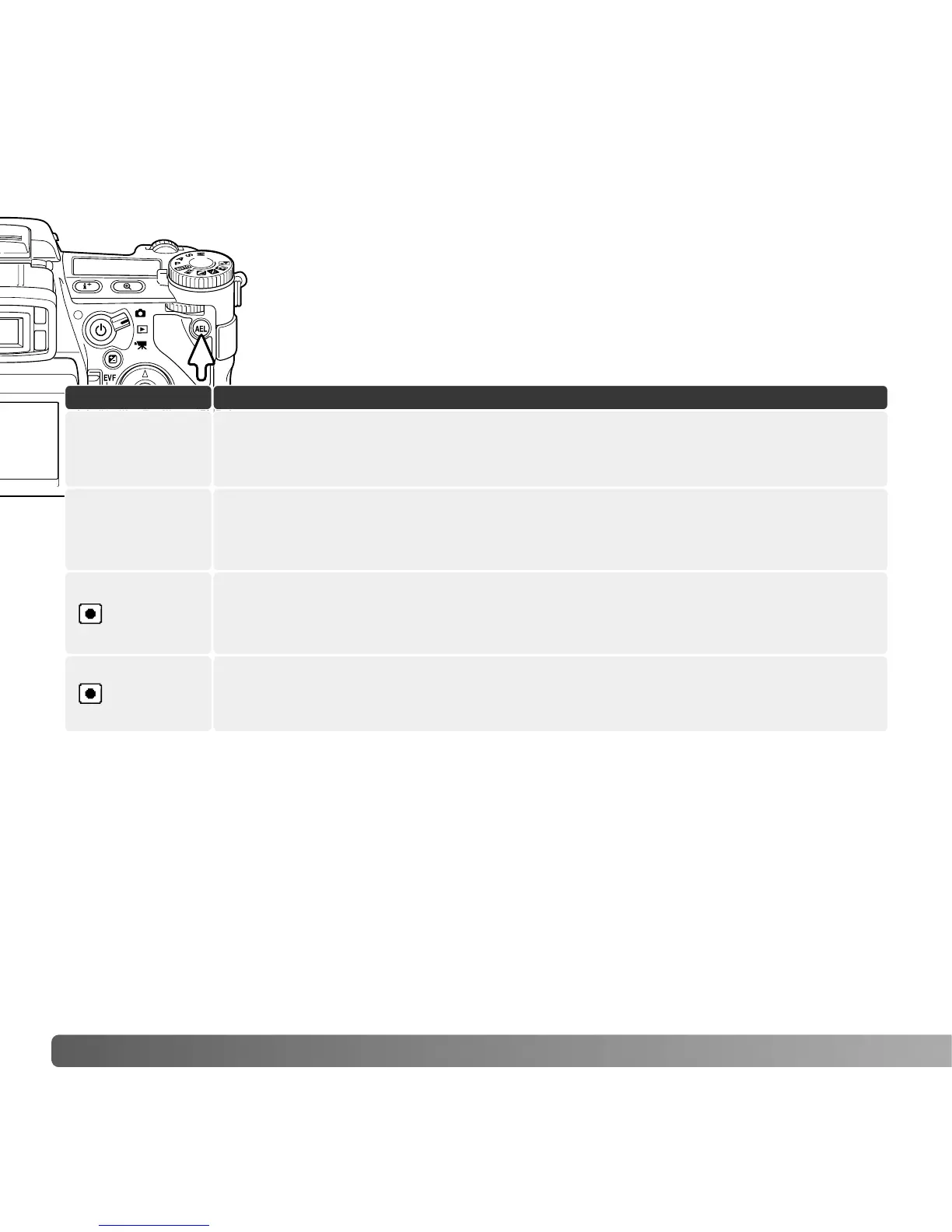94
R
ECORDING MENU
When the AEL button is pressed and held, the exposure is locked.
The exposure remains locked after an image has been captured
until the AEL button has been released (hold setting) or pressed
again (toggle setting). How the button operates can be changed in
section 1 of the recording menu (p. 80).
Menu option
AE hold
The default setting. Press and hold the AEL button to lock the
exposure. The exposure remains locked until the AEL button is
released.
AE toggle
Press and release the AEL button to lock the exposure. To cancel the
exposure lock, press the AEL button again.
AE hold
AE toggle
Exposure is determined with the spot metering area. Press and
release the AEL button to lock the exposure; the spot circle is
displayed. To cancel the exposure lock, press the AEL button again.
Exposure is determined with the spot metering area. Press and hold
the AEL button to lock the exposure; the spot circle is displayed. The
exposure remains locked until the AEL button is released.
AEL BUTTON
These menu options do not affect the operation of the manual shift function (p. 56).
