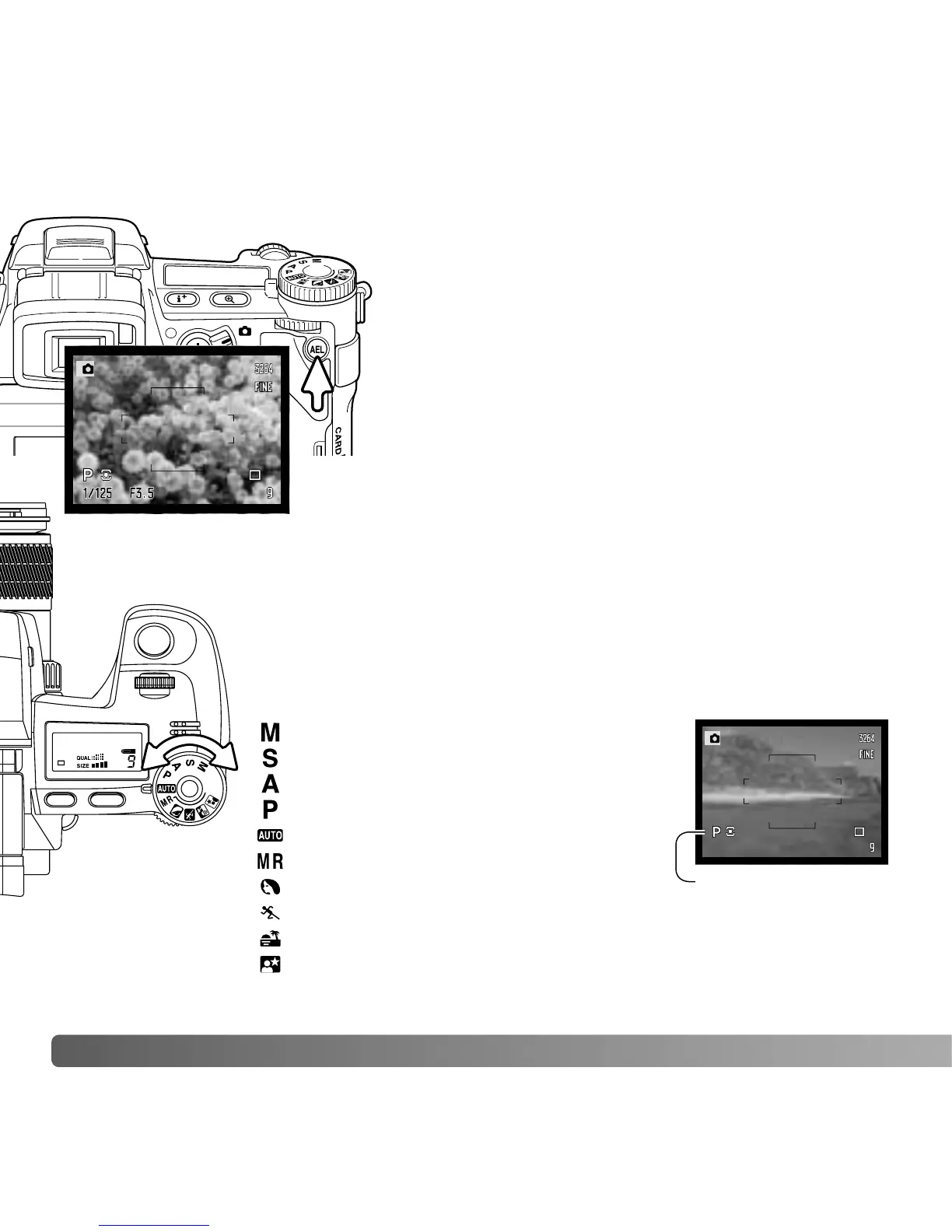50
A
DVANCED RECORDING
EXPOSURE LOCK
EXPOSURE-MODE DIAL
The exposure-mode dial is used to select traditional exposure
modes as well as subject programs that optimize camera settings to
specific shooting conditions. Camera settings saved in the camera
can also be recalled with this dial. Simply turn the dial to the
appropriate position.
Manual exposure (p. 56)
Shutter priority (p. 55)
Aperture priority (p. 54)
Program exposure (p. 51)
Auto recording (p. 52)
Memory recall (p. 73)
Portrait subject program (p. 58)
Sports action subject program (p. 58)
Sunset subject program (p. 58)
Night portrait subject program (p. 58)
Exposure-mode
indicator
The AE lock button locks the automatic exposure
system. This function allows the exposure to be set by
a gray card or reference target outside the scene.
When using flash in the P or A exposure modes, slow-
shutter sync is active (p. 87). The operation of the AE
lock button can be customized in section 1 of the
recording menu (p. 94).
Press and hold the AE lock button to lock the
exposure; the shutter speed and aperture monitor
displays turns black; releasing the button cancels the
setting. Frame the subject and press the shutter-
release button partway down to lock focus.
