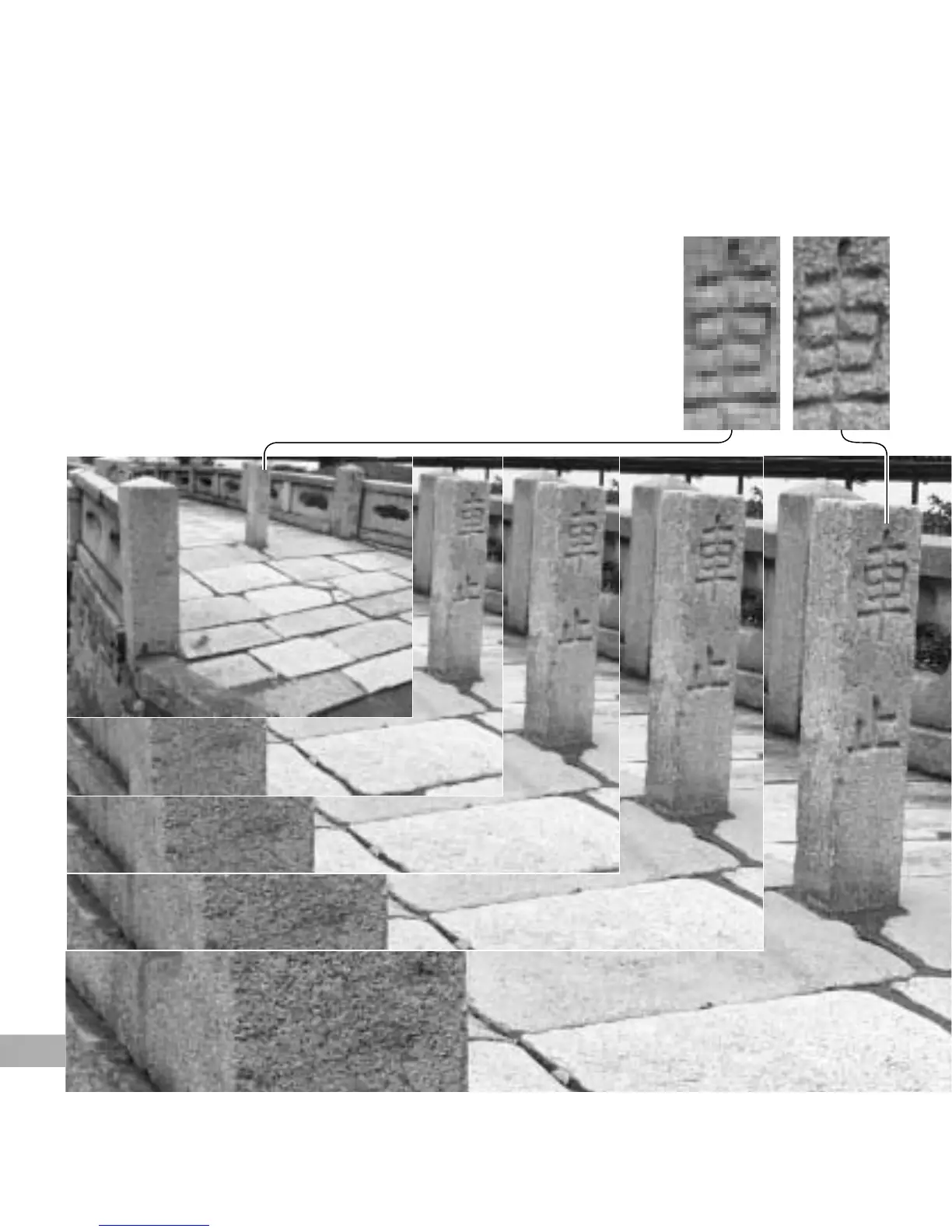85
NOTES ON IMAGE SIZE AND RESOLUTION
640 X 480 (Full image area)
1600 X 1200 (Cropped)
2080 X 1560 (Cropped)
2560 X 1920 (Cropped)
Image size changes the number of pixels in the image. When
displayed at the same resolution, images appear to have the
same amount of detail, but the dimensions of the image
increases with the number of pixels; except for the 640 X 480
image, the other pictures are too large to be displayed on this
page. When the images are enlarged to the same dimensions,
the difference in the recorded image size affects the resolution of
details.
3264 X 2448 (Cropped)
