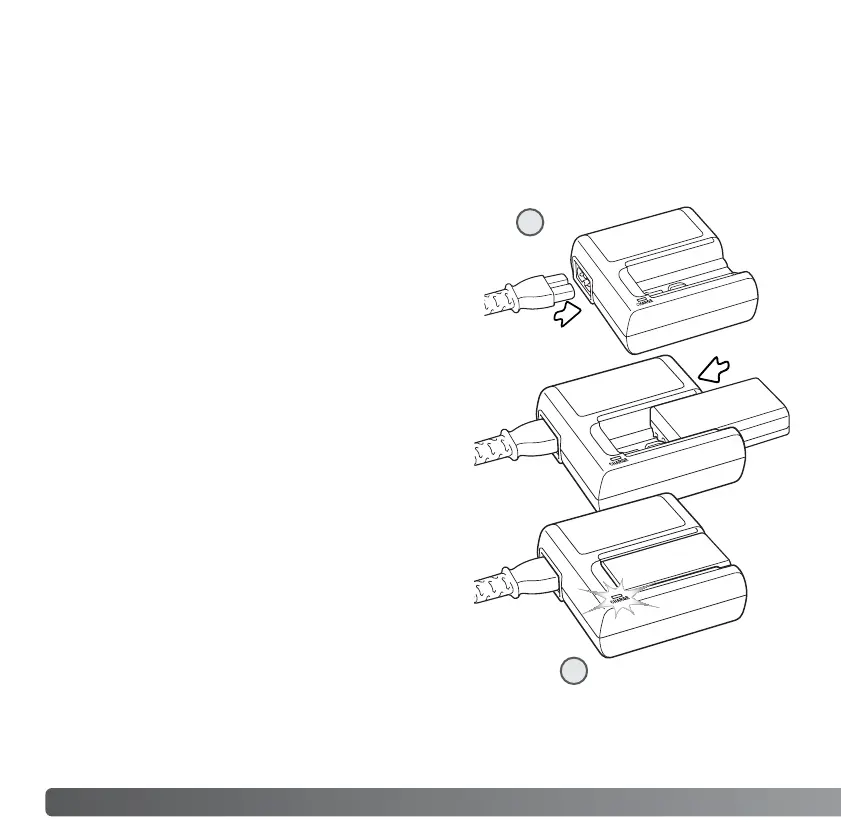18
G
ETTING UP AND RUNNING
CHARGING THE BATTERY
Before the camera can be used, the lithium-ion battery must be charged. Before charging
the battery, read the safety warnings on page 4 of this manual. Only recharge the battery
with the supplied battery charger. The battery should be recharged before each shooting
session. See page 166 for battery care and storage.
With the battery contacts down and toward the
charger, slide the battery into the unit. If the
battery does not slide all the way into the
charger, check its orientation.
Plug the power cord into the side of the charger
unit (1). Plug the other end of the cord into a live
household outlet. The included AC cord is
designed for the current of the sales region. Only
use the cord in the region it was purchased. For
more on the AC cable, see page 163.
When the battery has been charged, remove it from the charger. Unplug the power
cord from the outlet.
The indicator lamp (2) glows to show the battery
is charging. The lamp goes out when the battery
is charged. Charging time is approximately 90
minutes.
2
1
