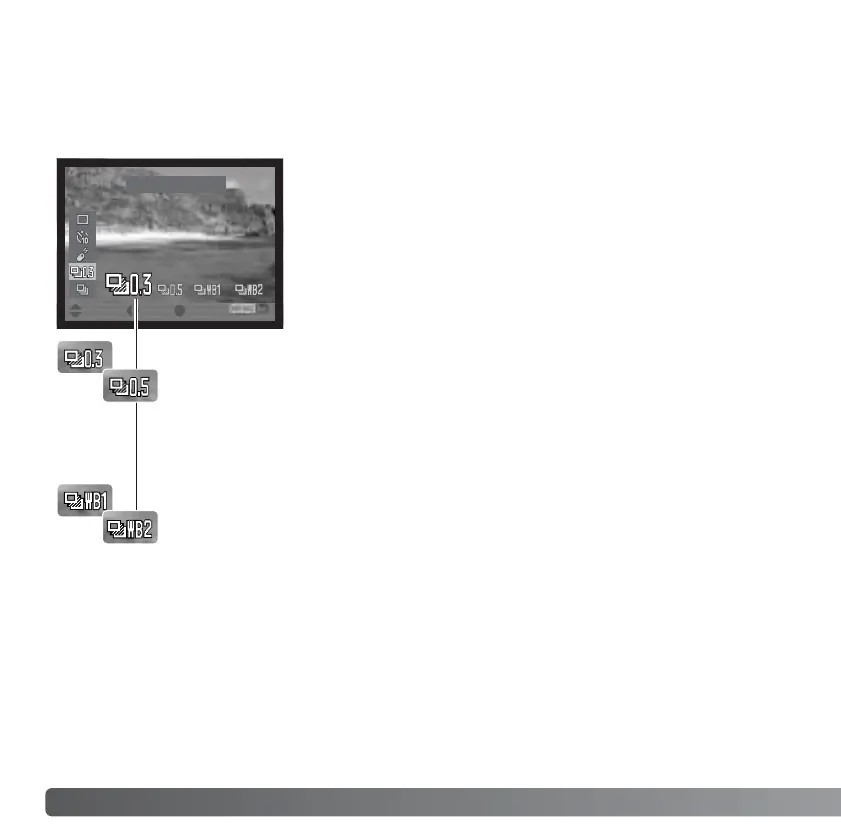0.3EV bracket
80
A
DVANCED RECORDING
BRACKETING
This drive mode makes a three image bracket of a scene. Bracketing is a method of
taking a series of images of a static subject in which each image has a slight variation in
exposure or white balance.
White-balance bracket - the bracket series is the current setting, cooler,
and warmer. The bracket is smaller with WB bracket(L)/WB1 than with WB
bracket(H)/WB2. See the white balance section on page 60.
Exposure bracket - the order of the exposure bracket series is normal
exposure (as indicated by the camera), underexposure, and overexposure.
The exposure bracket increment can be selected between 0.3Ev and
0.5Ev. If the memory card is filled or the shutter button is released before
the series has completed, the camera will reset and the entire bracket must
be made again.
Bracketing mode is set with the drive-mode button and the
controller (p. 76).
:enter:sel.:move
