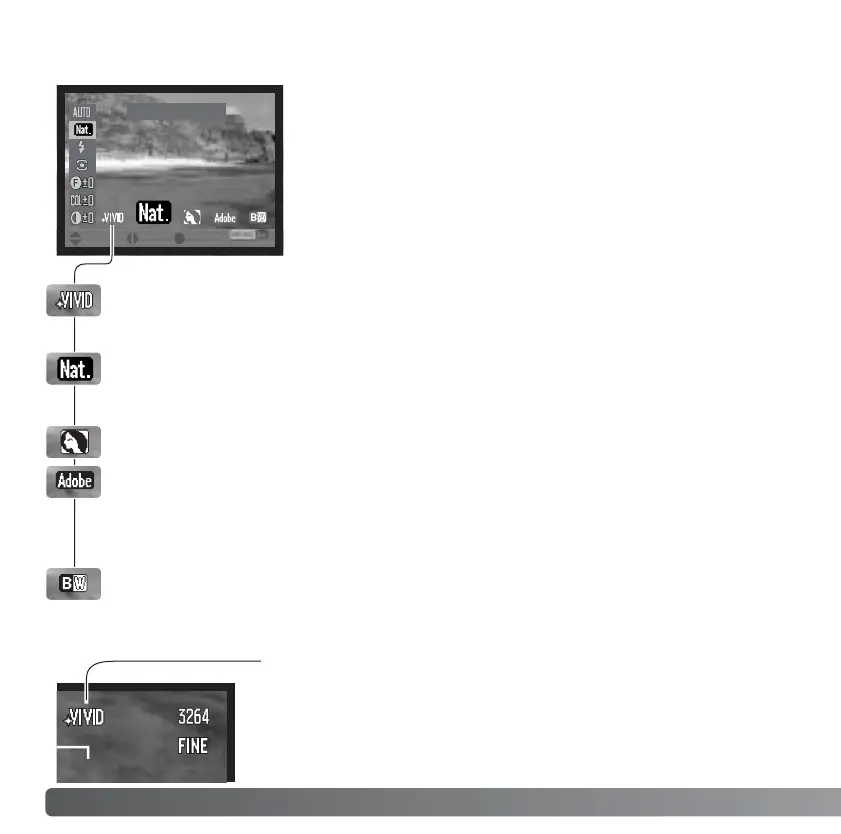Nat. (sRGB)
:enter:sel.:move
68
A
DVANCED RECORDING
COLOR MODE
The color mode controls whether a still image is color or
black and white as well as the color space. This must be
set before the image is recorded. Color mode is selected
with the function button and the controller (p. 64). The live
image on the monitors reflect the selected color mode.
The color mode has no effect on image file size.
Natural Color - reproduces the colors in the scene faithfully. This mode uses no
monitor indicator when active. Employs the sRGB color space. See the color
example on page 2.
Vivid Color - increases the saturation of the colors in the scene. The increased
saturation affects the RAW image data. Employs the sRGB color space. See the
color example on page 2.
Portrait - optimizes color for portraiture. Employs the sRGB color space.
Black & White - produces monochrome images. Images can be toned using the
Filter setting (p. 73). See the color example on page 2.
Embedded Adobe RGB - like Natural Color, this color mode reproduces the
colors in the scene faithfully, but uses the extended gamut of the Adobe RGB color
space. The color space is embedded in the image file. See the color example on
page 2.
When a color mode other than the natural color is set, an
indicator is displayed on the monitors.
