2− 3
Section 2 Installation and Power Supply
㸰㸫㸰
Mounting the Rotor
(1)Mounttherotorontothedriveshafttomatch
thecenteroftherotorwiththedriveshaft.
(2)Inserttherotorlockingboltontothecenterof
therotor.
Fixtherotorbytighteningtherotorlocking
boltwhilepressingitdown.Rotatethebolts
clockwiseusingtheallenwrench.
(3)Afterinstallationoftherotor,holdtherotor
andattempttomoveitupanddowntoensure
thatthereisnoplay.
(4)Therotorcoverissetwhenmeasuringthe
Hematocritvalue.
(5)Fittherotorcover,andturntherotorknobof
rotorcoverclockwisetightly.
NOTE
The rotor locking bolt is packed in
the same package for the rotor, when
you purchased the centrifuge and the
rotor.
PROHIBI-
TION
Do not start the operation when
the rotor locking bolt is removed.
㹙
Ex.
㹛
HT Rotor
CAUTION
0DNHVXUHWKDWWKHURWRULV¿UPO\IDVWHQHGWRWKHGULYHVKDIWZLWKWKH
rotor locking bolt.
Since the rotor is not fastened onto the shaft when these parts are loose, excessive
YLEUDWLRQVZLOORFFXUDQGGDPDJHWKHHTXLSPHQWDQGWKHURWRUPD\À\RႇLQÀLFWLQJ
physical injury.
Drive shaft
Center of rotor
Capillary tube
protective packing
Rotor locking bolt
Allen wrench
Rotor cover
Rotor cover knob
Push
Close
REQUIRE-
MENT
If the center of rotor does not fit the drive shaft, the rotor locking bolt cannot be
fastened. In such a case, re-install the rotor.
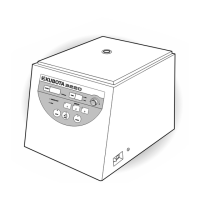
