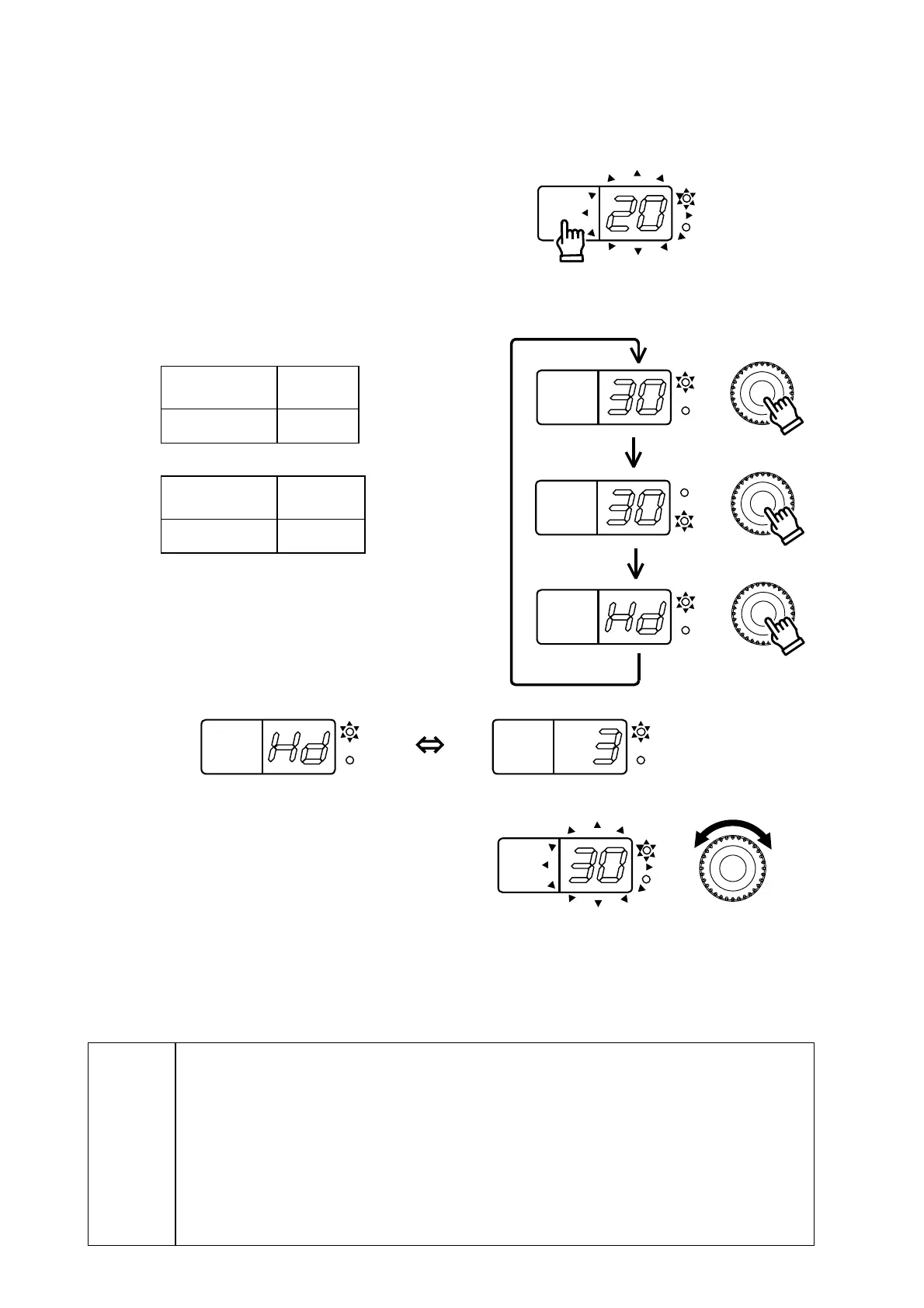3− 8
Section 3 Operation
min
sec
TIME
min
sec
TIME
min
sec
TIME
min
sec
TIME
min
sec
TIME
min
sec
TIME
min
sec
TIME
㸱㸫㸳
Setting the Timer
(1)Pressthe"TIME"key.
The"TIME"displayflashesandindicates
thecurrentsetting.
(2)Pressingtheknobchangesthetimermodeasdescribedbelow.Settothemodeasrequired.
Factorydefault,therangeissetminutes.
ձ
Setting minutes
ղ
Setting seconds
ճ
HOLD
Itwillcontinuouslyoperateregardlessof
thetimer.Whensettohold,"min"lamp
willbeturnedon.
"Hd"andtheelapsedtimeofoperation
(minutes)areindicatedalternatelyduring
theoperation.
(3)Turntheknobtosettorequiredtime.
(4)Pressthe"TIME"key.
The"TIME"displaystopsflashing.
Settingofthetimeiscompleted.
(5)Press"START"keyonthecontrolpanel.
Theoperationwillstarted.
Whenstarted,the"TIME"displaywilldiminishandtheoperationstartsdeceleratingat
point"0"tostop.
㹙
Ex.
㹛
3 minutes after operation
NOTE
●
7KHFHQWULIXJHFDQEHVWDUWHGDWWKHWLPHZKHQWKHVHWWLQJYDOXHLVÀDVKLQJDW
"TIME" display.
●
When you want to change the setting during the operation, press the "TIME" key
RQWKHFRQWUROSDQHODIWHUFKDQJLQJWKHVHWWLQJDQGWKHÀDVKLQJRIWKHGLVSOD\LV
stopped. The operation becomes shifted to the setting that have been changed.
●
While the "MEMORY" key lamp is being turned on, the timer is not possible to set.
Push chosen "MEMORY" key, and cancel memory setting.
Settable range
1〜99
minutes
Setting unit
1minute
Settable range
1〜99
seconds
Setting unit
1second
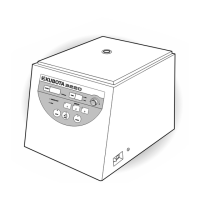