3− 4
Section 3 Operation
OPEN
㸱㸫㸱
Opening and Closing the Lid
㹙
1
㹛
Turning on the Power and Opening the Lid
(1)Turnonthe"POWER"switchtoturnthepoweron.
The"POWER"switchlocatesontheleftsidepanelofthecentrifuge.
(2)The〈STOP〉lamponthecontrolpanelwillbelit.
(3)Pressingthe"OPEN"keyreleasesthelockandthelidcanbeopened.
㹙
2
㹛
Opening the Lid During Power Failure
(1)Turnoffthe"POWER"switch.
(2)Usingaflat-bladescrewdriver,remove
the emergency release cap
onbottom
ofthecentrifuge.Pullitstraight.
Thenthelidopens.
* Donotpullthestringtoostrong.
NOTE
The lid is locked in following cases and will not open even if the "OPEN" key is
pressed.
●
When the rotor is spinning.
●
:KHQWKHUHLVDSRZHUIDLOXUHRUWKHSRZHULVWXUQHGRႇ
WARNING
Do not open the lid while the rotor is spinning.
When a power failure occurs during operation of the centrifuge, the rotor will naturally
decelerate to stop its rotation. If the lid is unlocked forcibly before the rotor stops, the
person can be entangled in the rotor, resulting in a serious injury or death.
Emergency release cap
String
Shorting plug
Bottom of centrifuge
FrontRear
Continued on the next page.
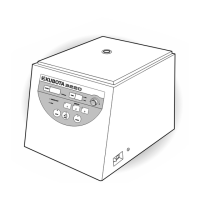
