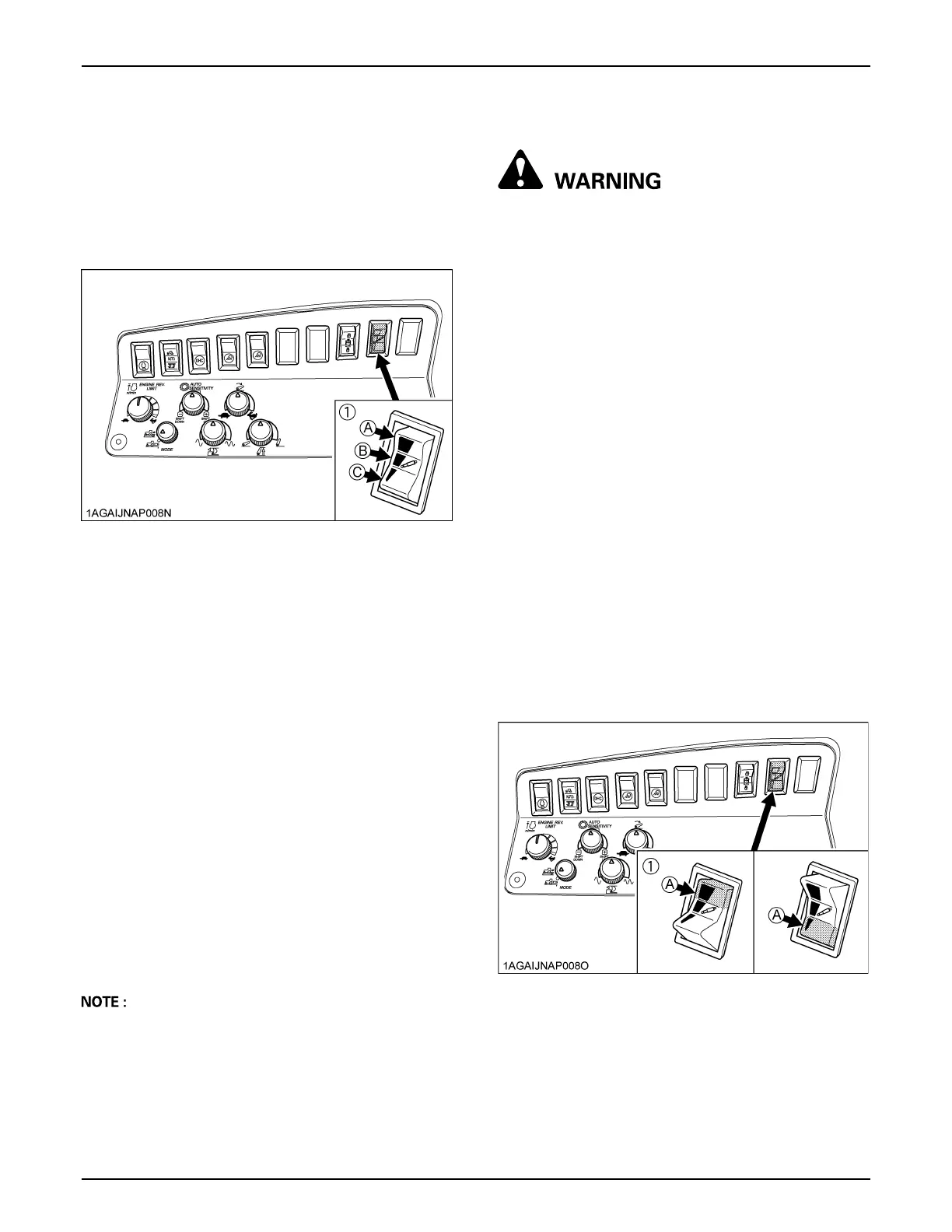73OPERATING THE TRACTOR
BRide Condition Damper Switch
The suspension dampening can be adjusted by using the
Ride Condition Damper Switch. To adjust the suspension
dampening you must have the Suspension Switch set to
the ON mode or the AUTO LOCK mode. Set the Ride
Condition Damper Switch to match implement, ground
conditions, and the type of work you are doing.
C Normal Mode
In Normal mode, the tractor will automatically select the
optimum dampening force between soft, medium, and
firm to insure the best ride. The suspension dampening
should be selected based on the tractors gross weight
with implements. Of the three modes (Normal mode, Firm
mode, Soft mode), Normal mode is generally
recommended for most tractor work.
C Firm Mode
In Firm mode, the suspension damping is set one level
higher than Normal mode. As an example, the operator
would use Firm mode when working with heavy
implements to prevent "rocking" or excessive bouncing,
for example a heavy round bale in the loader.
C Soft Mode
In Soft mode, the suspension system is set one level
lower than Normal mode. As an example, the operator
would use Soft mode when traveling on uneven or rough
road surfaces to obtain a more comfortable ride.
A Depending on the tractor gross weight, the "Firm" and
"Soft" modes may work at nearly the same as the
"Normal" mode.
BManual Control Mode
To avoid personal injury or death:
A Before releasing the manual control mode,
make sure the area near the machine is clear of
all persons and objects.
Because of the hydraulic pressure in the
cylinder, the machine height may change
unexpectedly or the suspension cylinder
adjustment control may get activated, which
affects the height and/or posture of the tractor
or the implement.
The tractor front end height can be raised or lowered by
moving the suspension cylinder in the manual control.
This is useful in attaching and detaching a front implement
or front weight.
C Height adjusting procedure
1. Hold down the top (Firm mode) or the bottom (Soft
mode) of the ride condition damper switch to the
second stage for more than 3 seconds, and the buzzer
starts beeping and the suspension indicator starts
flashing (2 or so flashes every second). Now the
machine gets in the manual control mode.
2. Hold down the top (Firm mode) of the ride condition
damper switch to the second stage, and the height is
raised.
3. Hold down the bottom (Soft mode) of the ride condition
damper switch to the second stage, and the height is
lowered.
(1) Ride condition damper switch (A) "FIRM MODE"
(B) "NORMAL MODE"
(C) "SOFT MODE"
(1) Ride condition damper
switch
(A) "PRESS DOWN TO THE
SECOND STAGE"
