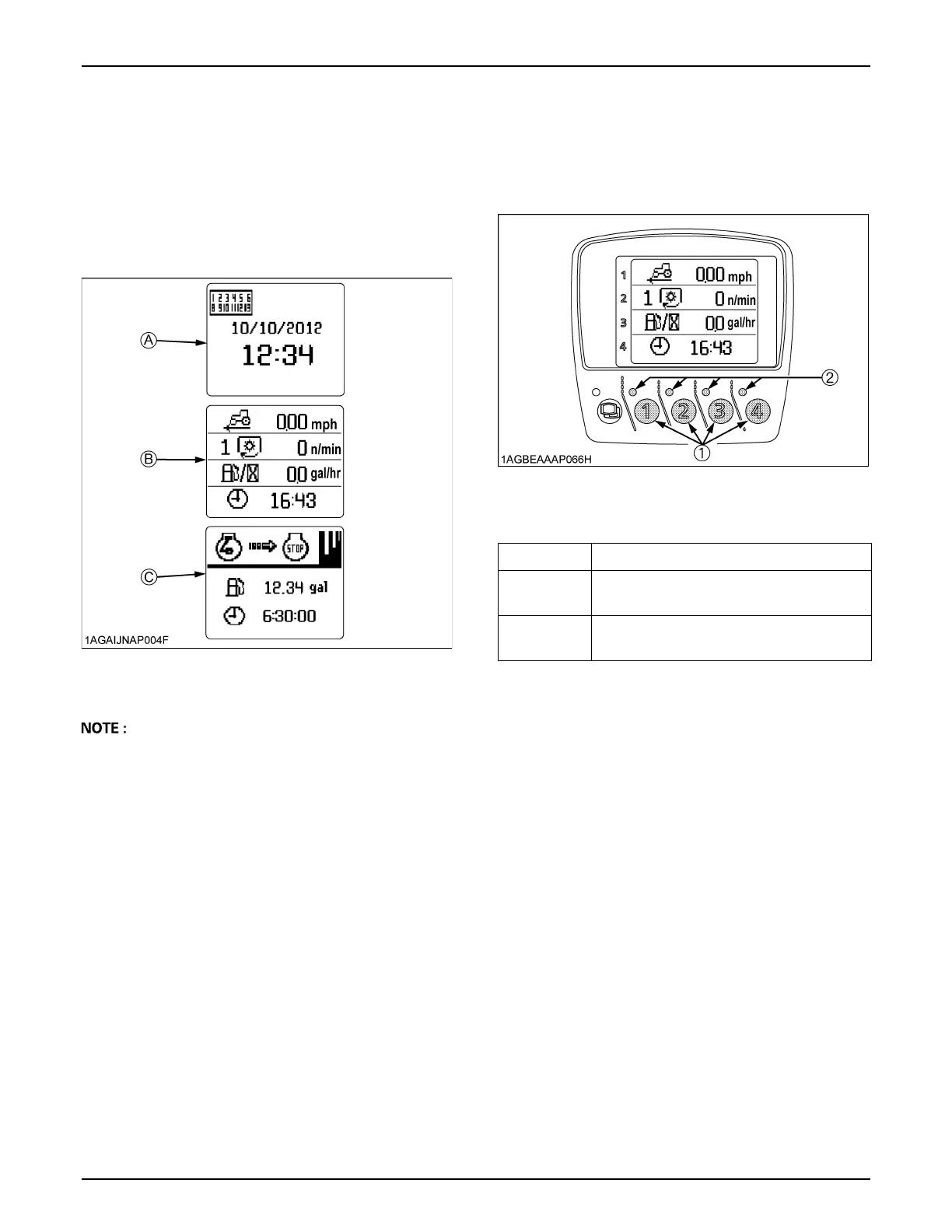57OPERATING THE TRACTOR
BFactory-set Screen Display
C Display when the key switch is turned on and off
Turn on the key switch, and the current time is displayed.
In a couple of seconds, the Default screen appears.
Turn off the key switch, the "fuel consumption" and
"operating hours" appear for a few seconds after the
engine is started.
A The "current time" appears when the work history is
on. For setting the display, refer to the "SIDE DIGITAL
DISPLAY" appendices at the back of this manual.
C Display Operating Procedures
The display has been factory-set for the following 4
settings. They are interlocked from top to bottom with
Switches 1 thru 4. For viewing and modifying the
information, see the chart on the next page.
Indicator
(A) "Current time"
(B) "Default screen"
(C) "With key switch turned off"
(1) Switch
(2) Indicator
ON Press the switch to change the display.
OFF
The display does not change even by
pressing the switch.
FLASHING
The data are reset by holding down the
switch.
