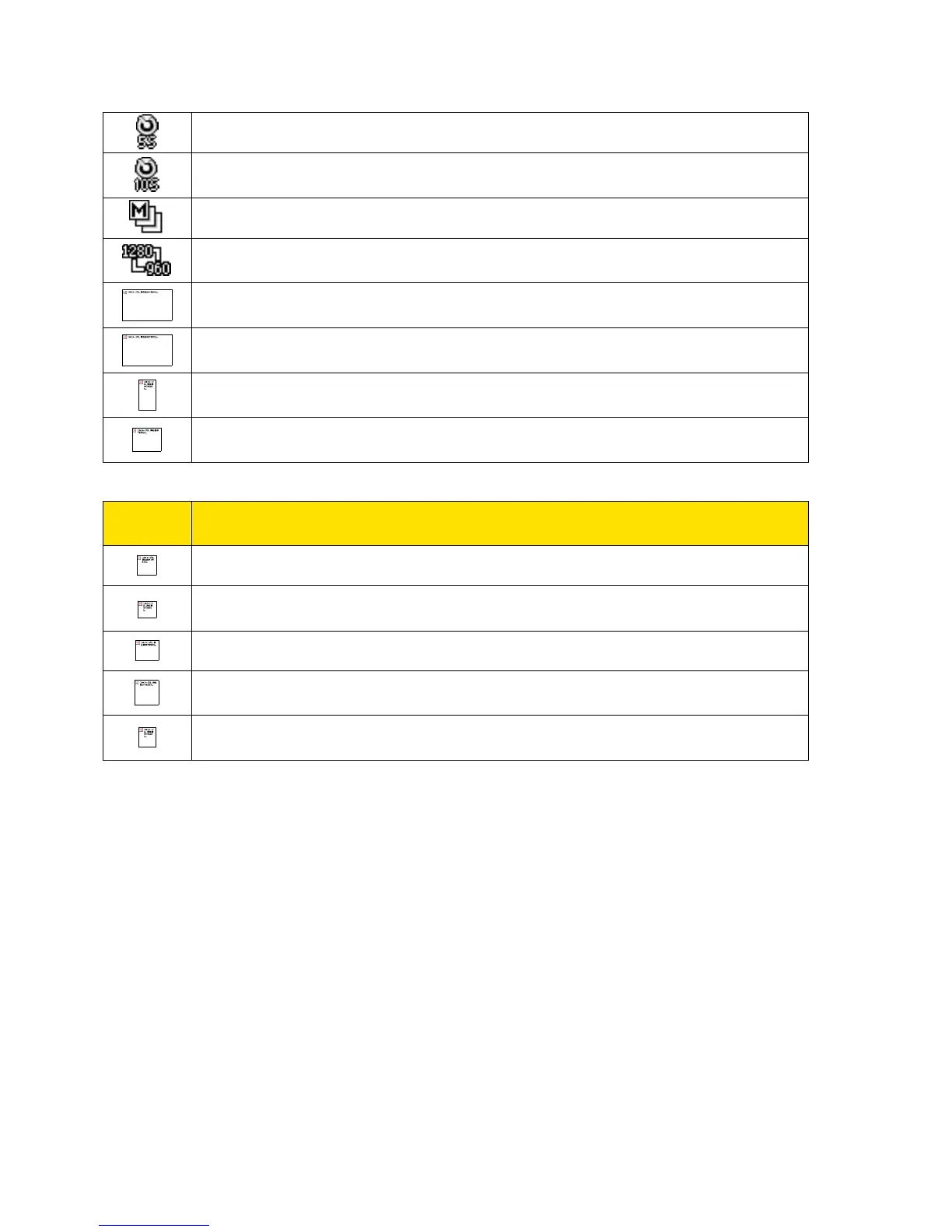Phone Basics 13
Self-Timer (5 Seconds) – Indicates the self-timer is set to 5 seconds.
Self-Timer (10 Seconds) – Indicates the self-timer is set to 10 seconds.
Multiple Shots – Indicates the multiple shots function is enabled.
Camera Resolution (1.3M) – Indicates the camera is set to 1.3-megapixel
resolution (1280x960).
Camera Resolution (0.3M) – Indicates the camera is set to 0.3-megapixel
resolution (640x480).
Camera Resolution (0.1M) – Indicates the camera is set to 0.1-megapixel
resolution (320x240).
Saving to Phone – Indicates your phone is saving a picture to the phone
memory.
Saving to Memory Card – Indicates your phone is saving a picture to the
memory card.
TTY – Your phone is connected to a TTY device.
Alarm – An alarm or countdown is set.
Calendar – You have event notifications.
HAC Enabled – Your phone’s HAC (hearing aid compatibility) setting is
enabled.
Multitasking Virtual Machine – Indicates Java applications are running.
The number next to the plus sign indicates the number of running applications.
