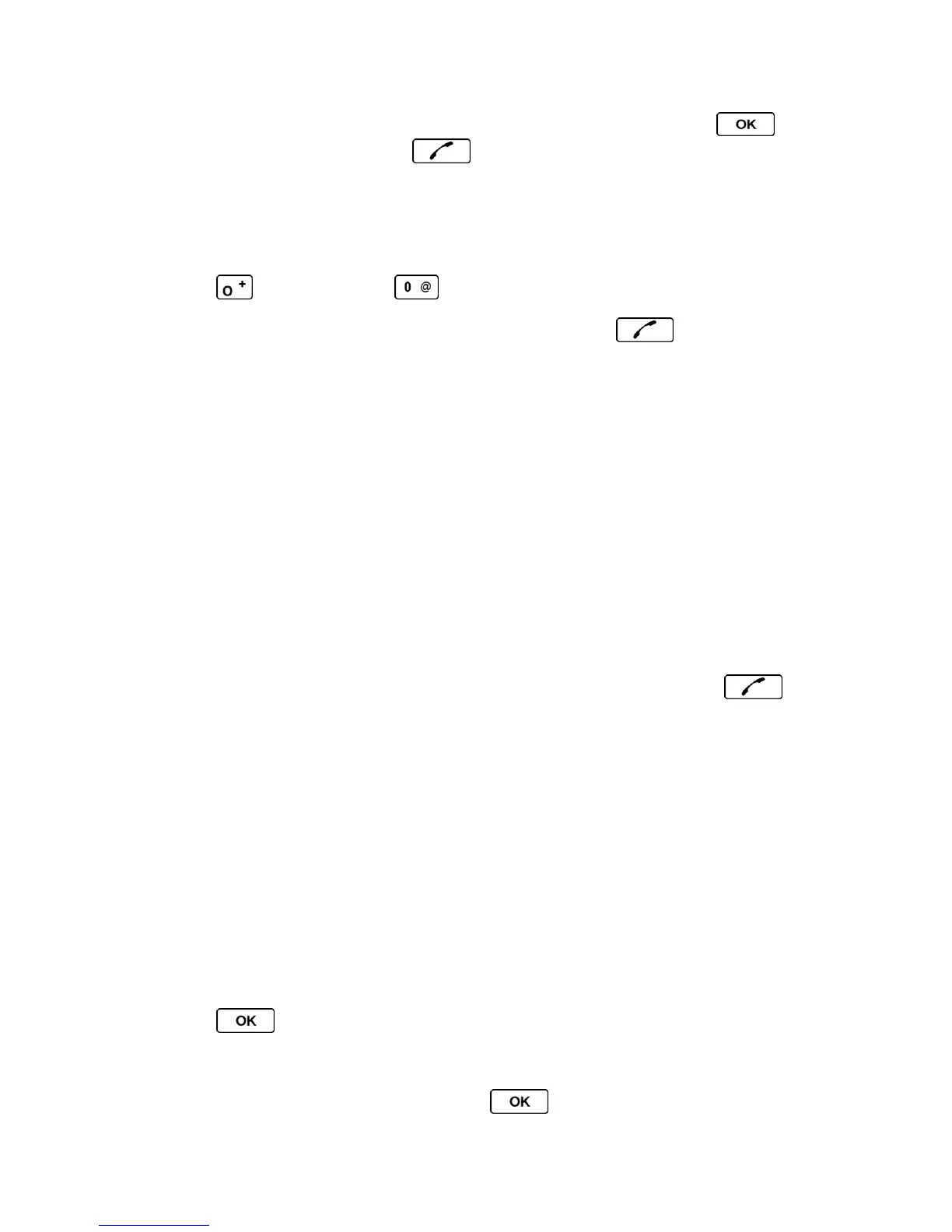Phone Calls & Settings 28
To dial another number from the same entry, select the name and press , and
then select a number and press .
Plus (+) Code Dialing
When placing international calls, use Plus Code Dialing to automatically enter the international
access code for your location (for example, 011 for international calls made from the U.S.).
1. Press or press and hold to display “+” on your phone screen.
2. Enter the country code and phone number, and then press . (The phone
automatically prepends the access code for international dialing, followed by the country
code and phone number.)
Speed Dialing
You can store up to 98 numbers in your phone’s speed dial memory to make contacting friends
and family easier.
You must have already assigned a speed dial number to an existing phone number. See Assign
Speed Dial Numbers.
To use speed dial for locations 2-9:
► From standby mode, press and hold the appropriate key for approximately two seconds.
To use speed dial for locations 10-99:
► From standby mode, enter a two-digit speed dial number, and then press .
The display confirms that the number has been dialed when it shows “Connecting...”.
Abbreviated Dialing
Abbreviated Dialing is similar to speed dialing. You can use either of the following abbreviated
dialing features.
● Contacts Match – Retrieve any number saved in your Contacts by entering four or more
digits of any part of the number.
● Prepend – Prepend the first five or six digits (for example, the area code and prefix) to
any four or five digits you enter.
To activate the Prepend feature:
1. Press > Settings > Others > Call Setup > Abbreviated Dialing.
2. Select Prepend > On.
3. Enter a five- or six-digit number and press .
