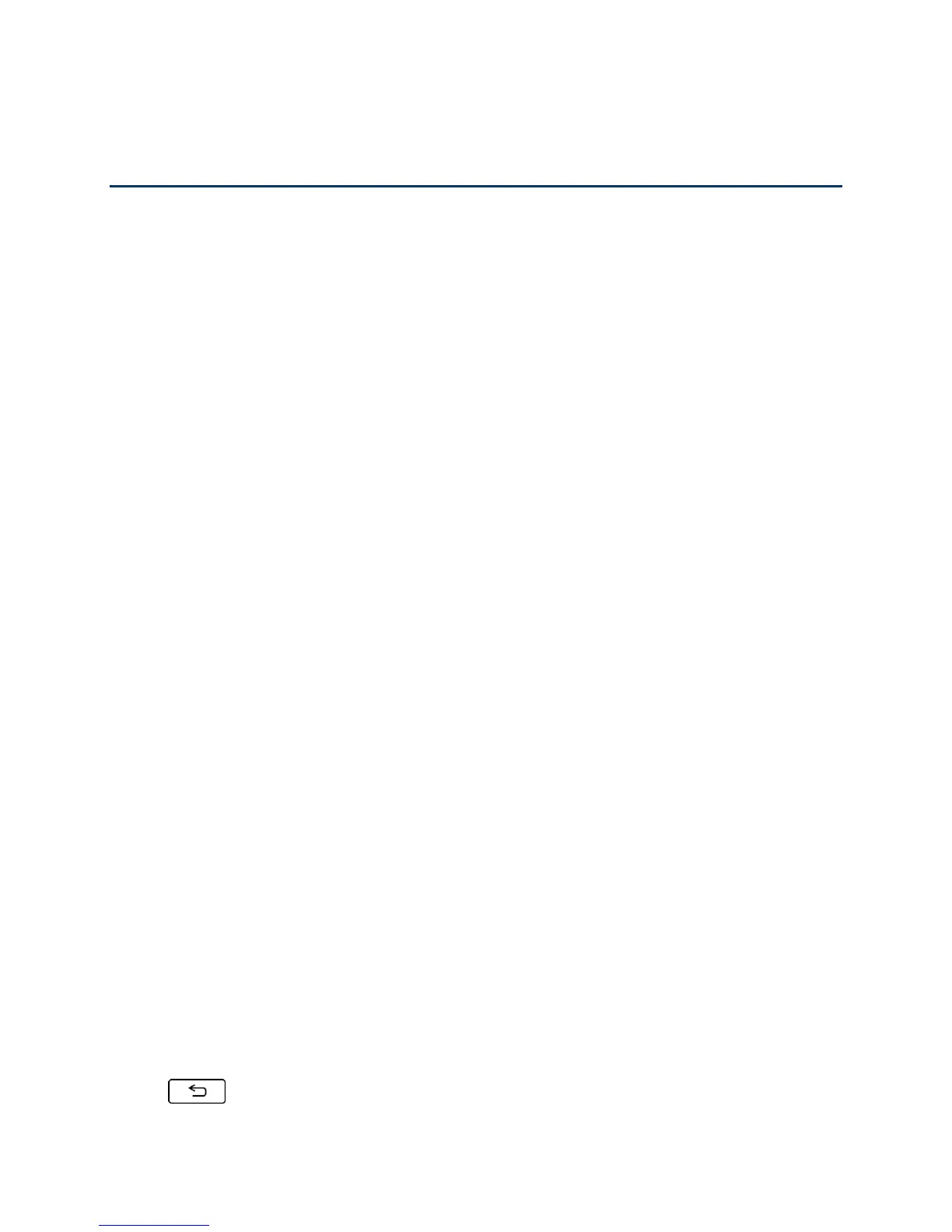Phone Calls & Settings 22
Phone Calls & Settings
With the Nationwide Sprint Network and your phone, you can enjoy clear calling across the
country.
Make and Answer Phone Calls
Voicemail
Phone Call Options
Phone Call Settings
Make and Answer Phone Calls
This topic will help you learn the basics of making and answering phone calls.
Make Phone Calls
Dialing Options
Answer Phone Calls
Missed Call Notification
Call Emergency Numbers
In-Call Options
End-of-Call Options
Save a Phone Number
Find a Phone Number
Dial and Save Phone Numbers With Pauses
Dial From the Contacts List
Plus (+) Code Dialing
Speed Dialing
Abbreviated Dialing
Make Phone Calls
1. Enter a phone number from standby mode. (If you make a mistake while dialing, press
to erase the numbers.)