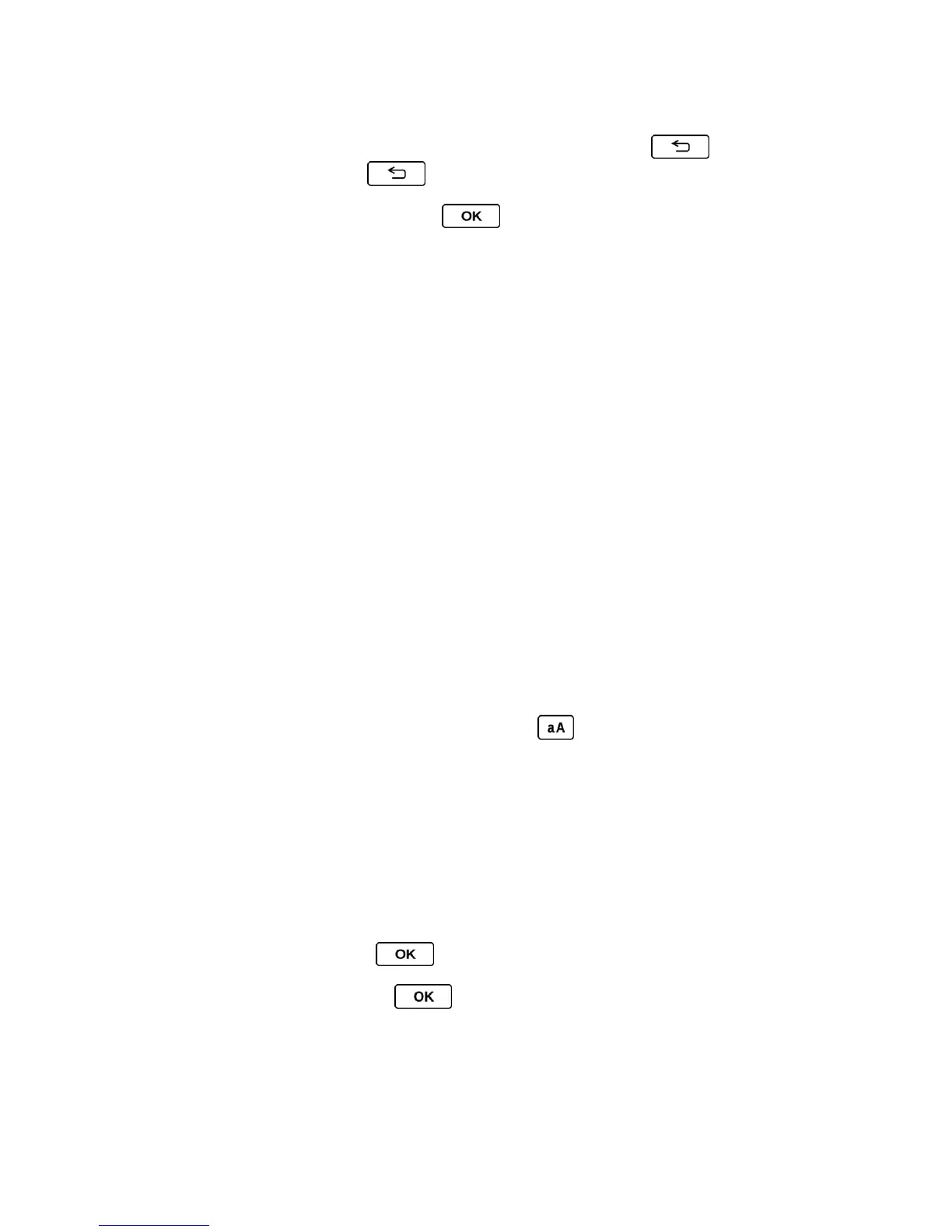Phone Basics 19
2. When you enter letters, a word choice list opens and shows words starting with the
letters you have entered thus far. (If you make a mistake, press to erase a single
character. Press and hold to erase an entire word.)
3. Scroll to the correct word and press to select it.
Add a Word to the XT9 Database
If a word you want to enter is not displayed in an XT9 word choice list when you are using XT9
Smart Input, add it to the database.
1. While you are in XT9Word mode, enter a letter. (A word choice list opens.)
2. Scroll down the list and select <Add Word>.
3. Enter a word and press SAVE (left softkey). The word will appear as an option the next
time you scroll through options during XT9 Smart Input.
For more information about XT9 Smart Input, visit the Nuance website at nuance.com/for-
business/by-product/xt9/index.htm.
ABC Mode
In Abc mode, you can enter alphabetic characters associated with each key.
1. Select the Abc text input mode. (See Select a Text Input Mode.)
2. Press the corresponding alphabet keys to enter the word.
By default, the first letter of a sentence is capitalized and the following letters are lowercased.
To switch between lowercase and uppercase, press the key.
Set Text Entry Options
The text entry options menu allows you to specify a suitable feature during the text entry
process.
1. When entering text, press OPTIONS (right softkey) > Text Options.
- or -
From standby mode, press > Settings > Text Entry.
2. Highlight an option and press .
Word Complete to suggest possible words based on letters you have entered when
you are using XT9 Smart Input. (See XT9 Smart Input.)
